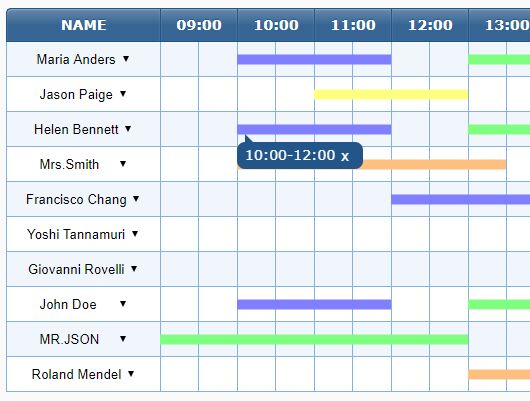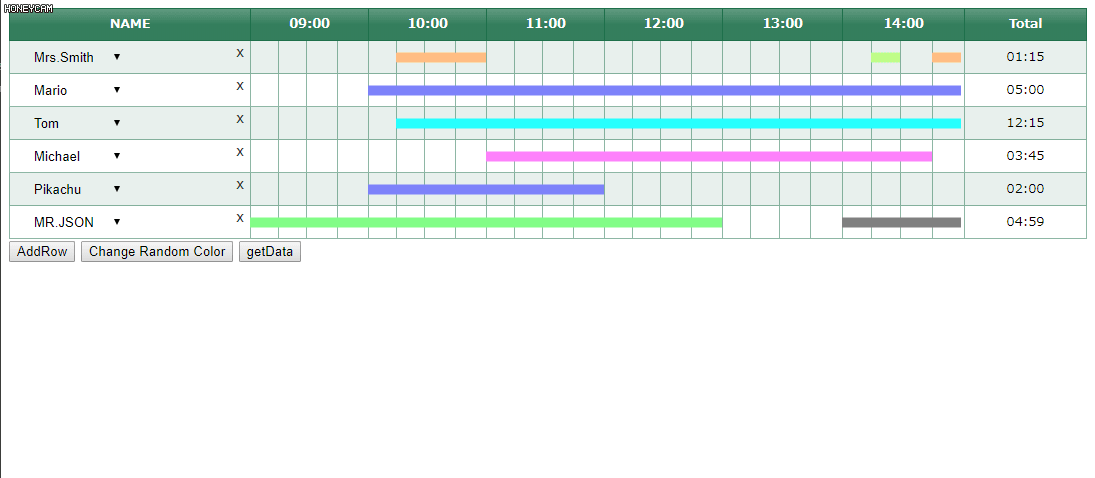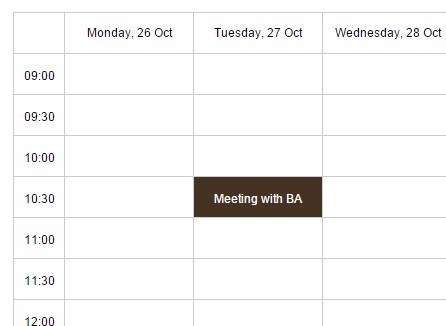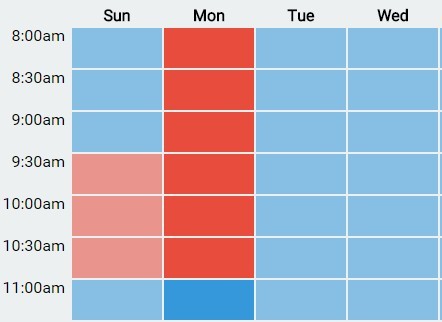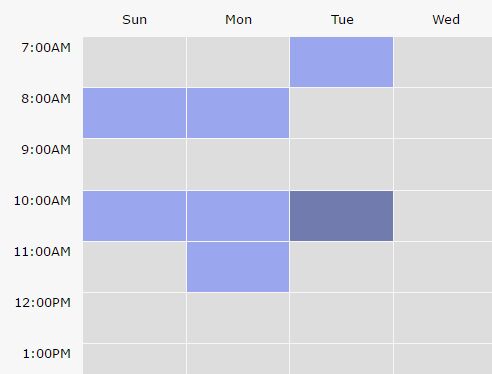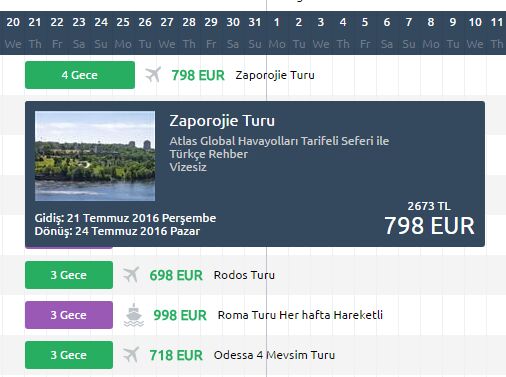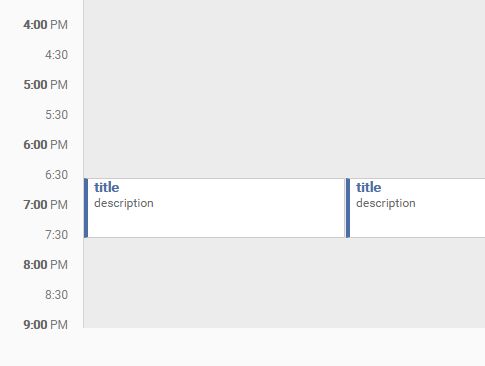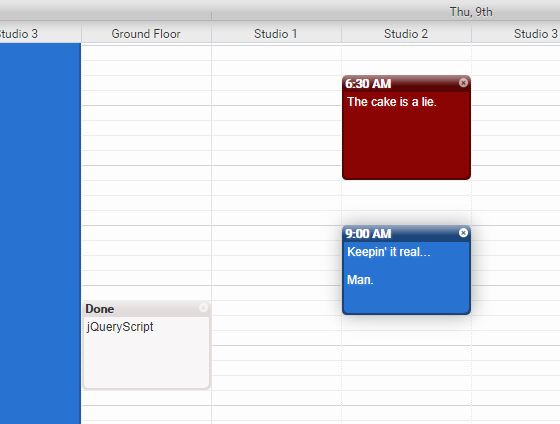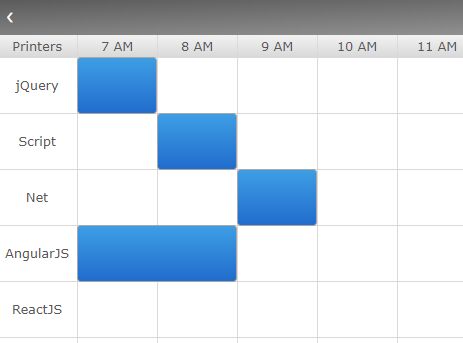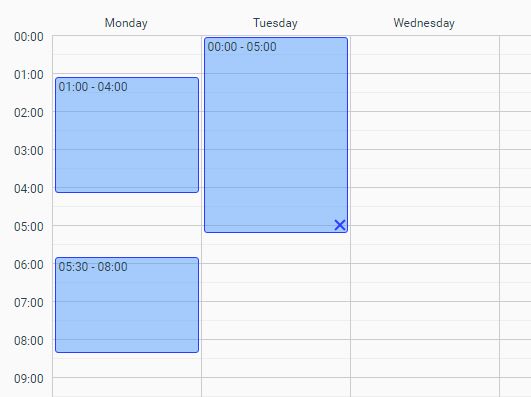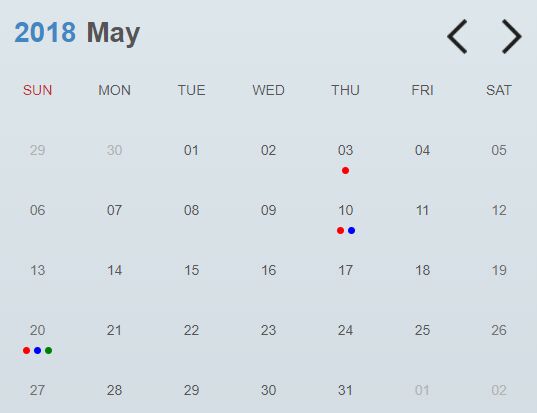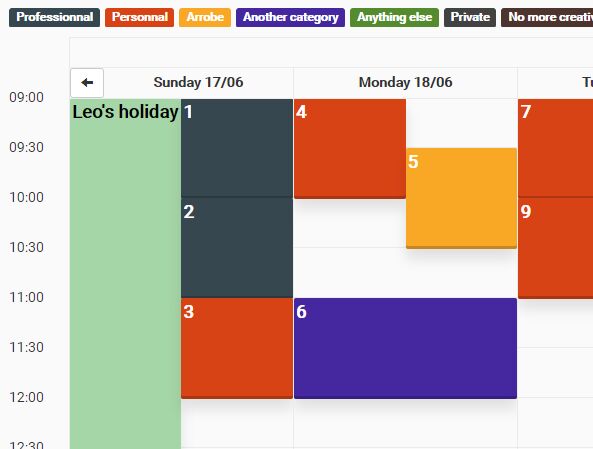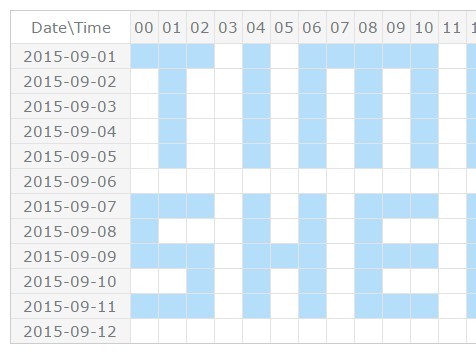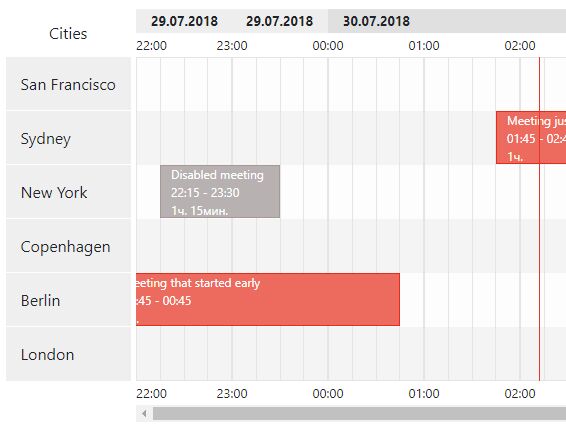TimeTable.js
About
JavaScript (ES2015) library for creating time table.
Requires jQuery 1.9.1+, CreateJS 1.0.0.
Supporting Browser
- Chrome
Demo
How to Use
- Load TimeTable.js, TimeTable.css, and jQuery in html.
<link rel="stylesheet" href="./TimeTable.css"/> <script src="https://ajax.googleapis.com/ajax/libs/jquery/1.4.1/jquery.min.js"></script> <script src="https://code.createjs.com/1.0.0/createjs.min.js"></script> <script src="./TimeTable.js"></script>
- Add division and class where you want to create Time Table.
<div id="timetable"></div>
- Create object to draw in TimeTable.js
var Object = new TimeTable({ // Beginning Time[Necessary] startTime: "10:00", // Ending Time[Necessary] endTime: "15:00", // Time to divide(minute)[Necessary] divTime: "15", // Time Table Data[Necessary] shift: { "1" : { "Sir Isaac Newton": { "1" : "10:00-12:00", "2" : "13:00-14:00" } }, "2" : { "Galileo Galilei": { "3" : "11:00-12:45" } } }, // Other options option: { // Default value: "NAME" firstColumnCaption: "Scholar" // Display Total Time worktime: true, // Bar Color // Able to apply till 10 colors bgcolor: ["#00ffff","#ff0000"], // Selectbox for Name Column[Necessary] // selectBox index and shift index should be same //{index : name, : index: name,,..} // Give random if shift index was not in selectBox index selectBox: { "1": "Sir Isaac Newton", "2": "Galileo Galilei", "3": "Mr.Smith" }, // Set false if you want the rows to be static i.e. as defined in your shift object deleteRows: true, // Set true when using TimeTable inside of BootStrap class row useBootstrap: false, } });
- Create Instance
// Set Object as class parameter var instance = new TimeTable(Object);
- Start create TimeTable
// Parameter is the selector where Time Table append instance.init("#timetable");
- Please refer sample of index.html
Author
yn1323
License
TimeTable.js is licensed under MIT