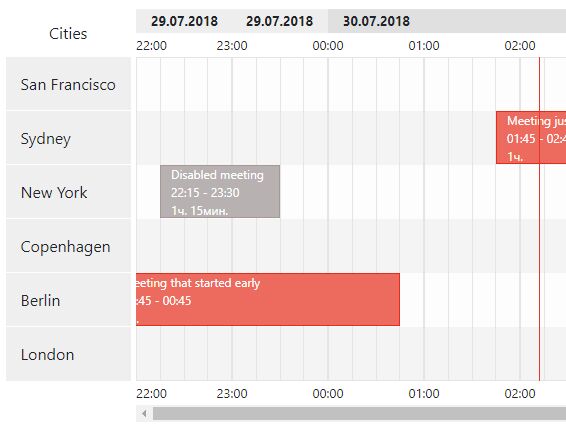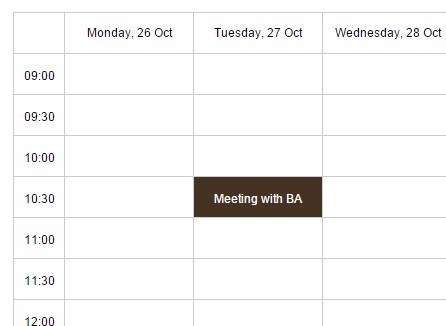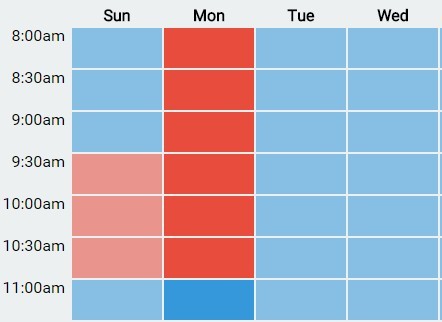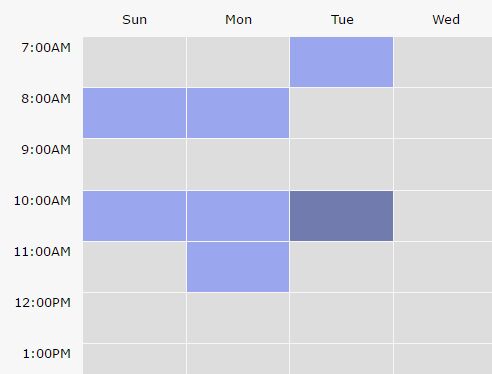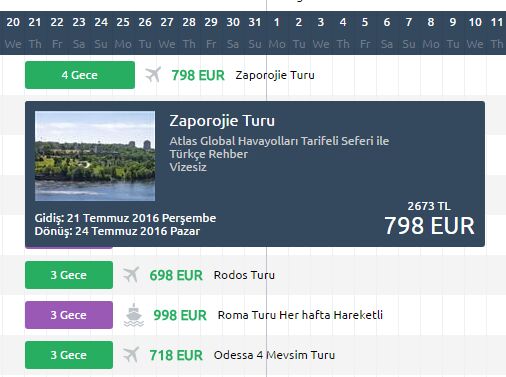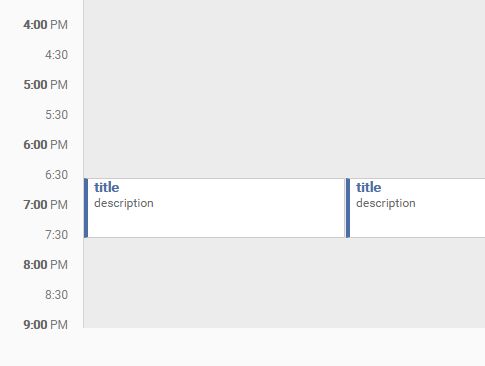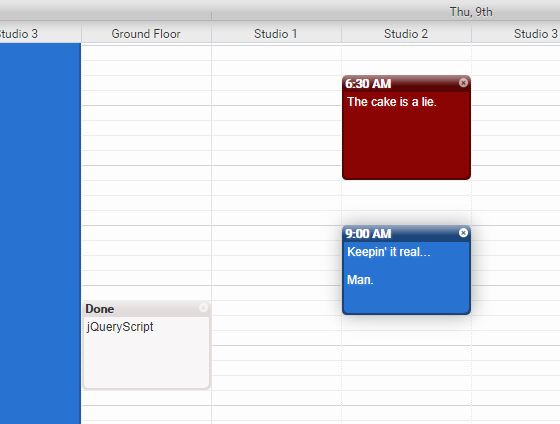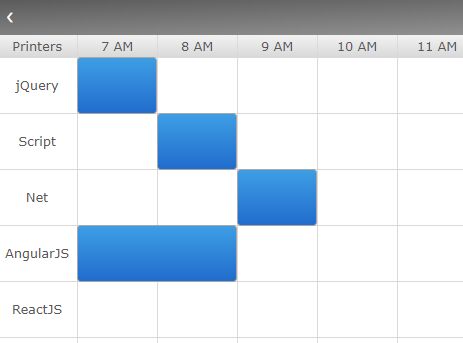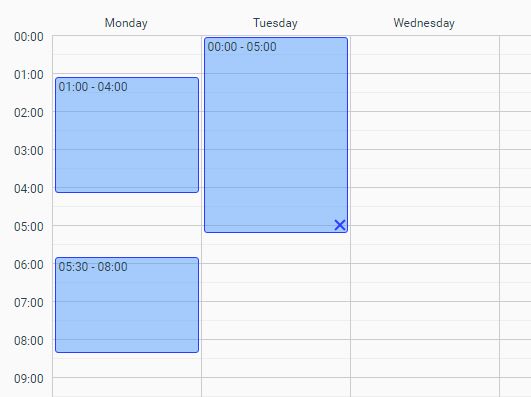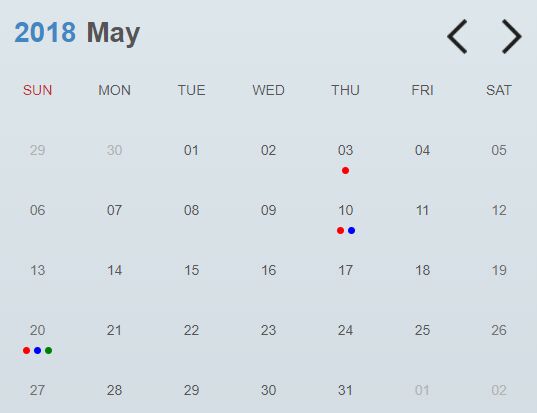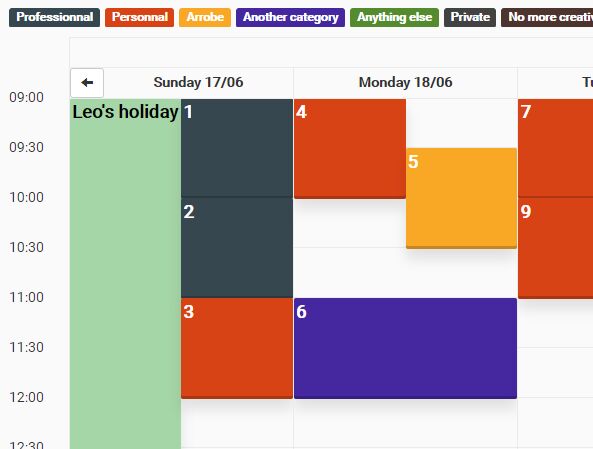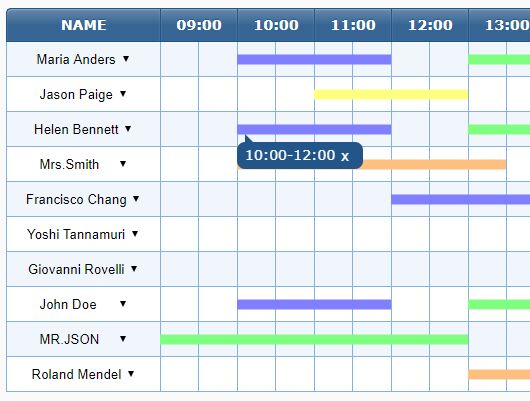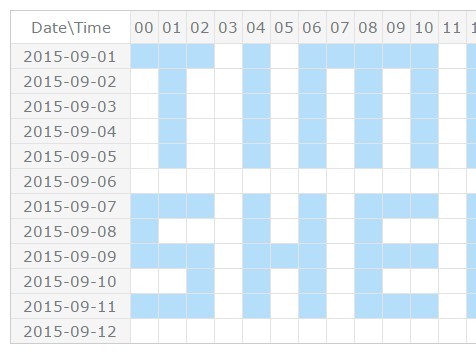jquery-sked-tape
Schedule component for jQuery that represents events in tape manner.
API
Initialization
Usually it looks like:
var $sked = $('#sked').skedTape({ caption: 'Cities', start: yesterday(22, 0), // Timeline starts this date-time (UTC) end: today(12, 0), // Timeline ends this date-time (UTC) showEventTime: true, // Whether to show event start-end time showEventDuration: true, // Whether to show event duration locations: [ {id: 1, name: 'San Francisco'}, // required properties only { id: 'london', name: 'Sydney', order: 1, // optional sorting order tzOffset: -10 * 60, // individual timezone (notice that minus sign) userData: {...} // optional some custom data to store }, ... ], events: [ { name: 'Meeting 1', location: 'london', start: today(4, 15), end: today(7, 30) }, // ... ] });Available constructor options:
locations(object) Maps location-id -> location-name.events(Array) An array of event objects (see description below).start,end(Date) Timeline is shown between these date-times.caption(string) The text in left top corner. Default is ''.maxZoom(float) Self-explanatory. Default is 10.zoomStep(float) Zoom up and down increment value. Default is 0.5.zoom(float) Initial zoom level. Minimum possible and default value is 1.showEventTime(bool) Whether to show from-to dates in entries. Default is false.showEventDuration(bool) Whether to show duration in entries. Default is false.showDates(bool) Whether to show dates bar. Default is false.minGapTime(int) Minimum gap between entries to show minutes in milliseconds. Default is 1min.maxGapTime(int) Maximum gap between entries to show minutes in milliseconds. Default is 30min.minGapHiTime(int|false) Minimum gap to DO NOT highlight adjacent entries in milliseconds. Default is false.formatters(object) Custom date/time formatters. See the notes below.scrollWithYWheel(bool) Enables horizontal timeline scrolling with vertical mouse wheel. Default is false.tzOffset(int) The default timezone offset for locations, taking effect when you do not specify it in location descriptor. The default value is a browser's current timezone offset. Take in mind, that the offset value is negative for positive timezones (GMT+N) and positive otherwise (i.e. for Sydney GMT+10 the offset would be -600).timeIndicatorSerifs(bool) Enables showing upper and lower serifs on time indicator line. Default is false.
Available event object options:
name(string)location(int|string) Location id (key in locations object).start,end(Date)url(string) If set the entry will be rendered as anchor with href=url.className(string) Additional class name for stylizing purposes.disabled(bool) Adds thesked-tape__event--disabledclass. Default is false.data(object) The data to set with$.data()method. TheeventIdis reserved.userData(object) Any custom data you may store here.
Events
Plugin-specific event handlers may be added like this:
// The following handler fires on clicking on an event: $sked.on('event:click.skedtape', function(e/*, api*/) { $sked.skedTape('removeEvent', e.detail.event.id); // api.removeEvent(e.detail.event.id) // assert(api === e.detail.component) });Available events:
-
intersection:click.skedtape -
intersection:contextmenu.skedtape -
timeline:click.skedtape -
timeline:contextmenu.skedtape -
event:click.skedtapeThe detail property contains corresponding event object. -
event:contextmenu.skedtapeThe detail property contains corresponding event object. -
event:dragStart.skedtape -
event:dragStarted.skedtape -
event:dragEnd.skedtape -
event:dragEnded.skedtape -
event:dragEndRefused.skedtape -
skedtape:event:dragCanceled -
skedtape:event:addingCanceled
The props in common for all click event/contextmenu events:
detail.locationIddetail.dateClick position converted to datetime on timeline.relatedTargetpageX, offsetX, etc
Custom date/time formatting
To change the way dates are displayed by plugin there're two cases. You may fill up the formatters property during the constructing of every component. And also you may change default settings globally, replacing the formatters within the $.fn.skedTape.format object. ATTENTION Do not replace the object itself - it won't work.
Development deploy
npm i -g gulp-clinpm igulp build(AOT) orgulp(JIT)