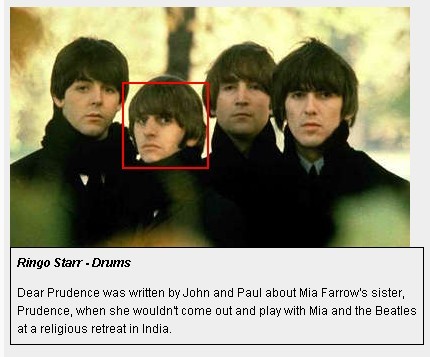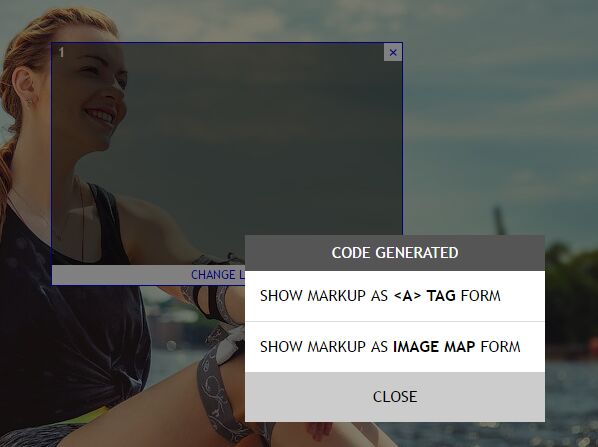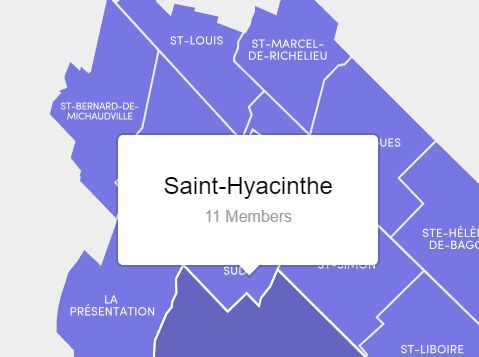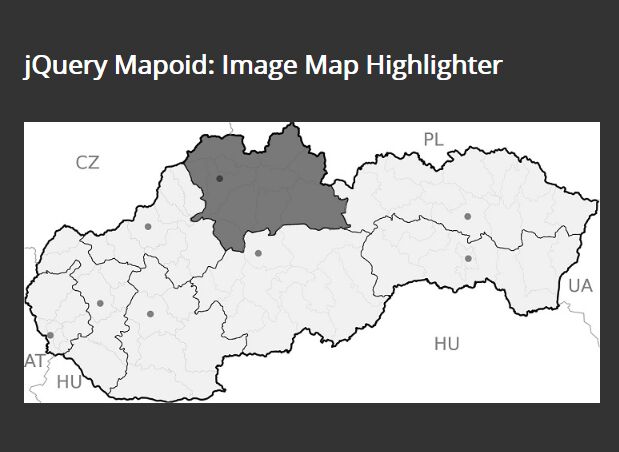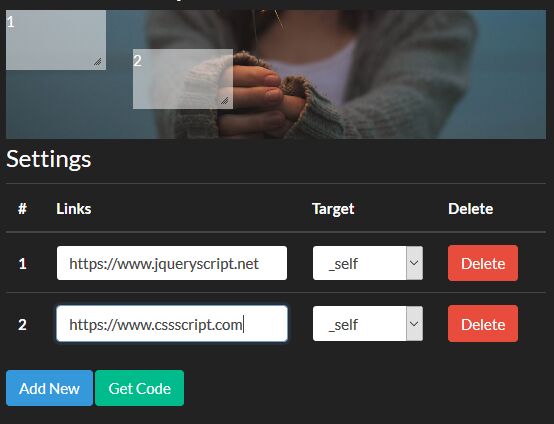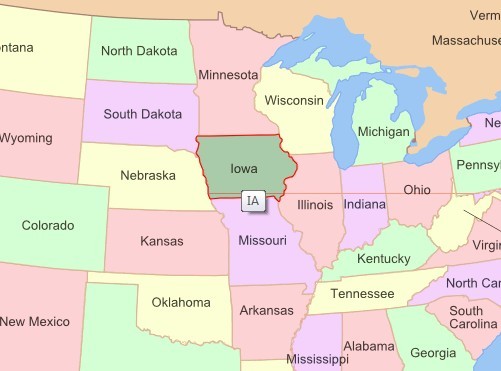jquery.hotArea.js
HotArea is a jQuery plugin that gives you the ability to Select multiple areas from an image(any $container in fact) and set links for them. If not works well, try the update to date Chrome.
view demo: https://zhenglei21887.github.io/plugin/hotArea/demo.html
Init
var options = { // all the option fields are optional(including options itself) initAreas: [ // the initial areas when the plugin load(optional) { "x": 280, "y": 93, "width": 50, "height": 50, "url":"http://baidu.com" } ], area: {strokeStyle: 'red', lineWidth: 2}, // style to draw selected areas point: {size: 3, fillStyle: 'black'}, // style to draw point }; $container.hotArea(options);Get Selected Areas
var selectAreas = $container.hotArea('get'); // [{"x":280,"y":93,"width":50,"height":50,"url":"http://baidu.com"}]Get HTML Code Fragment
var htmlTag = $container.hotArea('toTag'); //...Get Edit Box From HTML Code Fragment
$container.hotArea('fromTag'); // render edit box to viewNotice
1.mousedown to kick off, mouseup to stop
2.click an edit box to add an link
3.mouseover to view the link you added
4.double click to delete an edit box