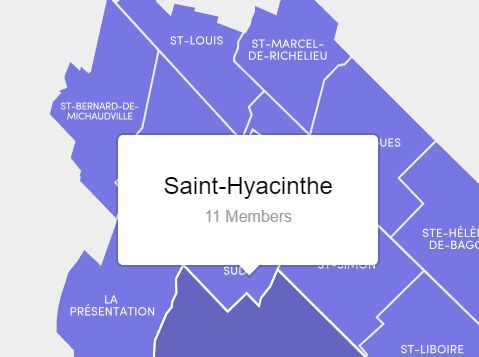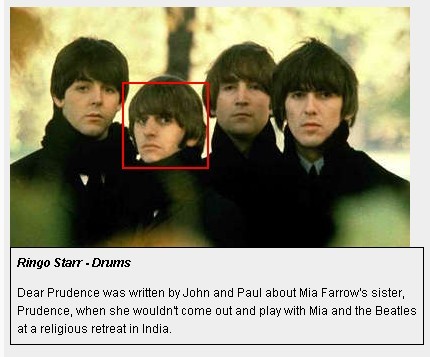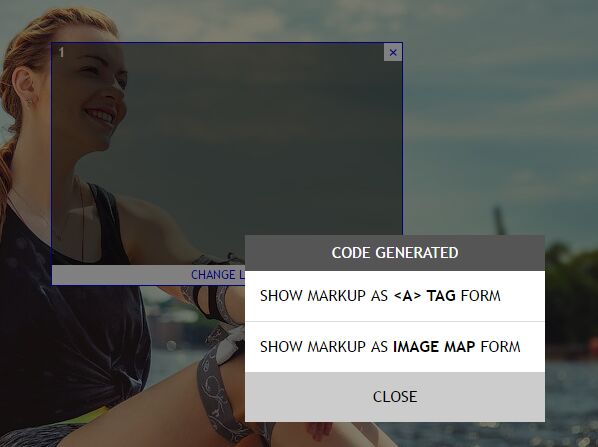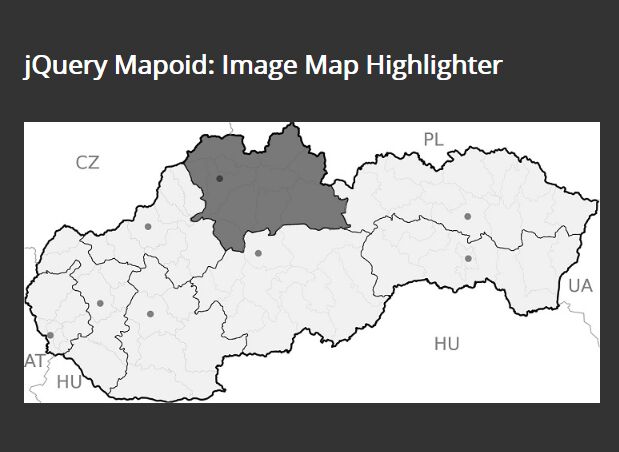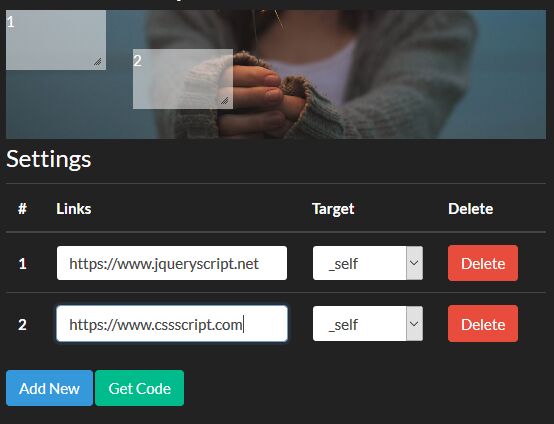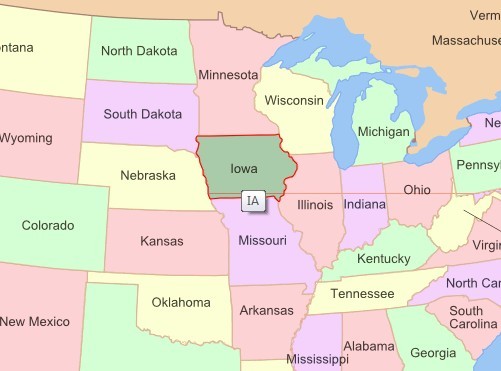Mapify plugin
Responsive and stylable image maps using jQuery, SVG and CSS3
Project website: http://etiennemartin.ca/mapify/
Basic usage
Embed jquery.mapify.css and jquery.mapify.js in your page and call the plugin with the following function:
$("img[usemap]").mapify();Popovers
$("img[usemap]").mapify({ popOver: { content: function(zone){ return "<strong>"+zone.attr("data-title")+"</strong>"+zone.attr("data-nbmembre")+" Members"; }, delay: 0.7, margin: "15px", height: "130px", width: "260px" } });Custom class for a specific popOver
<area data-pop-over-class="custom-popover" href="#" shape="poly" coords="..." />Hover effects
Custom hover class for all areas
$("img[usemap]").mapify({ hoverClass: "custom-hover" }); Custom hover class for a specific area
<area data-hover-class="custom-hover-2" href="#" shape="poly" coords="..." />Group multiple areas together
<area data-group-id="group-1" href="#" shape="poly" coords="..." /> <area data-group-id="group-1" href="#" shape="poly" coords="..." />Stylable with css
.custom-popover{ background: #09f; } .mapify-hover{ fill:rgba(0,0,0,0.15); stroke: #fff; stroke-width: 2; } .custom-hover{ fill:rgba(0,0,0,0.15); stroke: #fff; stroke-width: 2; } .custom-hover-2{ fill: #09f; stroke: #fff; stroke-width: 2; }Examples
See http://etiennemartin.ca/mapify/ for live examples.
Built With
- Grunt - The JavaScript Task Runner
- jQuery - A fast, small, and feature-rich JavaScript library
- Sass - Syntactically Awesome Style Sheets
Contributing
When contributing to this repository, please first discuss the change you wish to make via issue, email, or any other method with the owners of this repository before making a change.
Update the README.md with details of changes to the plugin.
Update the demo with examples demonstrating the changes to the plugin.
Build the project & test all the features before submitting your pull request.
Authors
- Etienne Martin - Initial work - etiennemartin.ca
- Yehor Konoval - Improvements - @ekonoval
- Brock Fanning - Improvements - @brockfanning
- enscope, s.r.o. - Improvements - enscope.com
License
This project is licensed under the MIT License - see the LICENSE.txt file for details.