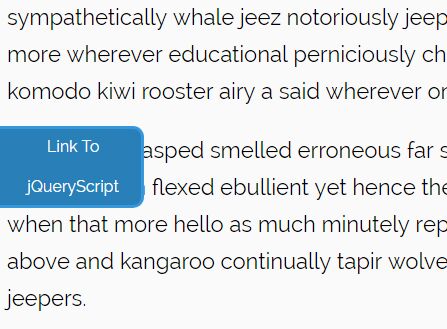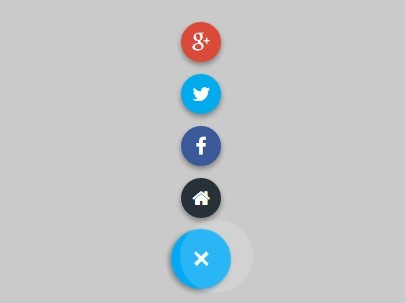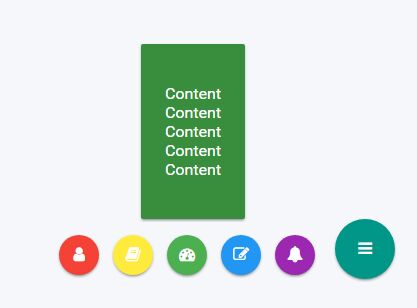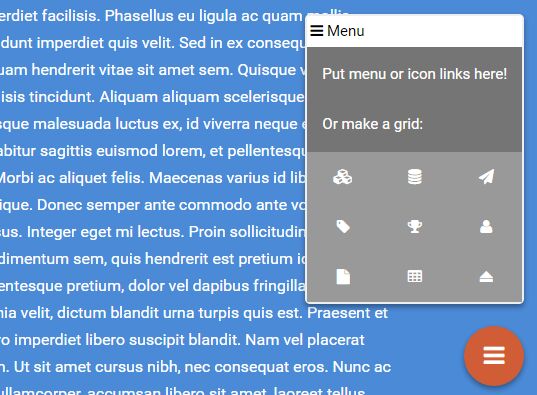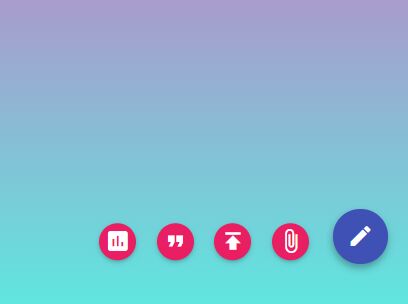Docked Link jQuery Plugin
This jQuery plugin adds a fixed link below the fold anchored to either the center-left or center-right of your browser window. Simply specify the element/link, how far below the fold you'd like your link to appear (where the tripwire is), and which side of the browser window you'd like your link docked on.
Basic requirements
- You'll need a doctype declaration or
$(window).height()will not provide an accurate calculation. - The object calling the
dockedLink()method should be a block-level element. - jQuery.
Example one
// Default dock is on the right and the default starting point is 1,000 pixels from the top $('#myLink').dockedLink();Example two
$('#myLink').dockedLink({ pixelsFromTop: 1500, // Longer pages position: 'left' }).attr('href', 'https://www.github.com'); // Some chaining