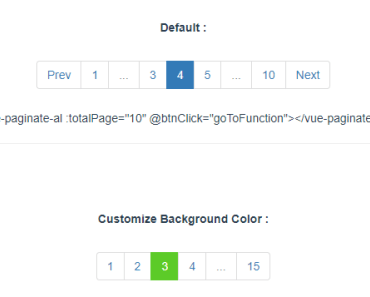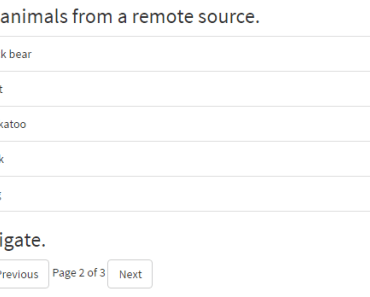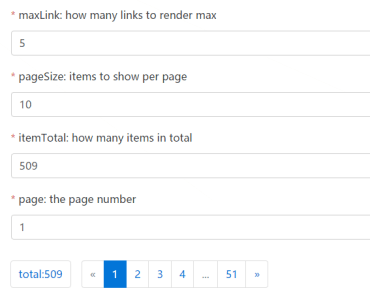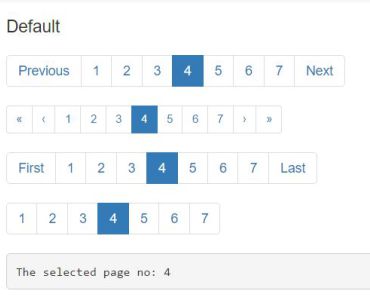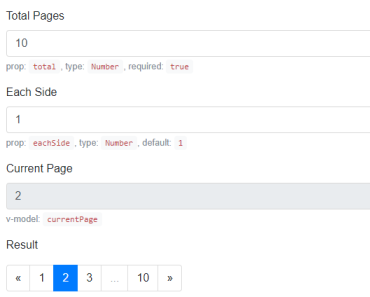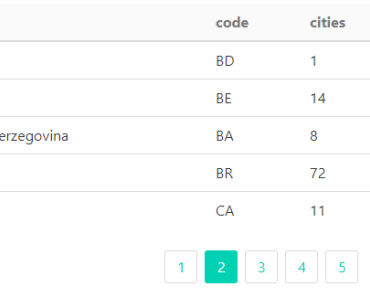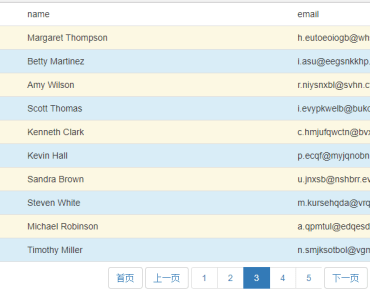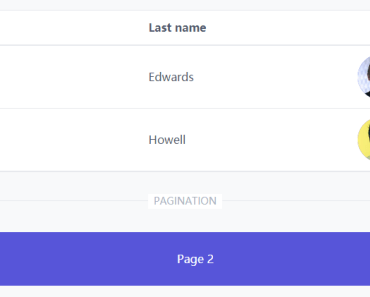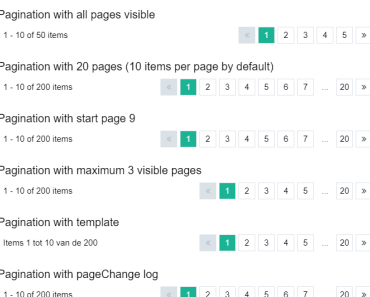Demo
Install via NPM
npm install --save vue-paginate-alRegister as Plugin
import Vue from 'vue' import VuePaginateAl from 'vue-paginate-al' Vue.component('vue-paginate-al', VuePaginateAl)Usage
<template> <div> // example 1 <vue-paginate-al :totalPage="10" @btnClick="goToFunction"></vue-paginate-al> // example 2 => with background color <vue-paginate-al :totalPage="15" activeBGColor="success" :withNextPrev="false"></vue-paginate-al> // example 3 => with single data <vue-paginate-al :totalPage="20" :myData="'myname'" @btnClick="goToFuncWithData"></vue-paginate-al> // example 4 => with multiple data <vue-paginate-al :totalPage="20" :myData="['myname', 'myemail']" @btnClick="goToFuncWithMultipleData"></vue-paginate-al> </div> </template> <script> import VuePaginateAl from 'vue-paginate-al' export default { name: 'App', components: { VuePaginateAl }, methods : { goToFunction : function(n) { console.log(n); }, goToFuncWithData : function(n, data) { console.log(n, data); }, goToFuncWithMultipleData : function(n, data) { console.log(n, data[0], data[1]); } } } </script>Props
| Props | Description | Type | Required | Example |
|---|---|---|---|---|
| totalPage | Total paginate | Number | true | 10 |
| currentPage | Current page | Number | false | 2 |
| myData | For callback data without process | String | false | 'myname' |
| withNextPrev | To show or hide button next/prev | Boolean | false | true |
| nextText | Text for button Next | String | false | 'Next' |
| prevText | Text for button Prev | String | false | 'Prev' |
| activeBGColor | Background color | String | false | 'primary' |
| customActiveBGColor | Background color custom | String | false | '#bb06a9' |