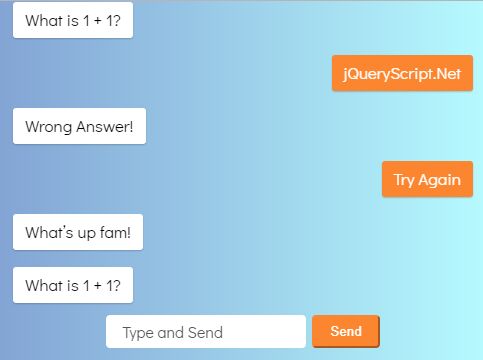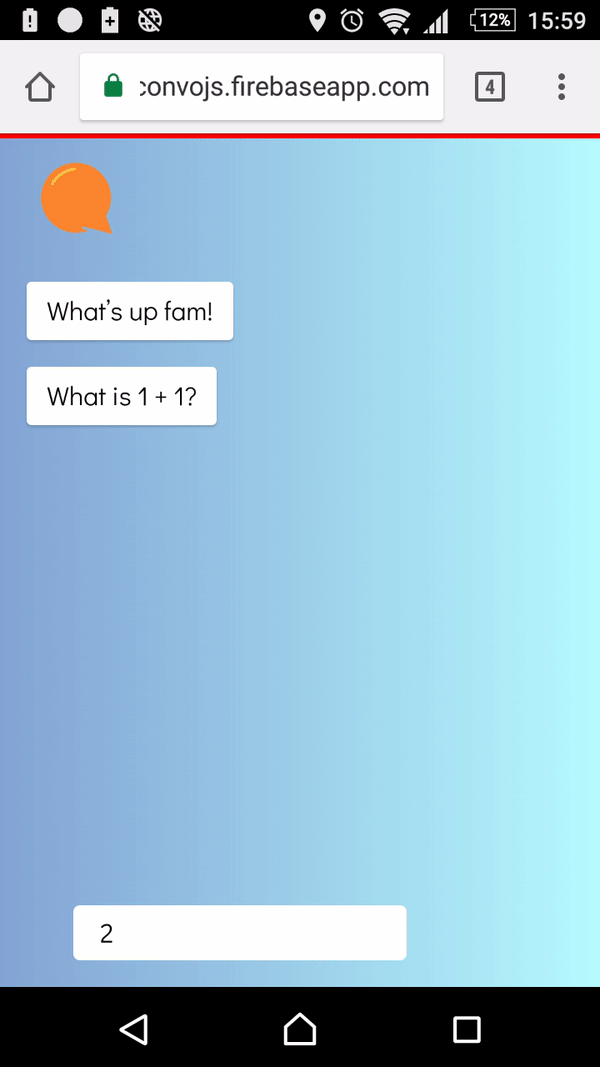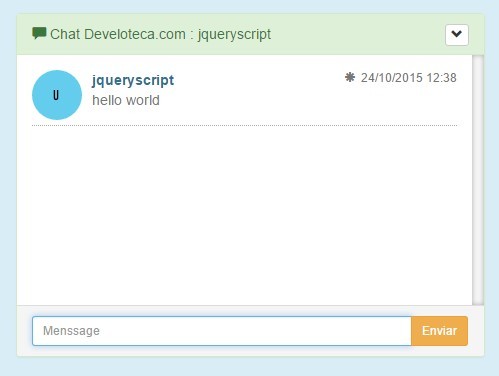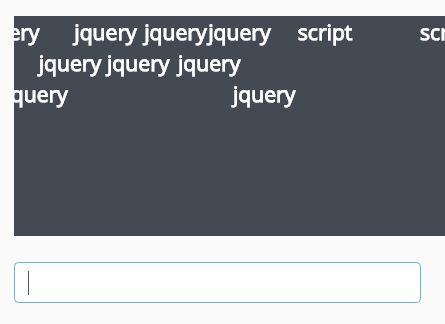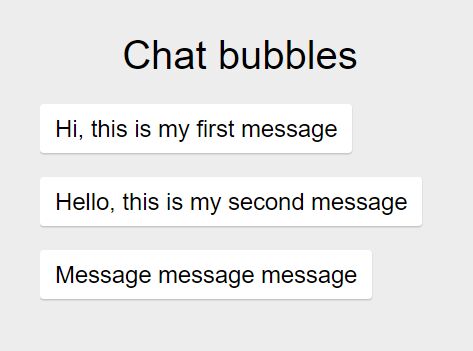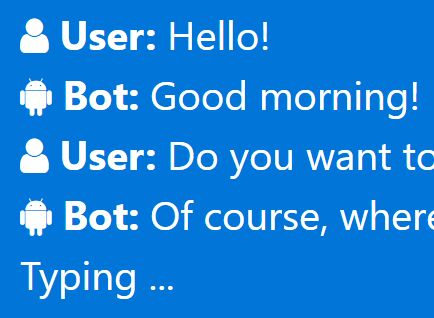<div class =" top-bar" div > <div class =" header-tools" a href =" javascript:void(0)" img src =" img/logo-md.png" alt =" ConvoJs - Conversation UI jQuery Plugin" id =" logo" a > </div > <div class =" convo__wrapper" ul class =" bubble__wrapper" ul > </div > <div class =" cui__response" div > <div class =" background"   ; </div > <link href =" css/convo.css" rel =" stylesheet" type =" text/css" <script src =" js/jquery.js" type =" text/javascript" script > <script src =" js/data.js" type =" text/javascript" script > var chatz = [{ " path" : " intro" " messages" : [{ " text" : " What’s up fam!" " author" : " ConvoJs" " text" : " What is 1 + 1?" " author" : " ConvoJs" " choices" : [ { " path" : " block1" " text" : " Meh" " type" : " input" " path" : " block1" " text" : " Meh" " type" : " button" " expected" : " 2" " pathTrue" : " block1-correct" " pathFalse" : " block1-wrong" " path" : " block1-correct" " messages" : [{ " text" : " You got it, good job" " author" : " ConvoJs" " choices" : [{ " path" : " block2" " text" : " Continue" " write" : false } ] }, { " path" : " block1-wrong" " messages" : [{ " text" : " Wrong Answer!" " author" : " ConvoJs" " choices" : [{ " path" : " intro" " text" : " Try Again" " write" : false } ] },{ " path" : " block2" " messages" : [ { " text" : " Now, what is 2 + 3?" " author" : " ConvoJs" " choices" : [ { " path" : " block2" " text" : " Meh" " type" : " input" " path" : " block2" " text" : " Meh" " type" : " button" " expected" : " 5" " pathTrue" : " block2-correct" " pathFalse" : " block2-wrong" " path" : " block2-correct" " messages" : [{ " text" : " Fantastic! " " author" : " ConvoJs" " choices" : [{ " path" : " block__" " text" : " That's all for now!" " write" : false } ] }, { " path" : " block2-wrong" " messages" : [{ " text" : " Wrong Answer!" " author" : " ConvoJs" " choices" : [{ " path" : " intro" " text" : " Try Again" " write" : false } ] }];<script src =" js/convo.js" type =" text/javascript" script > $ (document ).ready (function () { // include the js$ (" .bubble__wrapper" convo ({ headerTopColor: " #f00" : " img/logo-md.png" : " linear-gradient(to right, #83a4d4, #b6fbff)" : chatz, inputCharLimit: 50 }); // we need this for contentEditable placeholder$ (" [contenteditable]" focusout (function () { var element = $ (this ); if (! element .text ().trim ().length ) { element .empty (); } }); });