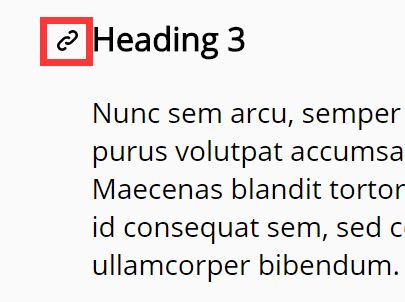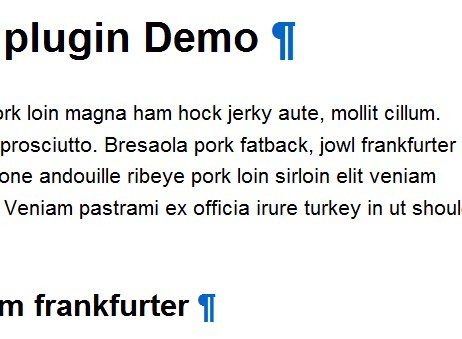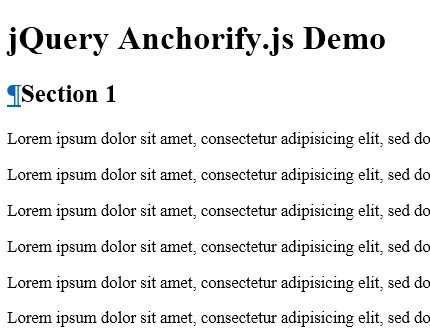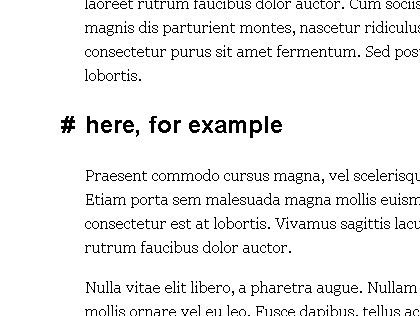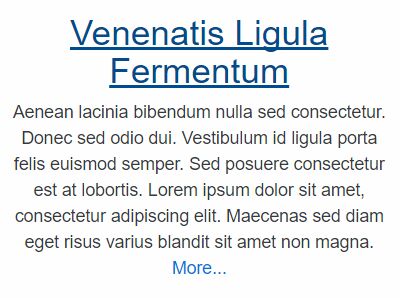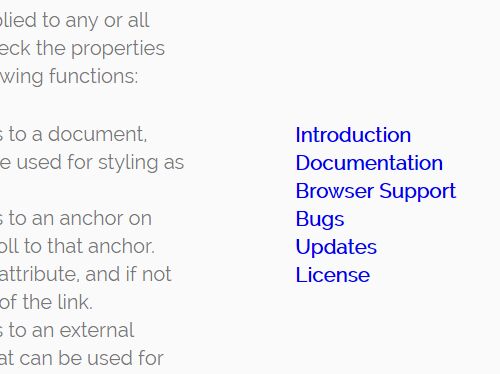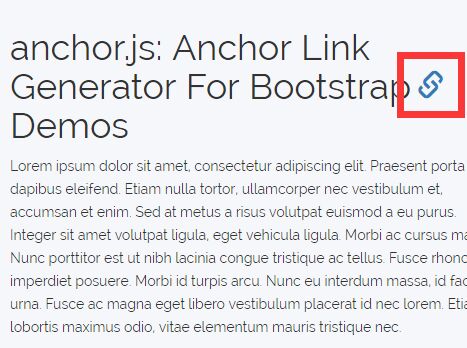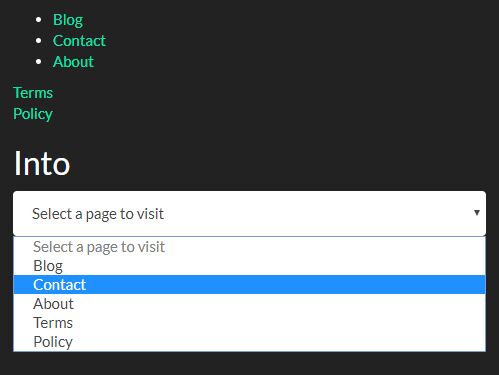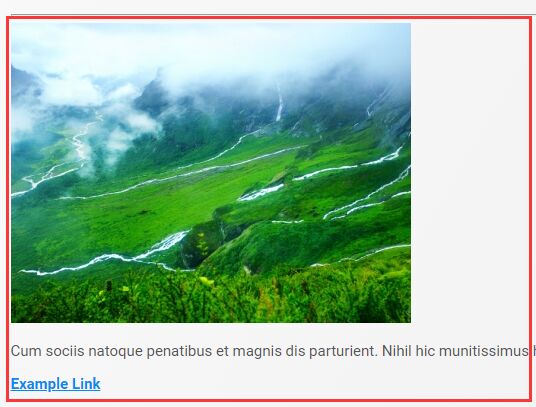jQuery Anchorify 
jQuery Anchorify is a plugin that creates anchors for headings in your website.
Usage
Include jQuery and the file anchorify.min.js in your website:
<script src="//code.jquery.com/jquery-1.12.0.min.js"></script> <script src="//code.jquery.com/jquery-migrate-1.2.1.min.js"></script> <script src="./anchorify.min.js"></script>Then run jQuery Anchorify with:
jQuery(window).load(function () { jQuery('body').anchorify(); });It will scan the element <body> for headings and will create anchors based on the text of the heading.
Styling
You may have noticed that a S/CSS file is not included in this plugin. That's because there's not much to style. If you're looking to get started check out these rules from the example.html file.
.header-link { display: inline-block; margin-left: -20px; padding-right: 8px; } .header-link svg { visibility: hidden; } h1:hover .header-link svg, h2:hover .header-link svg, h3:hover .header-link svg, h4:hover .header-link svg, h5:hover .header-link svg, h6:hover .header-link svg { visibility: visible; } Examples
- Open the file
example.htmlin your browser - WooThemes Documentation