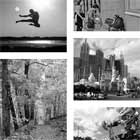AngularJS Super Gallery
Image gallery based on AngularJS and Bootstrap 4
For Bootstrap 3 use the bootstrap3 branch
Demo
online demo or see /demo/index.html
Dependencies
{ "angular": "1.7.8", "angular-animate": "1.7.8", "angular-touch": "1.7.8", "bootstrap": "4.3.1", "font-awesome": "4.7.0", "jquery": "3.4.1", "popper.js": "1.15.0", "screenfull": "4.2.0" }Features
- separated Angular components (image, modal, thumbnail, panel, info and control)
- highly configurable
- image display modes (cover, contain, auto, stretch)
- multiple image sizes : thumbnail (for panel) , medium (for image), original (for modal)
- responsive and 4 built-in themes
- 13 image transitions (CSS3 3D)
- configurable keyboard shortcuts in modal window
- events (config load, image load, modal open/close, autoplay, update, etc.)
- placeholder image and loading animation
- touch support (swipe)
Install
npm install --save angular-super-galleryoryarn add angular-super-gallery
Setup
import 'bootstrap/dist/css/bootstrap.min.css'; import 'angular-super-gallery/dist/angular-super-gallery.css'; import 'jquery'; import 'angular'; import 'bootstrap'; import 'angular-animate'; import 'angular-touch'; import 'screenfull'; import angularSuperGallery from 'angular-super-gallery'; angular.module("app", [angularSuperGallery]);Quick usage in HTML
<asg-image data-options='{"baseUrl" : "https://wallpaperscraft.com/image/"}' data-items='[ "porsche_panamera_rear_view_white_auto_96846_1920x1080.jpg", "subaru_brz_subaru_cars_sunset_93895_1920x1080.jpg" ]'> <asg-modal> <asg-thumbnail></asg-thumbnail> </asg-modal> </asg-image>Advanced usage
setup in controller
this.showModal = false; this.nature1Options = { baseUrl: "https://", fields: { source: { modal: "link", image: "medium", panel: "thumbnail" } }, modal: { transition: 'zoomInOut' }, panel: { thumbnail: { class: "col-md-4" }, }, image: { transition: 'fadeInOut' } }; this.nature1 = [ { "link": "wallpaperscraft.com/image/nature_waterfall_summer_lake_trees_90400_1920x1080.jpg", "thumbnail": "i1.wallpaperscraft.com/image/nature_waterfall_summer_lake_trees_90400_300x188.jpg", "medium": "i1.wallpaperscraft.com/image/nature_waterfall_summer_lake_trees_90400_602x339.jpg", }, { "link": "wallpaperscraft.com/image/summer_mountains_nature_lake_river_grass_93164_1920x1080.jpg", "thumbnail": "i1.wallpaperscraft.com/image/summer_mountains_nature_lake_river_grass_93164_300x188.jpg", "medium": "i1.wallpaperscraft.com/image/summer_mountains_nature_lake_river_grass_93164_602x339.jpg", } ];in HTML
<asg-image data-id="nature" data-options="ctrl.nature1Options" data-items="ctrl.nature1"> <asg-thumbnail></asg-thumbnail> <asg-modal data-visible="ctrl.showModal"></asg-modal> </asg-image> <asg-panel data-id="nature"></asg-panel>or (without thumbnails)
<asg-image data-options="ctrl.nature1Options" data-items="ctrl.nature1"> <asg-modal data-visible="ctrl.showModal"></asg-modal> </asg-image> Available options
debug: false, // image load, autoplay, etc. info in console.log hashUrl: true, // enable/disable hash usage in url (#asg-nature-4) baseUrl: '', // url prefix duplicates: false, // enable or disable same images (url) in gallery selected: 0, // selected image on init fields: { source: { modal: 'url', // required, image url for modal component (large size) panel: 'url', // image url for panel component (thumbnail size) image: 'url', // image url for image (medium or custom size) placeholder: null // image url for preload lowres image }, title: 'title', // title field name description: 'description', // description field name }, autoplay: { enabled: false, // slideshow play enabled/disabled delay: 4100 // autoplay delay in millisecond }, theme: 'default', // css style [default, darkblue, darkred, whitegold] preloadNext: false, // preload next image (forward/backward) preloadDelay: 770, // preload delay for preloadNext loadingImage: 'preload.svg', // loader image preload: [], // preload images by index number modal: { title: '', // modal window title subtitle: '', // modal window subtitle titleFromImage: false, // force update the gallery title by image title subtitleFromImage: false, // force update the gallery subtitle by image description placeholder: 'panel', // set image placeholder source type (thumbnail) or full url (http...) caption: { disabled: false, // disable image caption visible: true, // show/hide image caption position: 'top', // caption position [top, bottom] download: false // show/hide download link }, header: { enabled: true, // enable/disable modal menu dynamic: false, // show/hide modal menu on mouseover buttons: ['playstop', 'index', 'prev', 'next', 'pin', 'size', 'transition', 'thumbnails', 'fullscreen', 'help', 'close'], }, help: false, // show/hide help arrows: { enabled: true, // show/hide arrows preload: true, // preload image on mouseover }, click: { close: true // when click on the image close the modal }, thumbnail: { height: 50, // thumbnail image height in pixel index: false, // show index number on thumbnail enabled: true, // enable/disable thumbnails dynamic: false, // if true thumbnails visible only when mouseover autohide: true, // hide thumbnail component when single image click: { select: true, // set selected image when true modal: false // open modal when true }, hover: { preload: true, // preload image on mouseover select: false // set selected image on mouseover when true }, }, transition: 'slideLR', // transition effect size: 'cover', // contain, cover, auto, stretch keycodes: { exit: [27], // esc playpause: [80], // p forward: [32, 39], // space, right arrow backward: [37], // left arrow first: [38, 36], // up arrow, home last: [40, 35], // down arrow, end fullscreen: [13], // enter menu: [77], // m caption: [67], // c help: [72], // h size: [83], // s transition: [84] // t } }, thumbnail: { height: 50, // thumbnail image height in pixel index: false, // show index number on thumbnail dynamic: false, // if true thumbnails visible only when mouseover autohide: false, // hide thumbnail component when single image click: { select: true, // set selected image when true modal: false // open modal when true }, hover: { preload: true, // preload image on mouseover select: false // set selected image on mouseover when true }, }, panel: { visible: true, item: { class: 'col-md-3', // item class caption: false, // show/hide image caption index: false, // show/hide image index }, hover: { preload: true, // preload image on mouseover select: false // set selected image on mouseover when true }, click: { select: false, // set selected image when true modal: true // open modal when true }, }, image: { transition: 'slideLR', // transition effect size: 'cover', // contain, cover, auto, stretch arrows: { enabled: true, // show/hide arrows preload: true, // preload image on mouseover }, click: { modal: true // when click on the image open the modal window }, height: null, // height in pixel heightMin: null, // min height in pixel heightAuto: { initial: true, // calculate div height by first image onresize: false // calculate div height on window resize }, placeholder: 'panel' // set image placeholder source type (thumbnail) or full url (http...) }Edit
Add new image or images to the gallery by id
$rootScope.$broadcast('ASG-gallery-edit', { id: 'nature', add: [{ "link": "wallpaperscraft.com/image/tree_fog_nature_beautiful_84257_1920x1080.jpg", "thumbnail": "images.wallpaperscraft.com/image/tree_fog_nature_beautiful_84257_300x168.jpg", "medium": "images.wallpaperscraft.com/image/tree_fog_nature_beautiful_84257_960x544.jpg", }] });Update gallery options and set selected image
$rootScope.$broadcast('ASG-gallery-edit', { id: 'nature', selected: 0, options: this.options1 });Reload gallery images
$rootScope.$broadcast('ASG-gallery-edit', { id: 'nature', refresh: true });Delete image
$rootScope.$broadcast('ASG-gallery-edit', { id: 'nature', delete: null // index number or null for delete selected image });Update gallery images
$rootScope.$broadcast('ASG-gallery-edit', { id: 'nature', update: ['image1url', 'image2url', {source: {image: 'image3url', title: 'image3title'}}]; // use image url or object });Transitions
- no
- fadeInOut
- zoomIn
- zoomOut
- zoomInOut
- rotateLR
- rotateTB
- rotateZY
- slideLR
- slideTB
- zlideLR
- zlideTB
- flipX
- flipY
Default keyboard shortcuts in modal window
- RIGHT / SPACE : forward
- LEFT : backward
- UP / HOME : first
- DOWN / END : last
- ESC : exit
- ENTER : toggle fullscreen
- p : play/pause
- t : change transition effect
- m : toggle menu
- s : toggle image size
- c : toggle caption
- h : toggle help
Events
- CONFIG_LOAD:
ASG-config-load-[gallery id], - AUTOPLAY_START:
ASG-autoplay-start-[gallery id], - AUTOPLAY_STOP:
ASG-autoplay-stop-[gallery id], - PARSE_IMAGES:
ASG-parse-images-[gallery id], - FIRST_IMAGE:
ASG-first-image-[gallery id], - LOAD_IMAGE:
ASG-load-image-[gallery id], - CHANGE_IMAGE:
ASG-change-image-[gallery id], - MODAL_OPEN:
ASG-modal-open-[gallery id], - MODAL_CLOSE:
ASG-modal-close-[gallery id], - THUMBNAIL_MOVE:
ASG-thumbnail-move-[gallery id],
Build
yarn installornpm installtypings installgulp devgulp prod(minified javascript and css file)gulp watch(automatic build under development)
Todo
- remove caption from modal and add asg-info
- control component custom buttons
- header component with controls = modal header?
- fix info component image width and height data
- exit button must be visible on modal when menubar hidden
- indicator component
- load images and config from API endpoint
- add edit mode (upload, delete, rename, etc.) for admin page
- slideshow mode (fullscreen, hide menu and arrows, start autoplay)
- options and info menu in modal
- image zoom / drag / rotate
- image info (original width and height / bytes)
- preloader svg fix in Microsoft Edge (or fix Edge :)
- remember website hash and set back when modal closed?
Photos
License
MIT