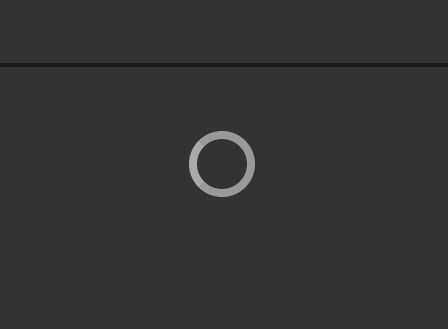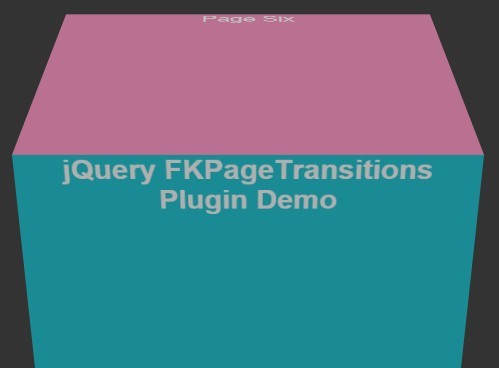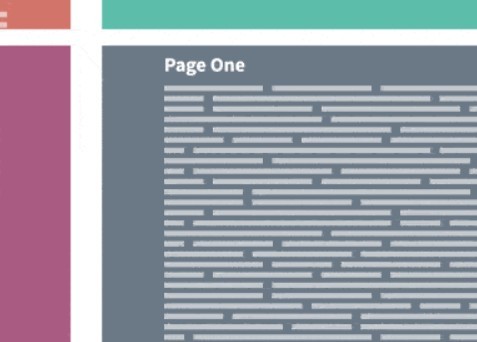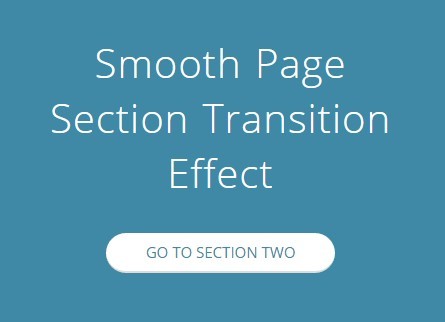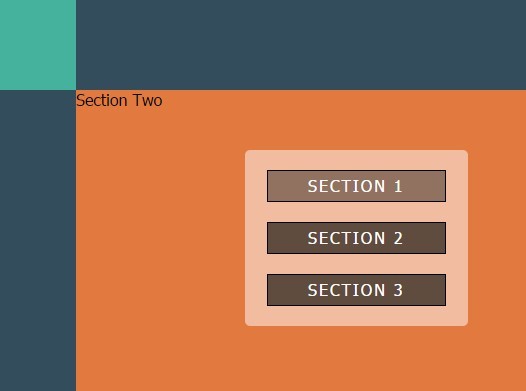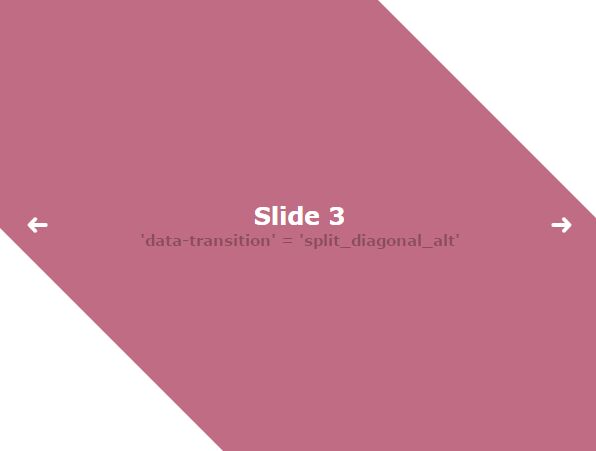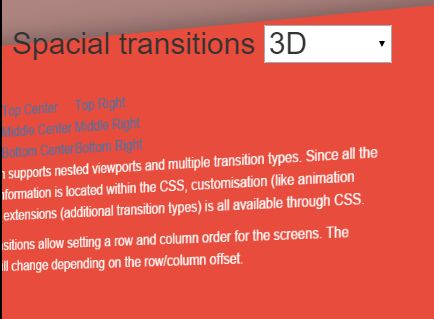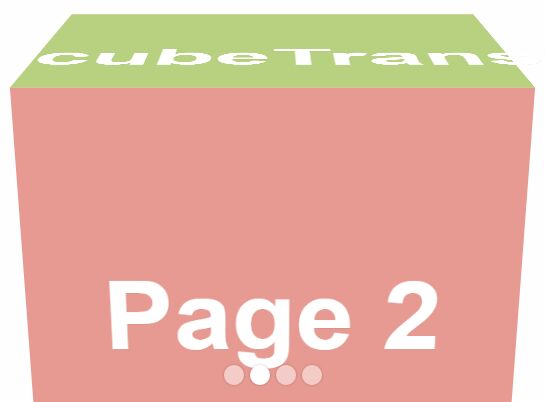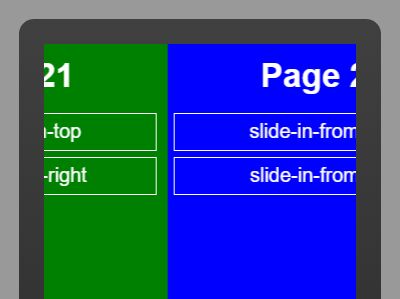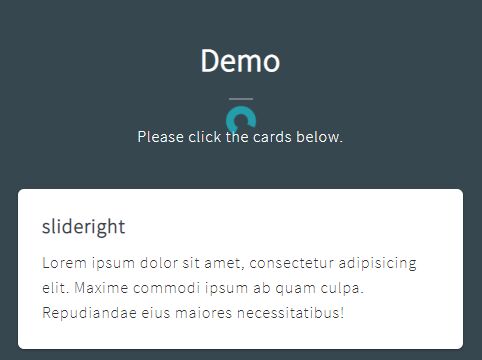fakeloader
A jQuery plugin to make a multi-page website appear to load like a single-page application
Copyright (c) 2015 Jim Keller, Eastern Standard
Overview
Provides a means to show a loading spinner and overlay so that a multiple page website or application appears to load like a single-page application. It's purely an illusion; there's no ajax magic happening, but it's also very low risk and extremely easy to add to your site.
Supports Google Chrome, Firefox, IE9+
Requires jQuery
Read about a real-world implementation on the Eastern Standard Blog
Get it
- Production JS (minified)
- Development JS (unminified)
- [CSS] (https://raw.github.com/jimkeller/fakeloader/master/dist/fakeloader.css)
How it Works
The loading overlay is added to the default markup of your page (see below), and is shown by default. On document.ready, or when waitForImages fires, the overlay is removed. The overlay is re-added on window.onunload, so that the page appears to transition seamlessly from one to the next.
Usage
First, include the fakeloader javascript and CSS files (available above) to your page.
Then, add the following markup to your page. It should appear immediately after the <body> tag.
<div id="fakeloader-overlay" class="visible incoming"><div class="loader-wrapper-outer"><div class="loader-wrapper-inner"><div class="loader"></div></div></div></div>Finally, add the following so that the loader fires on DOM ready:
$(document).ready( function() { window.FakeLoader.init( ); } );You should now see the loading overlay when transitioning between pages. You can override the CSS as necessary to change colors, animation, etc (note: a circular spinner works best, since it's harder to see the "jump" or screen flash when the new page loads.)
Options
You can pass a settings object as the first argument to FakeLoader.init(). The settings object supports the following options:
auto_hide
Whether or not to hide the overlay automatically. Defaults to true; only override this if you're doing some custom logic to determine when to hide the overlay.
overlay_id
The HTML ID of your overlay container. Defaults to fakeloader-overlay
fade_timeout
The speed with which the overlay will fade out, in milliseconds. Defaults to 200.
wait_for_images
If set to true, FakeLoader will look for the waitForImages plugin, and use it to determine when to hide the overlay. Defaults to false.
wait_for_images_selector
If wait_for_images is enabled and available, this selector will be passed to waitForImages. Defaults to 'body'
API
You can hide or show the overlay manually by calling:
window.FakeLoader.showOverlay();window.FakeLoader.hideOverlay();