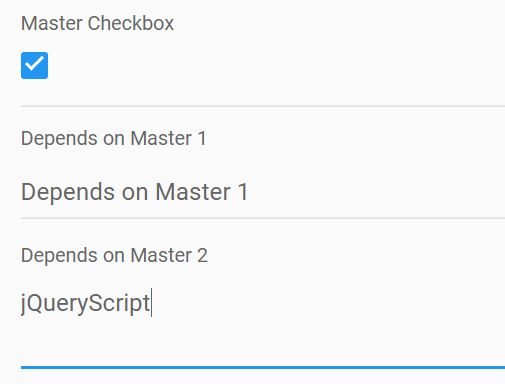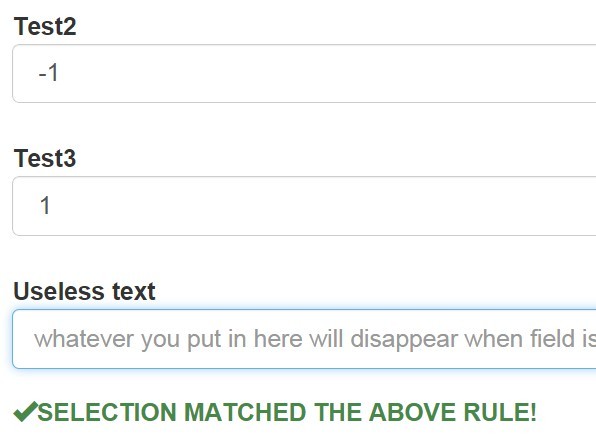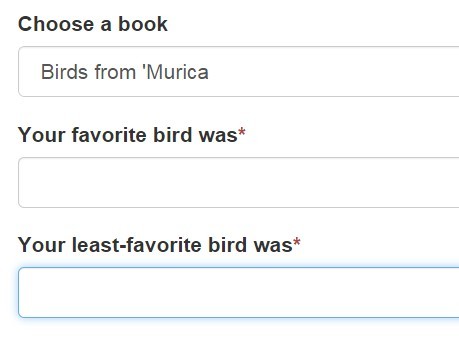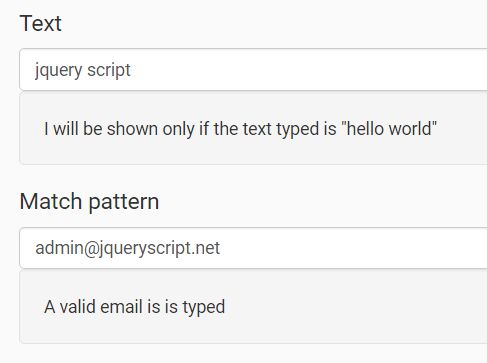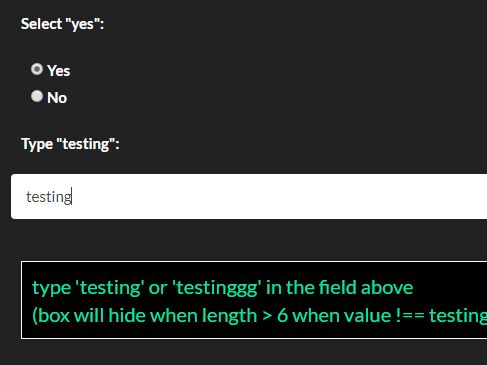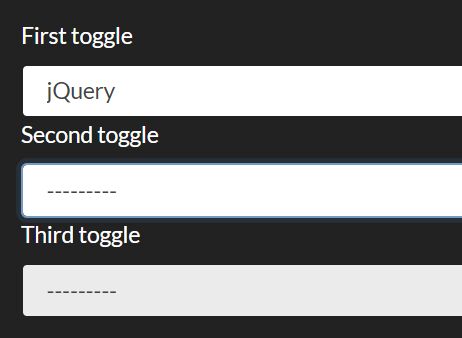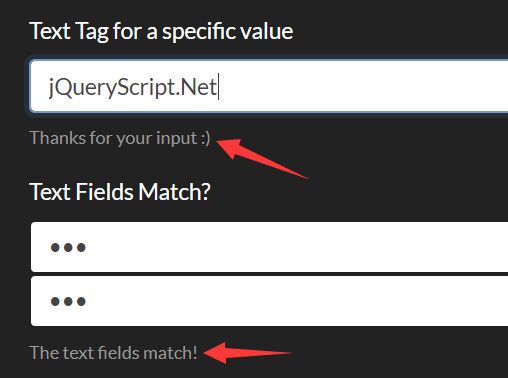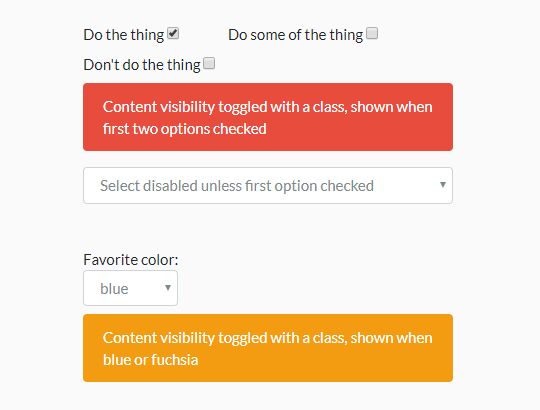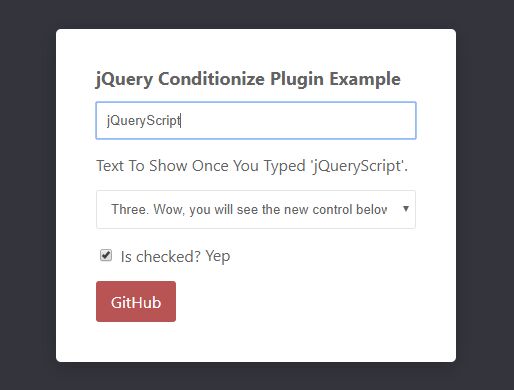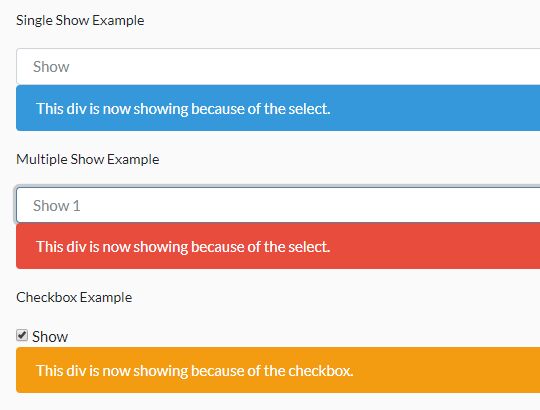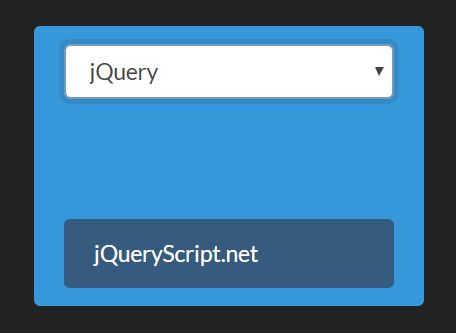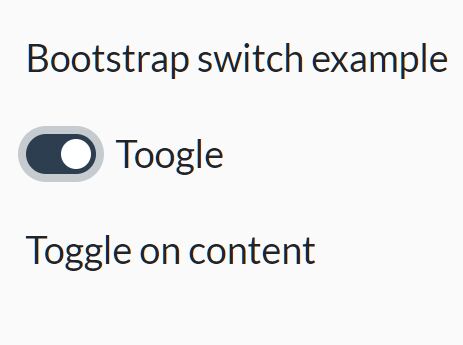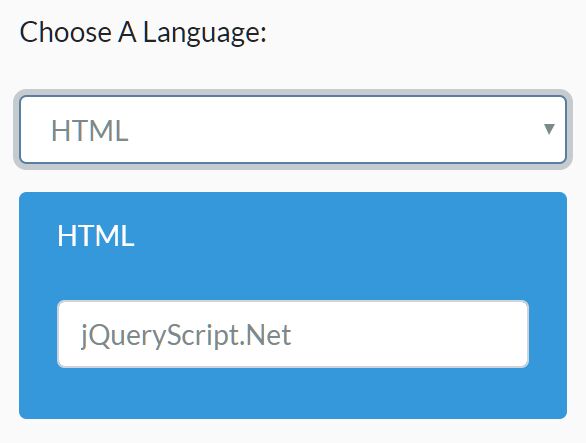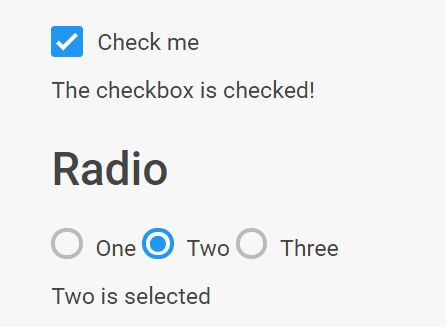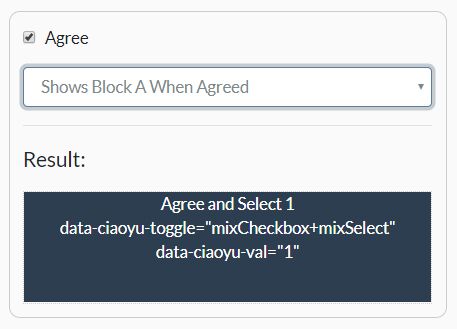A jQuery plugin that will show or hide a "dependent" field based on some other "master" field.
Example Usage
You probably want to just look at the example, but if you prefer to read prose instead of code, here goes --
$('#dependent-field').dependsOn('#master-field');
If #master-field is a checkbox, the row containing '#dependent-field' will be shown/hidden based on whether the master field is checked/unchecked, respectively.
If #master-field is a select/dropdown, the row containing '#dependent-field' will be shown/hidden based on whether the selected option has a non-empty value.
You may additionally specify a conditional value or values:
$('#dependent-field').dependsOn('#master-field', 'value');
$('#dependent-field').dependsOn('#master-field', ['value', 'value2']);
This only makes sense when used with a select element - if the value of the selected option is any of the specified values, the dependent field will be shown.
Note: Like you'd expect, you may use any jQuery selector for the first call. The plugin is also written to support idiomatic jQuery chain-ability so you can do things like:
$('input.depends-on-xyz').dependsOn('#xyz').somethingElse().anotherThing()
If you have a input text in a container div, you can specify the 'depends-container' class in the master container DIV:
<div class="depends-container"> {{ form_row(form.my_input) }} </div> Also you can give a callback after the toggle:
var fieldRequired = function(){ var target = $('#target').find('input[type="text"]'); if(target.is(':visible')){ //add require target.attr(required,required); }else{ //remove require target.removeAttr(required); } } $('.ui.depends.target').dependsOn('.ui.depends.master',null,fieldRequired); Known Limitations/Shortcomings
- Only works with checkboxes and select elements.
- The plugin depends on your form field being wrapped in a row using a paragraph tag as it looks for the closest wrapping paragraph tag to show/hide. If you use a div or some other element type to wrap your form rows, you will need to modify the .closest('p') calls to use .closest('div') or whatnot.