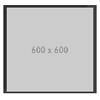zerobox
Lightweight, animated lightbox plugin for Jquery JavaScript library.
Installing
Using Bower:
$ bower install zerobox Usage
Getting Zerobox up and running is easy. The plugin only requires that you include its source on your pages and give its method a link it will use to invoke the lightbox. A basic ligthbox image link could look something like the following:
<a class="zerobox" href="image.jpg"> <img src="image-thumb.jpg" /> </a> After which you can target the .zerobox class with the plugin:
$('a.zerobox').zerobox(); Any image linked by a.zerobox gets displayed in a lightbox when the link is clicked.
Building
Zerobox uses Grunt to run tasks. To get started, first make sure you have npm and Grunt installed. Once you have the base requirements, navigate to the the directory you have checked out or downloaded Zerobox and run npm to install the project's dependencies:
$ npm install After which you can run Grunt tasks to do testing, releasing and building:
$ grunt [task] Where [task] is the task you want to run. Available tasks are jsdoc, test, build and release:[major|minor|patch|build].
License
Zerobox is licensed under the MIT license. See the full MIT license file.