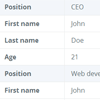resTables - jQuery plugin for responsive tables
The resTables jQuery plugin allows you to easily make your table responsive. It has been created based on the stacktable.js concept by John Polacek.
View demo at http://codefog.github.io/restables/
Installation
You can download the plugin regular way or use the npm to install it:
npm install restables --save Usage
The initialization of the plugin is simple:
$(document).ready(function () { $('table').resTables(); });Make sure to add the necessary CSS classes to display and hide both tables under certain window sizes:
table.restables-clone { display: none; } @media (max-width: 991px) { table.restables-origin { display: none; } table.restables-clone { display: table; } }How it works
When the script is initialized it will create a sibling table but with 2-column layout only. Consider the following table structure:
<table> <thead> <tr> <th>Header 1</th> <th>Header 2</th> <th>Header 3</th> </tr> </thead> <tbody> <tr> <td>Value A1</td> <td>Value A2</td> <td>Value A3</td> </tr> <tr> <td>Value B1</td> <td>Value B2</td> <td>Value B3</td> </tr> </tbody> </table>Based on the above the plugin will create a new table with this structure:
<table> <tbody> <tr> <td>Header 1</td> <td>Value A1</td> </tr> <tr> <td>Header 2</td> <td>Value A2</td> </tr> <tr> <td>Header 3</td> <td>Value A3</td> </tr> </tbody> <tbody> <tr> <td>Header 1</td> <td>Value B1</td> </tr> <tr> <td>Header 2</td> <td>Value B2</td> </tr> <tr> <td>Header 3</td> <td>Value B3</td> </tr> </tbody> </table>Options
merge
Default value: {}
An object containing columns that will be merged with other columns. In the below example columns with indexes $2 and $3 will be merged with column $1 and column $6 will be merged with column $5.
// Example $('#my-table').resTables({ merge: { 1: [2, 3], 5: [6] } });move
Default value: {}
An object containing columns that will be moved. In the below example column with index $1 will be placed at the top of the new table (index $0) and column $6 as the second row with index $1.
// Example $('#my-table').resTables({ move: { 1: 0, 6: 1 } });skip
Default value: []
An array of columns that should be skipped in the cloned table. In the below example columns with indexes $3 and $5 will not be present in the new table.
// Example $('#my-table').resTables({ skip: [3, 5] });span
Default value: []
An array of columns that should be spanned - the colspan="2" attribute will be added. In the below example columns with indexes $2 and $4 will have the colspan="2" attribute added and will appear as one cell.
// Example $('#my-table').resTables({ span: [2, 4] });cssClassOrigin
Default value: restables-origin
The CSS class that will be added to origin table.
// Example $('#my-table').resTables({ cssClassOrigin: 'my-origin-table' });cssClassClone
Default value: restables-clone
The CSS class that will be added to cloned table.
// Example $('#my-table').resTables({ cssClassClone: 'my-cloned-table' });uniqueAttributes
Default value: ['id', 'for']
The list of attributes that should remain unique. Each cloned element containing those attributes will have them updated by adding the suffix (see attributeSuffix below).
// Example $('#my-table').resTables({ uniqueAttributes: ['id', 'for', 'data-my-id'] });attributeSuffix
Default value: '-restables-clone'
The suffix that will be added to the unique attributes in the cloned elements.
// Example $('#my-table').resTables({ attributeSuffix: '-my-suffix' });cloneCallback
Default value: null
The callback that is triggered just before the cloned table is inserted into DOM.
// Example $('#my-table').resTables({ cloneCallback: function (clone) { clone.find('.checkbox').addClass('checkbox-mobile'); } });preserveCellClasses
Default value: true
If true the CSS classes of cells will be preserved in the cloned table element.