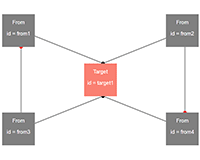Simple jquery plugin to connect elements
What can this program do ?
Sometimes you need a simple plugin that can connect two html elements without canvas. Here is it. In the example folder, is a simple example how you can create and delete connections and work with jointerJS.
create instance from jointerJs
Please make sure that you have jQuery included in your project.
var jointer = new $().jointer();You can also instantiate jointerJS with some arguments. The first param is the color from the connection line, the second is the color from the connection circle and the third tells jointer to use margins from target element to connect it right. Just try it out.
var jointer = new $().jointer('black','red', true);connect elements
If you want to connection two elements, just do it as follow. Please make sure, that your elements have an id attribute!. The first element is your element where the connection comes from, the second is the target element from your connection.
jointer.connectElements('#from1', '#target1'); remove connection from element
If you want to delete a connection from an element. You can just do it like follow.
jointer.clearConnection('#from1'); remove all connections
If you want to delete all connections. You can just do it like follow.
jointer.clearAllConnection(); If you find any bugs or have some nice ideas for improvements, just let my know ;)
And thanks to Jon Surrell for this awesome guid function https://stackoverflow.com/users/1432801/jon-surrell
Happy connecting and coding =)