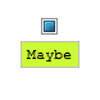jQuery Tristate
Version 1.2.1
Copyright © 2013-2017 Martijn van der Lee. MIT Open Source license applies.
Based on work by Chris Coyier (http://css-tricks.com/indeterminate-checkboxes/)
jQuery tristate (indeterminate) checkbox with pseudo selectors and optional value modification and .val() overwrite.
Features
- Simple syntax:
.tristate() - Options to set alternative values for true, false and null state.
- Access using
val()(when alternative values specified). - Set state using widget-like syntax
.tristate('state', true/false/null); :tristate,:indeterminateand:determinatepseudo selectors included.- Indeterminate state can be set using
indeterminate="indeterminate"attribute. - Alternative values can be set using
checkedvalue,uncheckedvalueandindeterminatevalueattributes or options. - HTML attributes modified by the plugin.
- Should support every major browser, including IE6.
- Configurable order of states.
Changelog
Version 1.2.1
- Added
reverseoption. - Fixed QUnit testcases.
Version 1.2
- Dropped jQueryUI requirement.
- Minor optimizations.
Version v1.1
- Fixed memory leak on DOM node removal.
- Fixed bug with click fall-through.
- Adapted to jQueryUI widget.
- Improvements to Unittest for FireFox.
Download
jQuery v1.6.2 or higher required. (Will not work with v1.6.1 or before).
Current version: https://github.com/vanderlee/tristate/archive/master.zip
Sourcecode on Github: https://github.com/vanderlee/tristate
Browser support
Tested with v1.2.1
- Chrome 56
- FireFox 51
- Opera 43
- Internet Explorer 11
Quick start
The following code quickly shows you how to use the tristate plugins.
There are multiple ways to use tristate, you should look at the included examples to learn the way you prefer.
<input type="checkbox" class="tristate"/> <input type="checkbox" class="tristate" checked="checked"/> <input type="checkbox" class="tristate" indeterminate="1"/> <script> $(function() { $('.tristate').tristate({ change: function(state, value) { console.log('Input:', this); console.log('Unknown?', state === null); console.log('Known?', state !== null); console.log('Checked?', state === true); console.log('Unhecked?', state === false); } }); }); </script> Usage Notes
-
To set and read the state easily,
nullis used as the value for indeterminate tristate inputs in various options, names and functions. -
The
:checkedpseudo selector works on tristate inputs.The indeterminate is treated as unchecked, so will return a
falseresult when using the:checkedpseudo selector. state is
Documentation
.tristate(options)
Turn a normal checkbox input into a tristate input.
Options
state
truefor checked,falsefor unchecked ornullfor undeterminate.
value
Set the value in order to set the state. Only works if values are specified for
checked,uncheckedand/orindeterminate.
checked
The value to return for checked state. If not specified, the value in the
valueattribute is returned.
unchecked
The value to return for unchecked state. If not specified, the value in the
valueattribute is returned.
indeterminate
The value to return for indeterminate state. If not specified, the value in the
valueattribute is returned.
Events
init(state, value)
Triggered upon initialization. State can be
true,falseornull. Value is the value as it would be returned from.val().
change(state, value)
Triggered whenever the state changes. State can be
true,falseornull. Value is the value as it would be returned from.val().
Methods
state
Either get or set the state of the checkbox. Uses
truefor checked,falsefor unchecked ornullfor indeterminate state.
value
Get the current value or set the state by specifying the value. Setting the value only works if you have specified values (either using expando attributes or options) for the different states.
.val()
Overwrites the normal val() method for tristate controls. Returns the value or the value connected to the state if specified. Behaviour for controls other that tristate controls is unmodified.
:tristate pseudo selector
Selects only tristate inputs
:determinate pseudo selector
Selects only those tristate inputs with a determinate (either checked or unchecked) state.
:indeterminate pseudo selector
Selects only those tristate inputs with an indeterminate (neither checked nor unchecked) state.
HTML attributes
You can control the behaviour of the tristate input using HTML expando (non- standard) attributes. Any current browser will handle these perfectly well.
<input type="checkbox" indeterminate="indeterminate" checkedvalue="Yes" uncheckedvalue="No" indeterminatevalue="Maybe"/> indeterminate="indeterminate"
You can use a
indeterminateattribute to specify the default state as such.
The plugin itself may set and remove this attribute as the state changes.
checkedvalue
Sets the value returned if checked.
uncheckedvalue
Sets the value returned if unchecked.
indeterminatevalue
Sets the value returned if indeterminate.