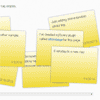jquery-stickypage
jQuery plugin to display a page with chronological sticky tags.
Features
- Sticky tag can be positioned anywhere you want them to be (x,y,rotation). x, y are percentage within the canvas area (not pixel)
- Responsive
- User can use scrollbar to reveal sticky tags that are buried beneath the others.
Installation
Just add both jquery-stickpage.css and jquery-stickpage.js, and create a ol/li elements like following.
<link rel="stylesheet" type="text/css" href="http://soichih.github.io/jquery-stickypage/jquery-stickypage.css" media="screen" /> <script type="text/javascript" src="http://soichih.github.io/jquery-stickypage/jquery-stickypage.js"></script> <style> #sticky { width: 40em; height: 30em; background-color: #efd; } </style> <ol id="sticky" class="sticky-page"> <li data-pos="10,10,-3deg"> Happy New Year! <time>1/4/2014</time> </li> <li data-pos="20,25,2deg"> Just published <a href="/whiteboard">whiteboard</a> app running on my node server on OpenShift. Check it out! <time>1/3/2014</time> </li> <li data-pos="60,25,2deg"> I've created a jQuery plugin called <a href="https://github.com/soichih/jquery-stickypage" target="_blank">stickypage</a> for this page <time>1/4/2014</time> </li> </ol> Then initialize the ol element with stickypage().
<script> $(function() { $("#sticky").stickypage(); }); </script> See /sample for more detail!
Enjoy!