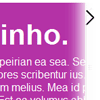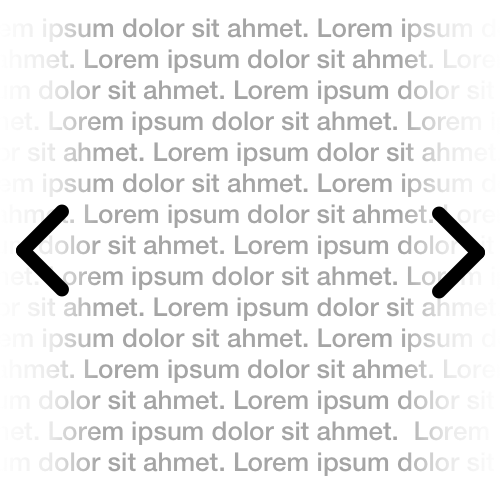indicate - Scroll Indicator Plugin
Fade effect and arrows for responsive tables and iframes with no dependencies.
Size: 5 kB gzipped (including 1 kB CSS)
Description
Modern Browsers and especially Mobile Devices often don't show permanent scrollbars. Scrollbars on mobile devices are not necessary since the user scrolls simply by dragging. The problem with this however is that users might miss the possibility to scroll a certain window to see more. This applies mostly to <table> and <iframe> elements. Through a fade effect on the sides this plugin tries to indicate the possibility to scroll.
Demo
Installation
ES6 Module
npm i indicate import Indicate from 'indicate' import 'indicate/dist/indicate.css' const instance = new Indicate(document.getElementById('target')) Manual Installation
Download the files from the /dist folder and include them in your page.
<html> <head> ... <link rel="stylesheet" type="text/css" href="indicate.css"> </head> <body> ... <script src="indicate.min.js"></script> <script> var instance = new Indicate(document.getElementById('target')); </script> </body> </html> Usage
new Indicate(node: HTMLElement, options: {}) Options
Fade Color
new Indicate(node, {color: #0000FF}); Arrows
The arrows can be hidden like this.
new Indicate(node, {arrows: false}); Directions
The effect can be enabled horizontally (default) and vertically.
new Indicate(node, {vertical: true}); Absolute Positioning
By default the fades and arrows are positioned inside a wrapper that's added to the element. Since this sometimes causes problems with the layout an alternative absolute positioning mode is available. If this is set to true the nodes will be positioned relative to the page.
new Indicate(node, {absolutePositioning: true}); Arrow Position
Where the horizontal arrows should be positioned (start, end), default is center.
new Indicate(node, {arrowPosition: 'start'}); Arrow URL
Provide a link to the left arrow. The other directions will be generated by rotation.
new Indicate(node, {arrowUrl: '/assets/icon/arrow-left.svg'}); Arrow Markup
Provide the markup to the left arrow. The other directions will be generated by rotation.
new Indicate(node, {arrowMarkup: '<svg>...</svg>'}); Plugins
jQuery
indicate itself does not require jQuery but there is a plugin to use it with jQuery.
<link rel="stylesheet" type="text/css" href="indicate.css"> <script src="https://code.jquery.com/jquery-3.2.1.min.js"></script> <script src="dist/indicate.umd.js"></script> <script src="plugins/indicate.jquery.js"></script> <script> // Initialize indicate on all table elements. $('table').indicate() // and options can be passed. $('table').indicate({arrows: true}); </script> Development
npm i npm start To create a production build run
npm run build Browser Support
IE11+