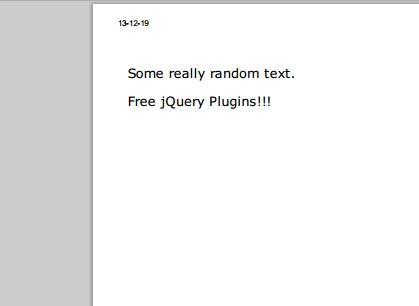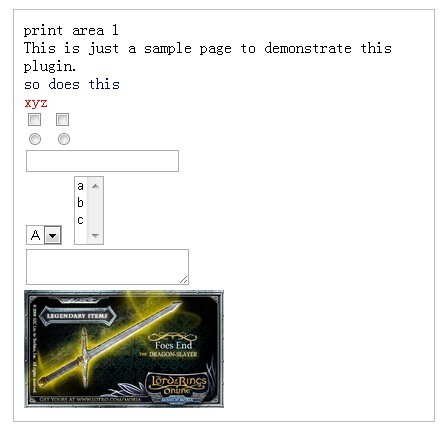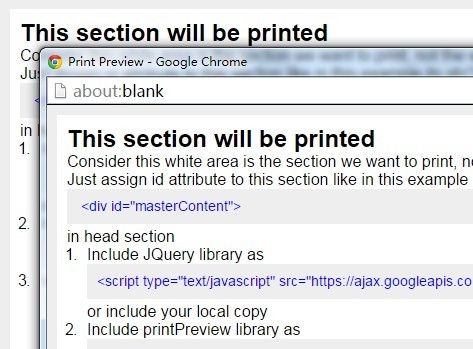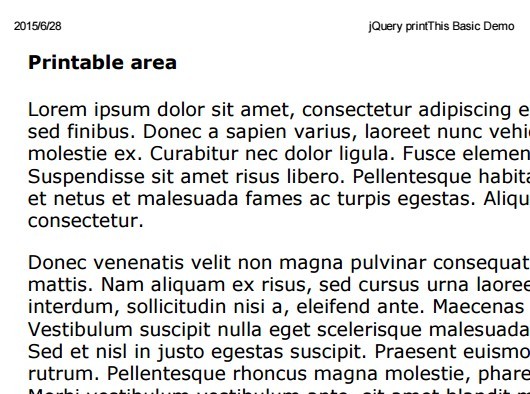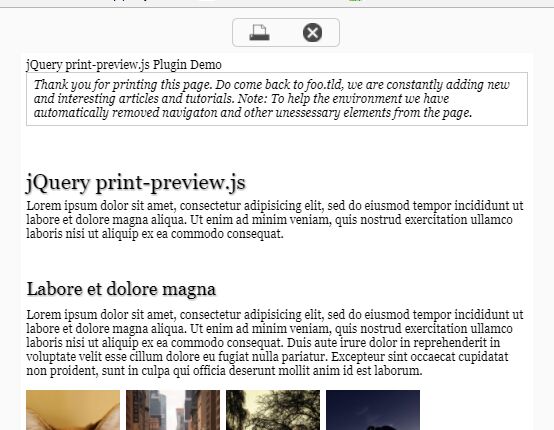jQuery Print Plugin
jQuery.print is a plugin for printing specific parts of a page
Usage
Include it in your HTML after importing jQuery, like:
<script type="text/JavaScript" src="path/to/jquery.print.js"></script>Use it like:
$("#myElementId").print(/*options*/);or
$.print("#myElementId" /*, options*/);You can submit the options object like:
$("#myElementId").print({ globalStyles: true, mediaPrint: false, stylesheet: null, noPrintSelector: ".no-print", iframe: true, append: null, prepend: null, manuallyCopyFormValues: true, deferred: $.Deferred(), timeout: 750, title: null, doctype: '<!doctype html>' });Currently this plugin supports the following options:
globalStyles
- Default:
true - Acceptable-Values: Boolean
- Function: Whether or not the styles from the parent document should be included
mediaPrint
- Default:
false - Acceptable-Values: Boolean
- Function: Whether or not link tags with media='print' should be included; Over-riden by the
globalStylesoption
stylesheet
- Default:
null - Acceptable-Values: URL-string
- Function: URL of an external stylesheet to be included
noPrintSelector
- Default:
".no-print" - Acceptable-Values: Any valid
jQuery-selector - Function: A selector for the items that are to be excluded from printing
iframe
- Default:
true, creates a hidden iframe if no-vaild iframe selector is passed - Acceptable-Values: Any valid
jQuery-selectoror Boolean - Function: Whether to print from an iframe instead of a pop-up window; can take the
jQuery-selectorof an existing iframe as value
append/prepend
- Default:
null - Acceptable-Values: Any valid
jQuery-selectoror HTML-text - Function: Adds custom HTML before (prepend) or after (append) the selected content
manuallyCopyFormValues
- Default:
true - Acceptable-Values: Boolean
- Function: Should it copy user-updated form input values onto the printed markup (this is done by manually iterating over each form element)
deferred
- Default:
$.Deferred() - Acceptable-Values: Any valid
jQuery.Deferredobject - Function: A jQuery.Deferred object that is resolved once the print function is called. Can be used to setup callbacks - see wiki
timeout
- Default:
750 - Acceptable-Values: Time in Milliseconds for
setTimeout - Function: To change the amount of max time to wait for the content, etc to load before printing the element from the new window/iframe created, as a fallback if the
loadevent for the new window/iframe has not fired yet
title
- Default:
null, uses the host page title - Acceptable-Values: Any single-line string
- Function: To change the printed title
doctype
- Default:
'<!doctype html>' - Acceptable-Values: Any valid doctype string
- Function: To prepend a doctype to the printed document frame
Tested with
jQuery
Browsers
- Google Chrome - v 20, 26, 48, 55
- Internet Explorer - v 10, 11
- Firefox - v 35
License
Demo
Like our work? Get in touch!