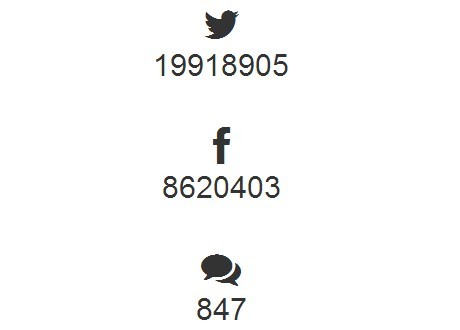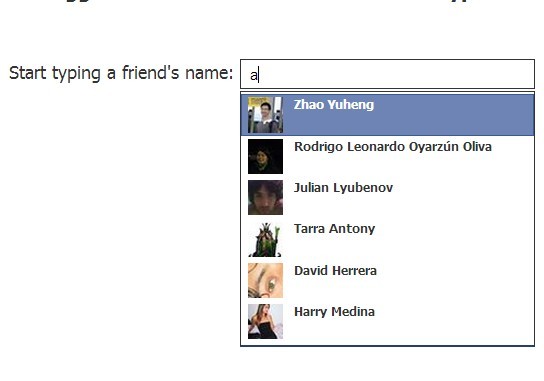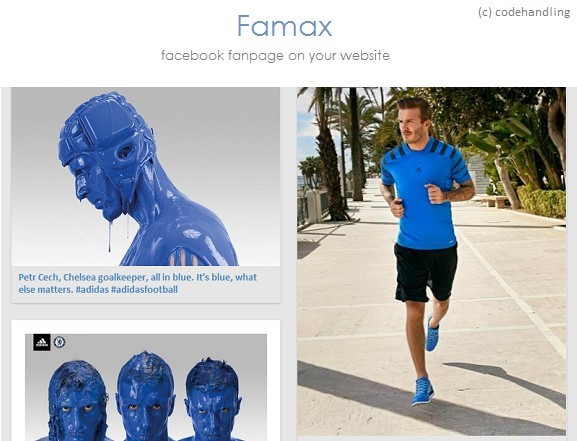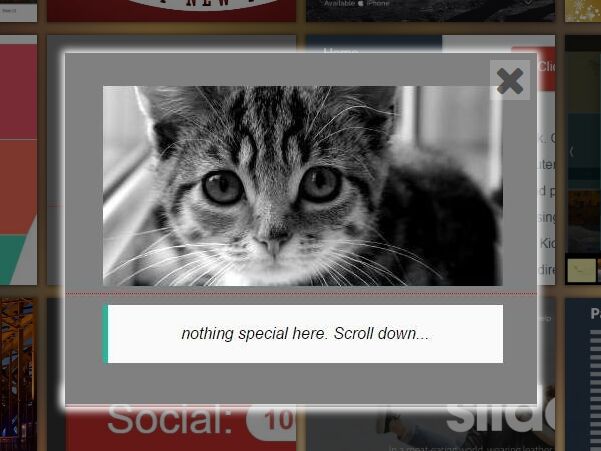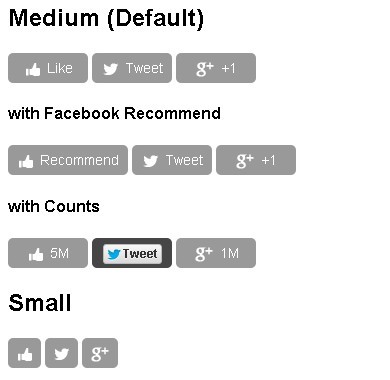jQuery Socialstats
jQuery Socialstats allows you to easily get plain text comments, likes and tweets number from a given URL.
Installation
Simple put this code after the jQuery library:
<script src="/path/to/jquery.socialstats.min.js"></script>Usage
Use data attributes to define which data do you want to get for each element:
<div class="socialstats"> <span class="fb-likes" data-network="facebook" data-url="http://www.google.com.br"></span> <span class="fb-comments" data-network="facebook" data-action="comments" data-url="http://www.google.com.br"></span> <span class="tt-tweets" data-network="twitter" data-url="http://www.google.com.br"></span> </div>And then, initialize the plugin:
$(".socialstats").find("span").socialstats();Author
Hyperbolic - www.hyperbolic.com.br
Contributors
Licence
MIT.