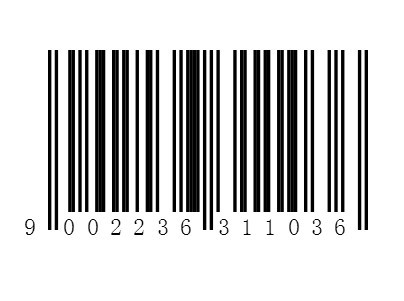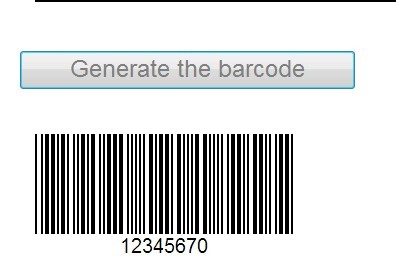jQuery.EAN13.js
jQuery.EAN13.js is a lightweight library available as plain JavaScript and as jQuery plugin for the generation of EAN-13 barcodes.
Usage
###Include Plugin### Insert the following code into the head section of you page:
JavaScript
<script type="text/javascript" src="jquery-ean13.min.js"></script>jQuery
<script type="text/javascript" src="ean13.min.js"></script>Make sure to include this after the jQuery-library.
Insert Canvas
At the place where you want to insert the barcode insert this code:
<canvas id="ean" width="200" height="100"> Your browser does not support canvas-elements. </canvas>You may change the dimensions of the element. The barcode will automatically be resized.
Simple barcode
For printing the barcode without any further options use the following code. If you don't provide a check digit (just a 12 digit code) it will be generated for you on the fly.
JavaScript
var element = document.getElementById("ean"); new EAN13(element, "9002236311036");jQuery
$("#ean").EAN13("9002236311036");Options
The library provides some options and callback functions. To use them simply provide a option object as the second argument.
Example
JavaScript
var options = { number: false, prefix: false, onSuccess: function(){ alert("Heeeey!"); } } new EAN13(document.getElementById("ean"), "9002236311036", options);jQuery
$("#ean").EAN13("9002236311036", { number: false, prefix: false });List of options
| identifier | type | default value | description |
|---|---|---|---|
| number | boolean | true | If true the number is printed underneath the barcode to be readable for humans. |
| prefix | boolean | true | If true the country prefix (to be precise the first digit of it) is printed at the left of the barcode. |
| color | string | #000 | The color of the barcode. Accepts any CSS colors e.g. #ff0000, green, rgb(0,0,0) or rgb(0,0,0,0.5). |
| background | string | null | The background color of the barcode. Accepts any CSS colors e.g. #ff0000, green, rgb(0,0,0) or rgb(0,0,0,0.5). Default is null = transparent |
| debug | boolean | false | If true a pattern is drawn on the barcode to help identify the lines. |
| padding | int | 0 | Adds a padding arround the code (in pixel) |
List of callbacks
| identifier | description |
|---|---|
| onValid() | Fired if the checksum of the provided code is correct. Not used if a 12 digit code is provided. |
| onInvalid() | Fired is the checksum is not correct. Not used if a 12 digit code is provided. |
| onSuccess(number) | Fired at the end of the painting process and if no errors occurred. Gives the number (including generated or provided checksum) as parameter. |
| onError() | Fired if the were any errors while painting. (For instance the canvas element is not present) |