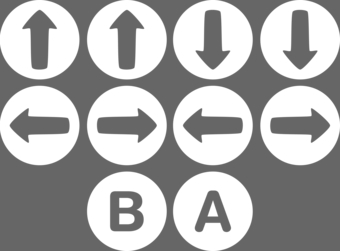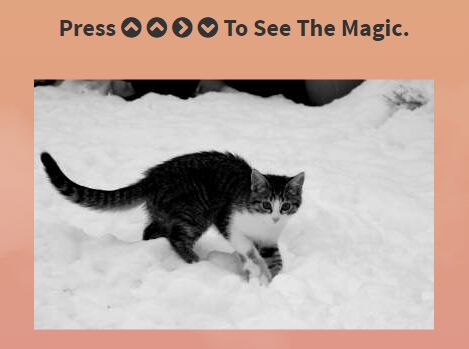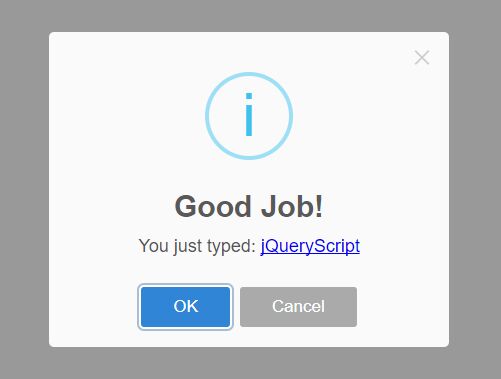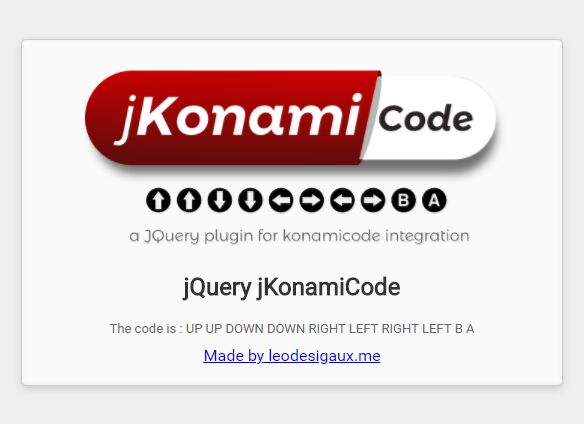Konami Code For jQuery
By Tom McFarlin. Last Updated 4 December 2015.
About
Using the Konami code, easily configure and Easter Egg for your page or any element on the page.
Parameters
codePersonalized code.cheatThe callback function to fire once the cheat code has been entered.eventNamejQuery event name for default callbackeventPropertiesevent property override for default callback
Installation
bower install konami-codeInstructions
Include the plugin in the header of your page:
<script type="text/javascript" src="//ajax.googleapis.com/ajax/libs/jquery/1.10.2/jquery.min.js"></script>` <script src="jquery.konami.js" type="text/javascript"></script>With callback
Apply the plugin to a selector to capture keypresses:
$( window ).konami(); $( '.konami-sensitive' ).konami();Specify a callback to fire once the code has been entered:
$( window ).konami({ cheat: function() { alert( 'Cheat code activated!' ); } });Using jQuery events
Catch the konami code with a jQuery event handler:
$( window ).konami(); $( window ).on('konami', function() { alert( 'Cheat code activated!' ); })Add extra data to the jQuery event callback:
$( window ).konami( { message: 'special message' } ); $( window ).on('konami', function(evt, extraParam) { alert( 'Cheat code activated: ' + extraParam.message + '!' ); })Use event names:
$('.type1').konami( { eventName: 'konami.on.type1' } ); $('.type2').konami( { eventName: 'konami.on.type2' } ); $( window ).on('konami.on.type2', function(evt, extraParam) { alert( 'Cheat code activated on a type2 element' ); })Personallizing the code
You can personalize the code too, just entering a array with ASCII codes keys in code param
$( window ).konami({ code : [38,38,40,40,37,39,37,39], // up up down down left right left right cheat: function() { alert( 'Cheat code activated!' ); } });Contact
- Web: Tom McFarlin
- Twitter: @tommcfarlin