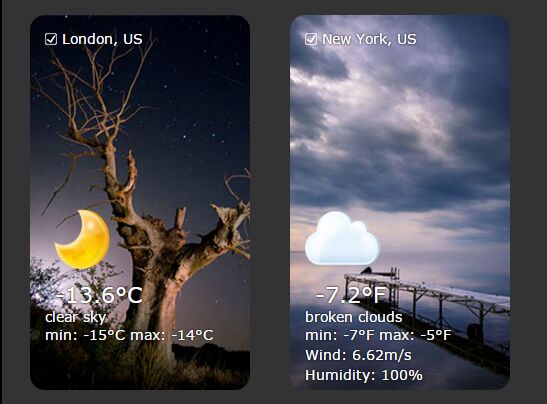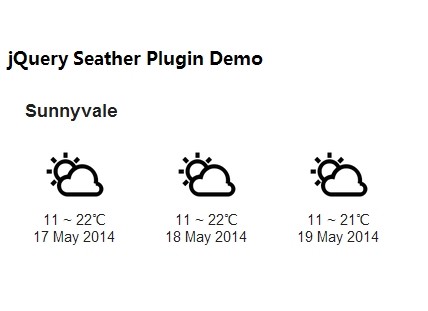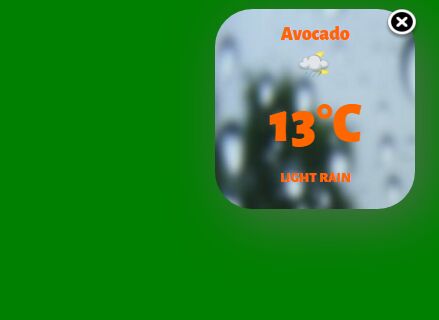weather-widget
weather widget on jquery
Ex.: $('div').weather(options)
options = { city: 'Kharkiv', //city for weather forecast. If city !== null, will be ignore geolocation. Default: null tempUnit: 'C', //temperature unit: C or K. Default: C displayDescription: true, //display information about weather forecast. Default: true displayMinMaxTemp: true, //display information about minimal and maximal temperature. Default: true displayWind: false, //display information about wind. Default: false displayHumidity: false, //display information about humidity. Default: false fixLocation: false, //fixed location. Default: false autocompleteMinLength: 3, //minimal length of input city for request to server. Default: 3 url: 'url', //url of weather api server urlParams: { appid: '92dc516761ab79d7549453f569efe533', //key of weather api units: 'metric', //units format: metric, imperial lang: 'en', //language for response weather API, ex: en, ru, ua, etc. Default: en } } 19/01
- fixed error up & down keys on the empty list
- added reset of selectedIndex
- fixed city with "spaces" name
- corrected expression in arguments of functions
- corrected long expression convert to a variable
- added focus to input
- moved autocomplete to the plugin
- code refactoring
25/01
- changed api key for openweathermap.org
- moved render from "_withoutGetLocation" to promise in "_mainChain"
- added function autocompleteTransformData in module autocomplete