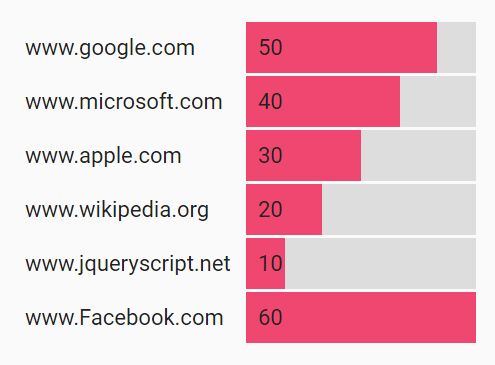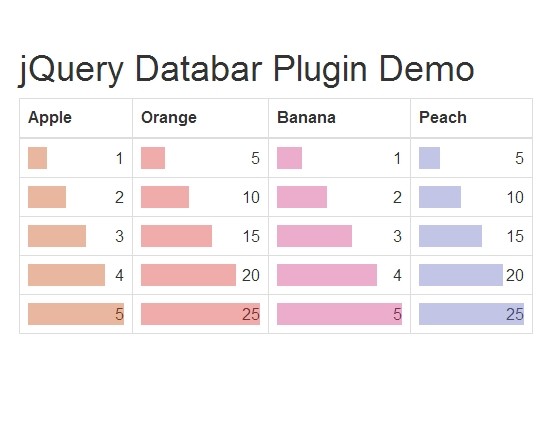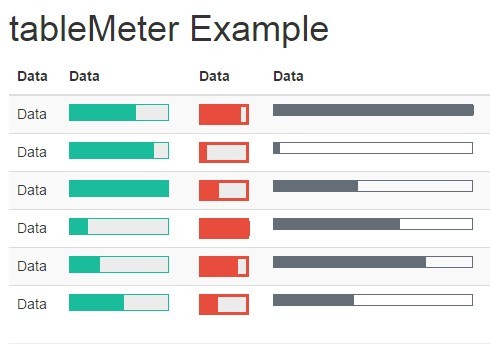jQuery Progressbarify
jQuery plugin to turn table cells into progress bars.
Example Usage
$(document).ready(function(e){ $('[data-progressbarify]').progressbarify(); }); Note: Progressbarify requires jQuery.
Arguments
$.fn.progressbarify({ targetColumn: 0, // The column which the progress bar is applied to (default 0). primaryColour: '#31b0d5', // The colour of the left side of the bar (default #31b0d5). secondaryColour: 'transparent' // The colour of the right side of the bar (default transparent). }); Note: The value of targetColumn can be given as the value of the data-progressbarify attribute on the table.
Note: To apply the progress bar to multiple columns you can chain progressbarify calls, like $('#mytable').progressbarify({ targetColumn: 0 }).progressbarify({ targetColumn: 2 }).
Note: The value of targetColumn should start at 0.