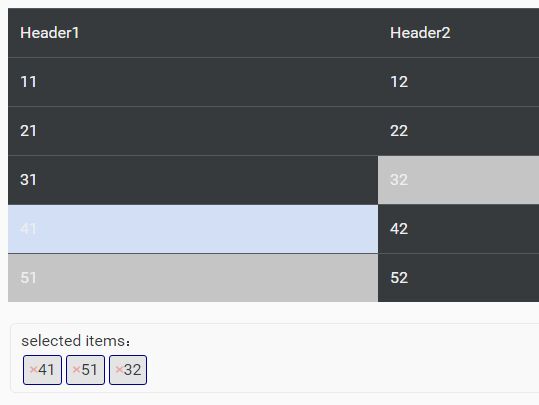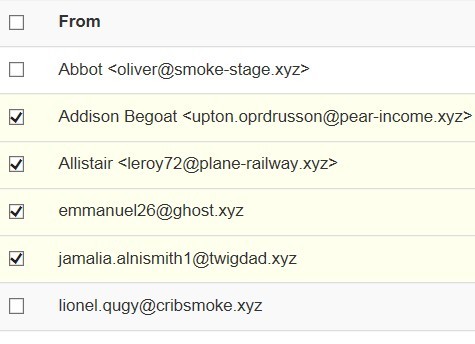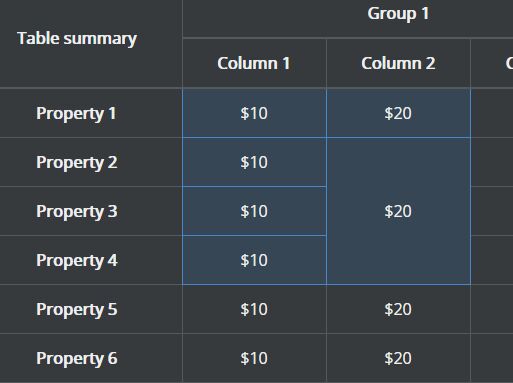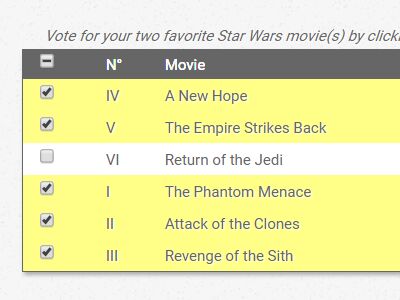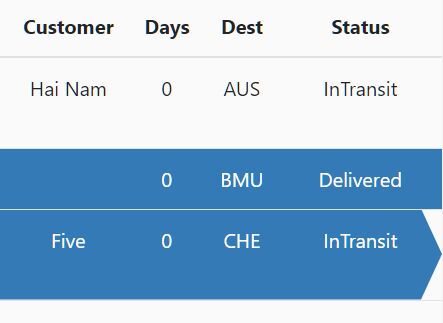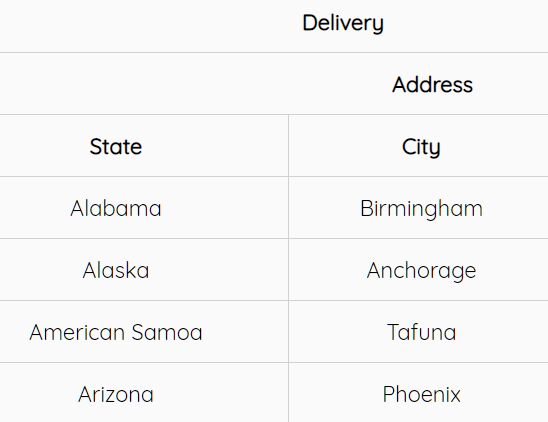Table-Selector
##Introdution A jQuery plugin to make table rows or cells selectable and lists the selected ones. See demo. 
 ##Getting started ###1.Basic At first, we import three files into our project. Remeber jquery.js must be imported before seletor.js, cuz selector relies on it.
##Getting started ###1.Basic At first, we import three files into our project. Remeber jquery.js must be imported before seletor.js, cuz selector relies on it.
<link rel="stylesheet" href="../css/selector.css"> <script type="text/javascript" src="../js/lib/jquery.js"></script> <script type="text/javascript" src="../js/selector.js"></script>Then we add an attribute 'data' to each row so that selector can retrieve selected data once clicked. If we want to retrieve data from cells, we can also add 'data' to each of them.
<tr data="1rd row"> <td>11</td> <td>12</td> <td>13</td> </tr>Then we need a container to hold our selector.
<div id="selector"></div>Finally, we can make our selector work by generating an instance.
//target table $('#target').Selector({ id: "selector"// seletor id }).show();###Advanced ####Manipulating data  Sometimes we need to manipulate these selected data, like posting a request, showing a message, ect. Fortunately, selector provides us a very convenient way to handle this.
Sometimes we need to manipulate these selected data, like posting a request, showing a message, ect. Fortunately, selector provides us a very convenient way to handle this.
// Add a button to the selector selector.addActionButton({ name: "selected items", action: function () { alert("You have selected: " + selector.getSelectedItems().join()); } });####Binding a listener  In some cases, our table would be reloaded frequently. But we want table always agrees with data. One way is to call refreshTable method everytime reloading table. A more gorgeous way is to add a listener to a certain method which perform these changes. Selector can listen to both sync and async functions.
In some cases, our table would be reloaded frequently. But we want table always agrees with data. One way is to call refreshTable method everytime reloading table. A more gorgeous way is to add a listener to a certain method which perform these changes. Selector can listen to both sync and async functions.
var dataHandler = { //sync function changeWithoutDelay:function(){ //perform some changes to table }, //async function changeWithDelay:function(callback){ setTimeout(function () { //perform some changes to table callback(); }, 2000); } }; // Listen to a sync function selector.bindListener({ scope:dataHandler, method:"changeWithoutDelay", action:function(){ selector.refreshTable(); } }); // Listen to an async function selector.bindListener({ scope:dataHandler, method:"changeWithDelay", action:function(){ selector.refreshTable(); }, aync:0//callback position }); // Stimulate an async functionBinding a listener can do far more work than just that. To know more, please refer to the demo in the repository.