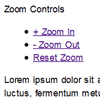jQuery Page Zoom plugin
Allow the user to zoom in or out on the page using links or buttons (anything that will accept an onClick event). If the js-cookie library is available, the zoom level is saved to a cookie. This saves visitors from having to reapply the zoom level on every page load.
General Requirements
You'll need to have these libraries included on your page somewhere:
- jQuery: http://jquery.com/
- js-cookie (optional): https://github.com/js-cookie/js-cookie
Usage
Add jQuery, js-cookie and jQuery Page Zoom to your page.
<script type="text/javascript" src="//ajax.googleapis.com/ajax/libs/jquery/1.8.2/jquery.min.js"></script> <script type="text/javascript" src="./javascript/js.cookie.js"></script> <script type="text/javascript" src="./javascript/jquery.page_zoom.js"></script> Set up a few links or buttons on your page that will act as the controls.
<ul> <li><a href="#" class="zoom_in">Zoom In</a></li> <li><a href="#" class="zoom_out">Zoom Out</a></li> <li><a href="#" class="zoom_reset">Reset Zoom</a></li> </ul> Then call the plugin to attach the zoom functions to the links.
$(document).ready(function() { $.page_zoom(); }); Options
You can optionally pass an array of options to the function to customize how it works.
var options = { max_zoom: 1.5, // maximum amount you can zoom in. 1.5 = 150% zoom min_zoom: .5, // the minimum amount you can zoom out. .5 = 50% zoom zoom_increment: .1, // how much each click zooms in/out. So if the current zoom is 1.3, one click of the zoom out link means 1.3 - 0.1 = 1.2. New zoom level is 1.2 current_zoom: 1, // default zoom. don't set this unless you want to force a zoom level on each page load selectors: { zoom_in: '.zoom_in', // the selector for the element(s) that will get the zoom in action for the onclick event zoom_out: '.zoom_out', // the selector for the element(s) that will get the zoom out action for the onclick event zoom_reset: '.zoom_reset' // the selector for the element(s) that will get the reset zoom action for the onclick event } }; $.page_zoom(options); Development
Pull requests are welcome!
License
This library is being provided as is under an MIT license. See LICENSE-MIT.txt for the details of that.