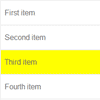#jQuery keySelection
jQuery keySelection is a lightweight jQuery plugin (3kb) for cycling through arbitrary element collections with arrow keys. Collection members are selectable by keyboard or mouse.
keySelection will always reflect the current dom state, so you can dynamically add elements to the dom and they will be added to the keySelection element collection if they have the required .selection-item class.
##demo & download
See here for a demo.
Download the production version (minified) or the development version.
##basic usage:
keySelection adds a ".selected" class to an element if it is selected with the enter key, the space key or by a mouse click. It adds a ".key-hover" class to an element if it is chosen with the arrow keys or if it is selected. You need to add your own css, to see the effects of keySelection.
<div class="container"> <p class="selection-item">I'm selectable!</p> <ul> <li class="selection-item">Me too!</li> <li>I'm not selectable</li> </ul> </div>$(".container").keySelection();##options (with default values):
$(".container").keySelection({ exclusiveKeyListener: true, //prevent event propagation for enter, space, up, down, right, left scrollToKeyHoverItem: true, scrollContainer: "html,body", scrollMargin: 10, //space above item, after scrolling scrollAnimationDuration:150, selectionItemSelector:".selection-item", keyActions:[ //use any and as many keys you want. available actions: "select", "up", "down" {keyCode:13, action:"select"}, //enter {keyCode:38, action:"up"}, //up {keyCode:40, action:"down"}, //down {keyCode:37, action:"up"}, //left {keyCode:39, action:"down"}, //right {keyCode:9, action:"down"}, //tab {keyCode:32, action:"select"} //space ] });##events keySelection triggers events if an element is selected or keyHovered:
$(".container").on("keySelection.keyHover", function(e){console.log(e.keyHoverElement);}); $(".container").on("keySelection.selection", function(e){console.log(e.selectedElement);});##api
$(".container").keySelection("stop"); //stop keySelection $(".container").keySelection("start"); //start it again $(".container").keySelection("up"); //set previous element to .key-hover $(".container").keySelection("down"); //set next element to .key-hover $(".container").keySelection("select"); //select .key-hover element $(".container").keySelection("destroy"); //destroy keySelection for this element##motivation & alternatives
I needed a lightweight arrow key plugin for arbitrary and dynamically changing element collections (not only lists). I didn't find one, so I made my own.
If you are looking for more advanced features, I recommend Selectonic.
##license
The MIT License (MIT)
Copyright (c) 2014 Christian Voigt
Permission is hereby granted, free of charge, to any person obtaining a copy of this software and associated documentation files (the "Software"), to deal in the Software without restriction, including without limitation the rights to use, copy, modify, merge, publish, distribute, sublicense, and/or sell copies of the Software, and to permit persons to whom the Software is furnished to do so, subject to the following conditions:
The above copyright notice and this permission notice shall be included in all copies or substantial portions of the Software.
THE SOFTWARE IS PROVIDED "AS IS", WITHOUT WARRANTY OF ANY KIND, EXPRESS OR IMPLIED, INCLUDING BUT NOT LIMITED TO THE WARRANTIES OF MERCHANTABILITY, FITNESS FOR A PARTICULAR PURPOSE AND NONINFRINGEMENT. IN NO EVENT SHALL THE AUTHORS OR COPYRIGHT HOLDERS BE LIABLE FOR ANY CLAIM, DAMAGES OR OTHER LIABILITY, WHETHER IN AN ACTION OF CONTRACT, TORT OR OTHERWISE, ARISING FROM, OUT OF OR IN CONNECTION WITH THE SOFTWARE OR THE USE OR OTHER DEALINGS IN THE SOFTWARE.