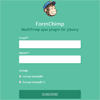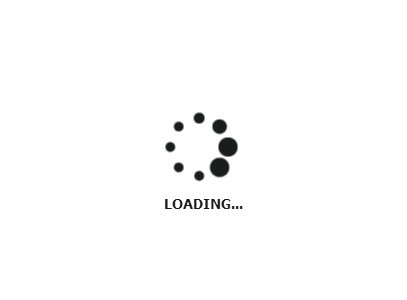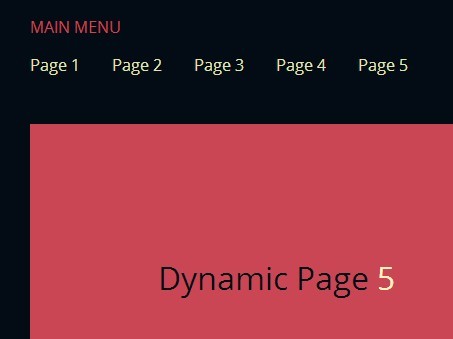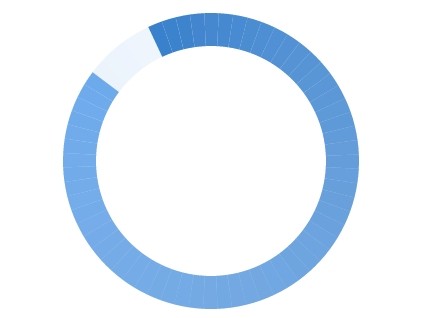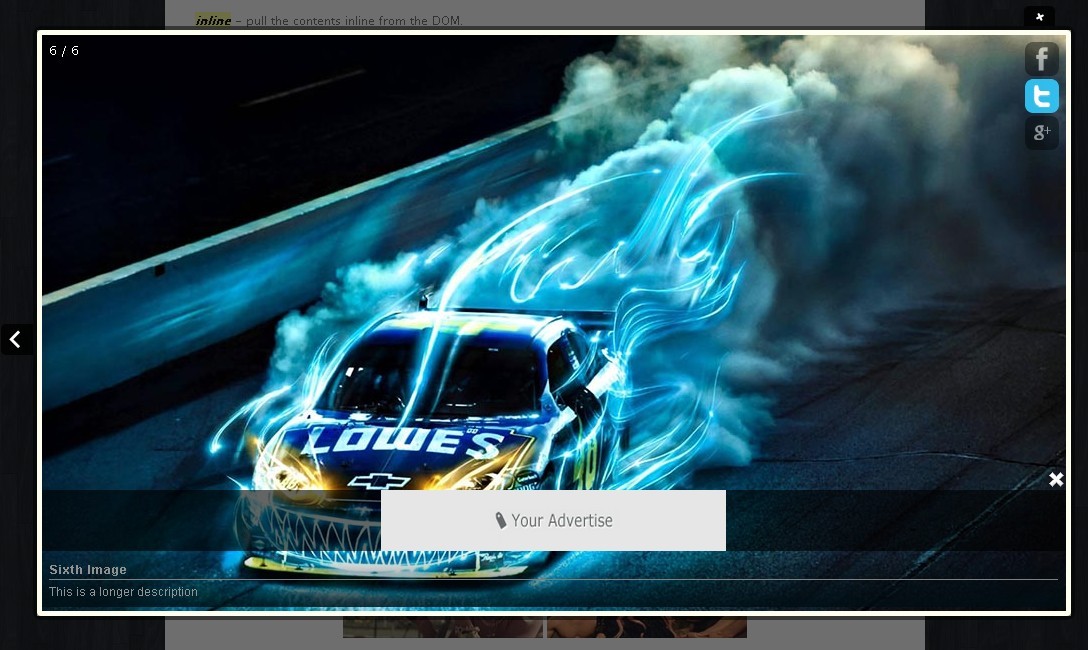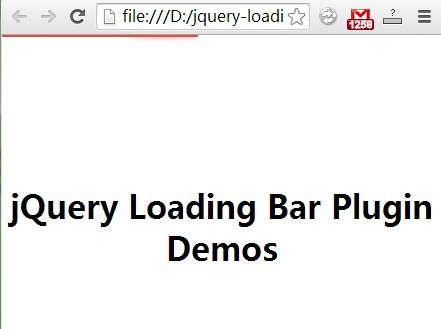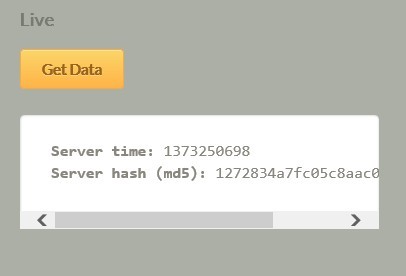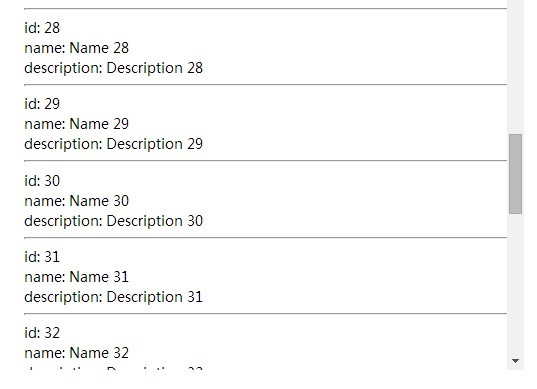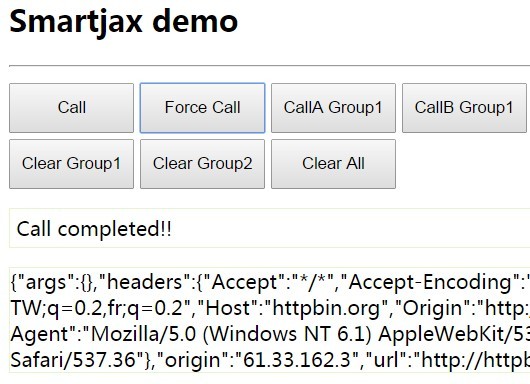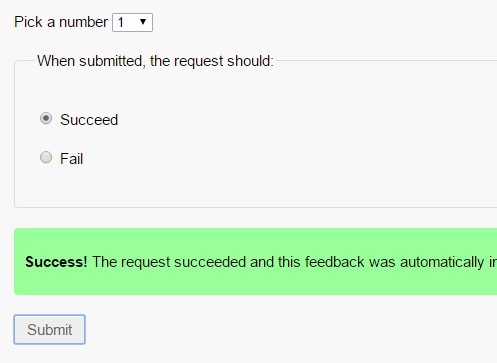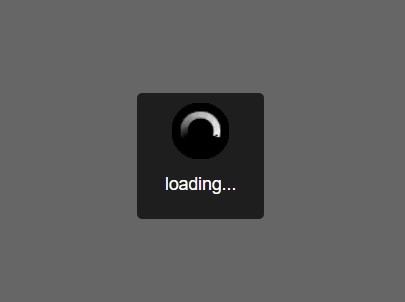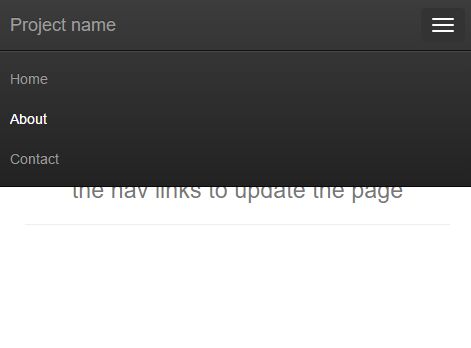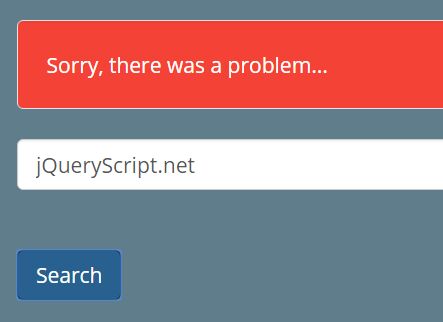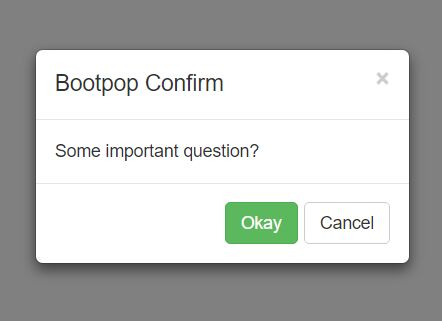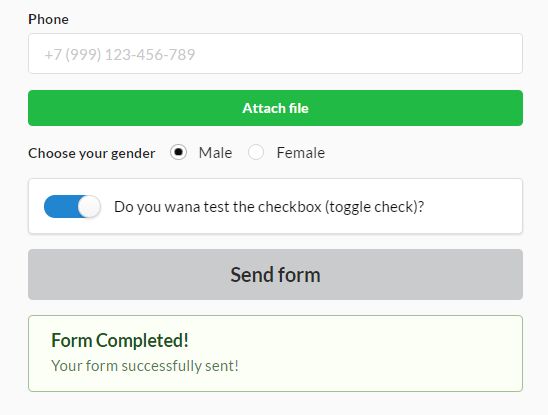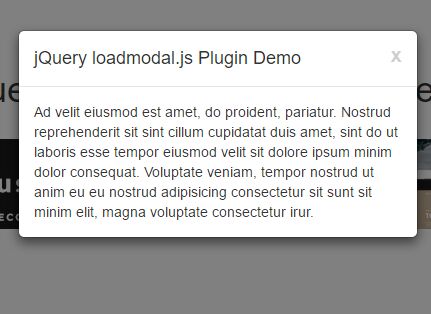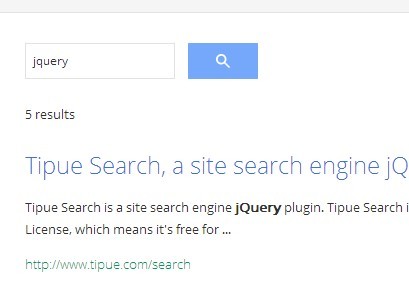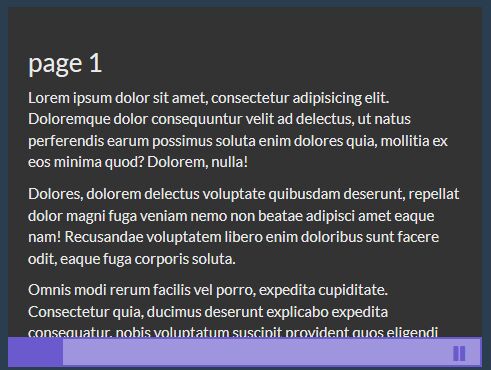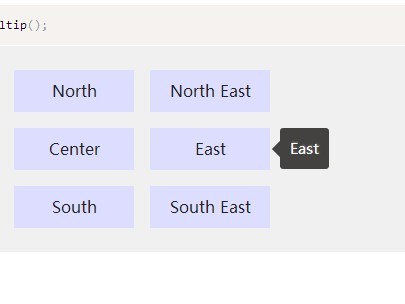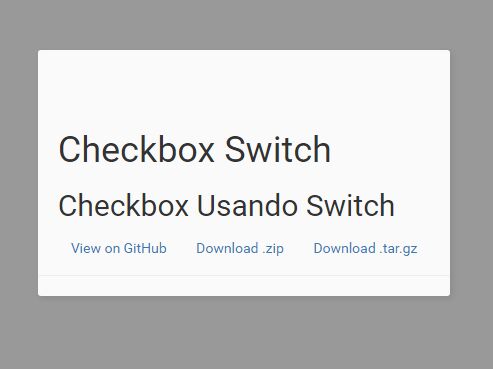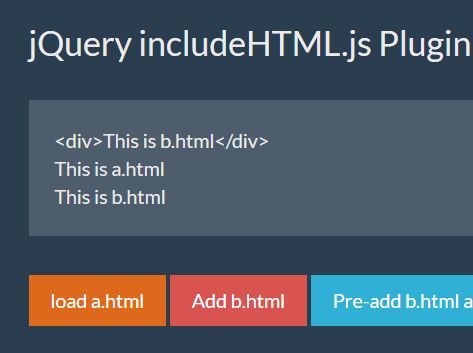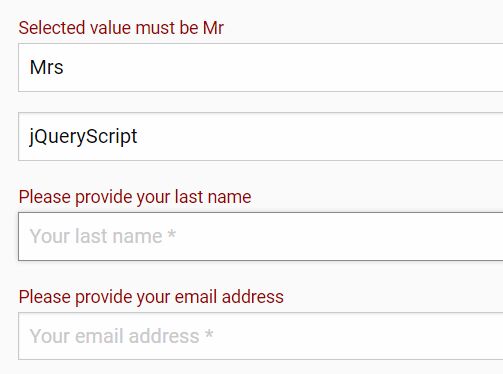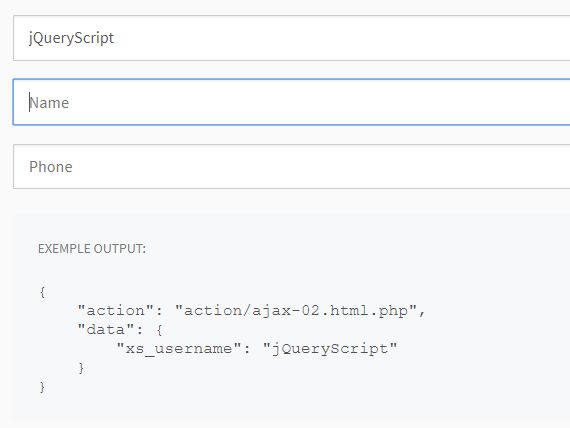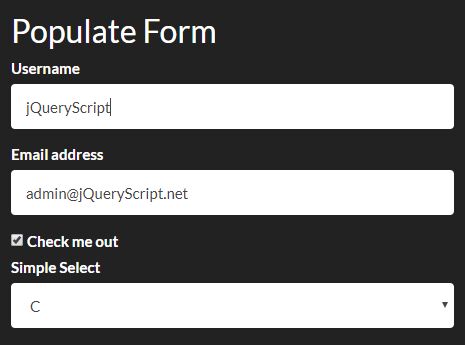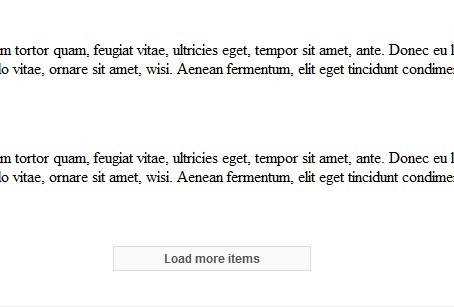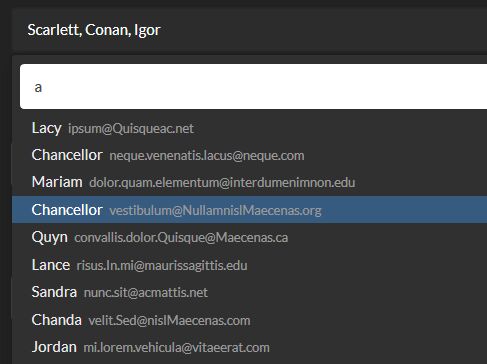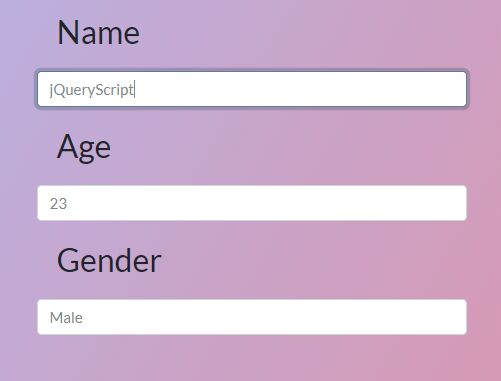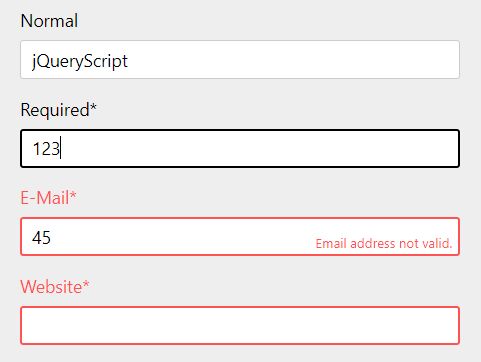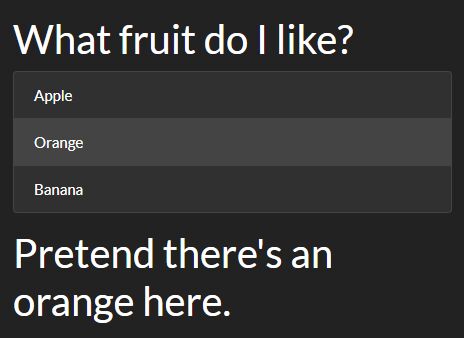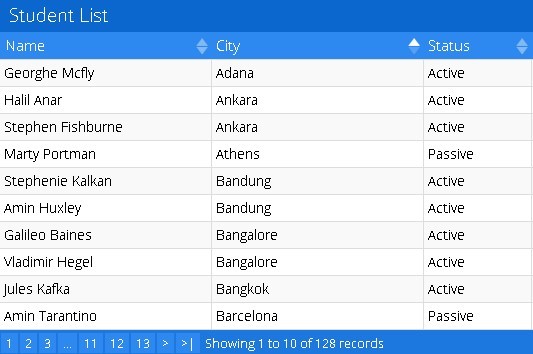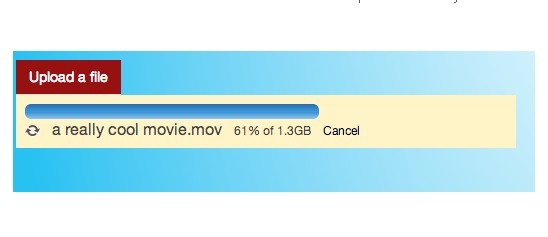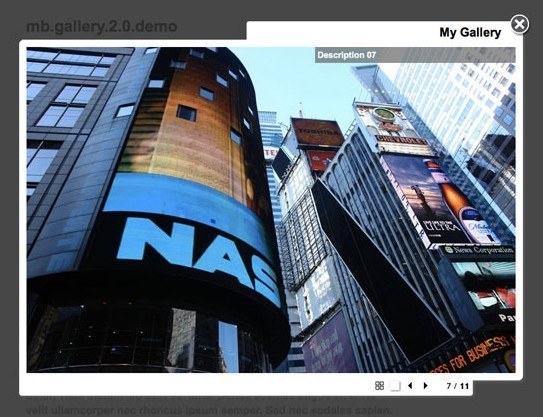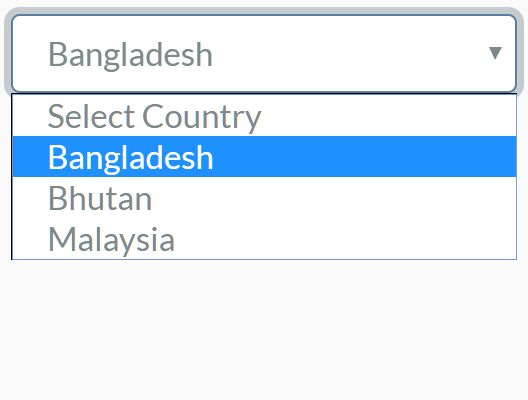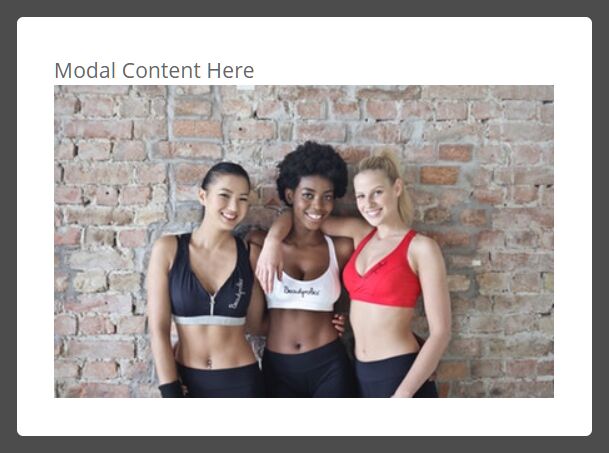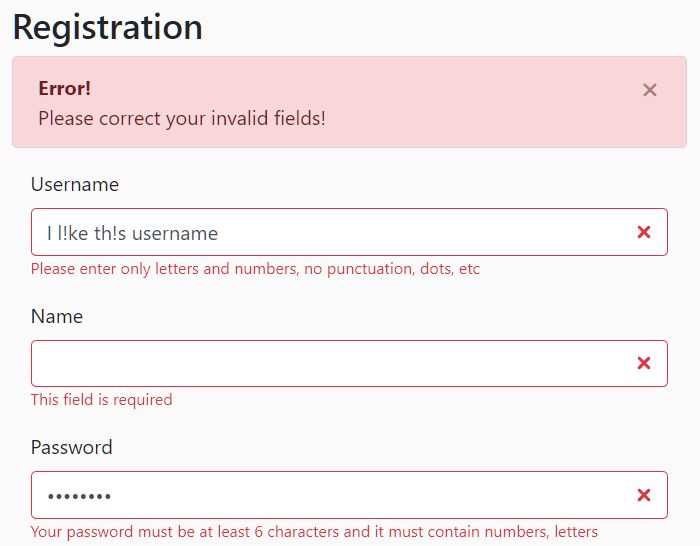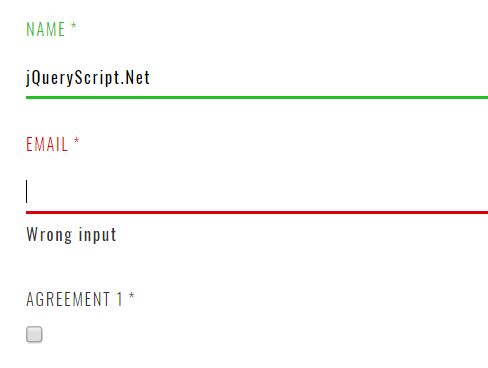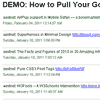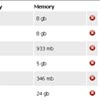jQuery FormChimp
A customizable MailChimp ajax plugin for jQuery, provides an easy and lightweight way to let your users sign up to your MailChimp list.
Features
- Customizable Error and Success messages.
- Ability to specify which element the output should be appended to, if it exists or where the element should be created
- Automatically transforms the mailchimp signup url in the JSONP format
- Changes the value of the button if the response is successful
- This solution is language agnostic, only dependency is jQuery.
- is AJAX-enabled, but degrades gracefully if Javascript isn't turned on
- Multiple sign-up forms, for multiple lists.
Install
Choose one of the following methods:
Download source files
Git clone
git clone https://github.com/fabioquarantini/formchimp.gitBower
bower install formchimpUsage
-
Create a form with the required attributes ( form action and input with name attribute. Where do i find them? )
<form action="ADD MAILCHIMP URL"> <label for="email">Email*:</label> <!-- Replace MERGE0 ( default for email ) with yours *|MERGE|* tags attribute --> <input id="email" name="MERGE0" type="email" value="" /> <!-- Add any fields you want --> <button type="submit" value="Subscribe">Subscribe</button> </form>
-
Include jQuery:
<script src="http://ajax.googleapis.com/ajax/libs/jquery/2.0.3/jquery.min.js"></script>
-
Include plugin's code:
<script src="jquery.formchimp.js"></script>
-
Call the plugin:
$(".form-selector").formchimp();
Settings
FormChimp accepts settings from an object of key/value pairs.
Example:
$(".form-selector").formchimp({ key: value, key: value });List of settings
appendElement:
Selector: Declare where the new element, containing the messages from Mailchimp will be appended to.
Default: $(this)
buttonSelector:
String: Set the button selector.
Default: $form.find('[type="submit"]')
buttonText:
String: The message to be written on the submit button after a successful subscription.
Default: ''
debug:
Boolean: Activate debug message in console.
Default: false
errorMessage:
String: Set custom error message given when return an error.
Default: ''
onMailChimpSuccess:
Function: Callback that fires on MailChimp success.
Default: function() {}
onMailChimpError:
Function: Callback that fires on MailChimp error.
Default: function() {}
responseClass:
Selector: Declare custom element in page for message output. (Set different classes for multiple sign-up forms)
Default: mc-response
successMessage:
String: Set a custom success message.
Default: ''
url:
String: The mailchip list subscription url, to get the JSONP address just change post to post-json and append &c=? at the end.
Default: form action attribute
Event Hooks
These event hooks fire at the same time as their corresponding callbacks (ie. onMailChimpSuccess & onMailChimpSuccess)
mailChimpSuccess : This event is triggered on Mailchip success
mailChimpError : This event is triggered on Mailchip errors
Example:
$( document ).on( 'mailChimpSuccess', function() { // Your code here });