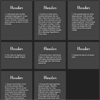Features (Demo)
- Equalize column heights across multiple rows (originally from this post)
- Resize column heights when the page is resized. Can be disabled for fixed width layouts.
- Choose between height (default), outer height or inner height.
- Set a minimum or maximum height of a column, with an css class added when content overflows for additional styling.
- Set a breakpoint to disable the Equalizer plugin when the wrapping element size is below a set width.
Documentation
Change Log
See the change log for a complete list of changes.
Version 1.2.5 (10/4/2013)
- I apparently just closed issue #21... typo fix!
Version 1.2.4 (10/4/2013)
- Parsing of jQuery version is now properly done internally. Fixes issue #2.
Version 1.2.3 (1/18/2013)
- Updated to use jQuery 1.9.
- Tested successfully with jQuery 2.0 beta 1 (not in IE).
- More tweaks to the manifest file to get it to register with the plugin site.
Version 1.2.2 (1/18/2013)
- Another attempt to register the plugin - version bump needed.
Version 1.2.1 (1/18/2013)
- New version labeled to enable updating the jquery plugin registry.
Version 1.2 (1/3/2013)
- Updated demos to use jQuery 1.8+. Also, satisfactorily tested the demos with jQuery 1.9 beta 1.
- Added
breakpointanddisabledoptions:- If the
breakpointoption contains a value, in pixels, the Equalizer plugin will disable itself when the main wrapper element width is below this value; it's the.wrapperin the setup examples. - When the breakpoint is reached, the class name from the
disabledoption is applied to the main wrapper element. - Added an adaptive demo to show how this works together.
- If the main wrapper element is the browser window, then you can use media queries to change the style of the columns inside the wrapper.
- Enhancement request from issue #1.
- If the
- Added a method to enable or disable the Equalizer plugin.
-
To completely disable or re-enable the Equalizer plugin, trigger the desired event on the wrapper element:
// to disable trigger disable.equalizer $('.wrapper').trigger('disable.equalizer'); // use enable.equalizer to make it work again $('.wrapper').trigger('enable.equalizer');
-
Version 1.1 (1/12/2012)
- Big change made in the plugin structure to better allow multiple instances.
-
Changed how the plugin is called. Call the plugin on the wrapper with the jQuery selector within the wrapper. The elements selected by the columns option will be equalized.
```javascript // old format = $('.wrapper > div') // new format below $('.wrapper').equalizer({ // find divs that are the immediate children of the wrapper columns : '> div' }); ``` -
Added a method to resize the columns
```javascript // initialize the plugin $('.wrapper').equalizer({ resizable: false }); // update column heights on button click $('button').click(function(){ // use the data object $('.wrapper').data('Equalizer').update(); // or call the plugin again, any new options will be ignored // $('.wrapper').equalizer(); }); ```
-