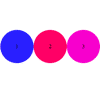| languages | tags | type | resources |
|---|---|---|---|
javascript | jquery, plugin | code along, example, exercise | 0 |
jQuery Color Cycle Plugin
jQuery plugin that continuously fades the background color of selected element(s). Has options for setting colors as an array as well as animation time and loop time.
plugins.jquery.com/colorcycle/
Demo
Usage
<!DOCTYPE html> <html lang="en"> <head> <meta charset="UTF-8"> <title>jQuery Color Cycle Plugin Demo</title> <style> a { display: table-cell; text-align: center; vertical-align: middle; width: 100px; height: 100px; border-radius: 100%; background-color: #ccc; } </style> </head> <body> <h1>jQuery Color Cycle Plugin Demo</h1> <h2>Example</h2> <a>1</a> <a>2</a> <a>3</a> <a>4</a> <a>5</a> <!-- jQuery v1.8.3 --> <script src="http://ajax.googleapis.com/ajax/libs/jquery/2.1.1/jquery.min.js"></script> <!-- jQuery UI v 1.8.23 --> <script src="http://ajax.googleapis.com/ajax/libs/jqueryui/1.11.1/jquery-ui.min.js"></script> <!-- jQuery Color Cycle Plugin --> <script src="color-cycle.min.js"></script> <!-- Usage --> <script> $(function(){ $('a').colorCycle(); }); </script> </body> </html> Customizing options
The colorCycle() method can be passed an object with the following settings available:
$('a').colorCycle({ // colors as array on strings pass any valid CSS color value. colors: ['red', 'rgb(0,255,0)', '#0000ff'], // starting and end range for animation time in milliseconds. animationStartRange: 1000, animationEndRange: 2000, // starting and end range for loop time in milliseconds. loopStartRange: 1000, loopEndRange: 4000 }); License
Credits
Built with ♥ at the Flatiron School.