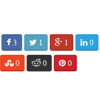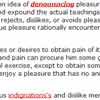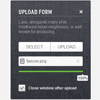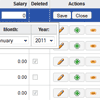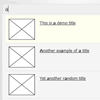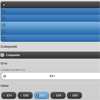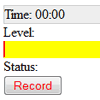AyoShare.js
Awesome Social Media Share Button With Share Count
Plug and play :)
Options:
- Counter:
boolean - Button:
boolean- Website. Appears in all devices
- stumbleupon
- bufferapp
- vk
- digg
- Mobile. Appears when opened using mobile
- telegram
- viber
- line
- bbm
- sms
- Website. Appears in all devices
Usage:
CSS<!-- Include Font Awesome v4.7.0 --> <link href="//cdnjs.cloudflare.com/ajax/libs/font-awesome/4.7.0/css/font-awesome.min.css" rel="stylesheet">JS<!-- Custom Style --> <link href="src/css/ayoshare.css" rel="stylesheet">
<!-- Include jQuery --> <script src="https://code.jquery.com/jquery-2.1.3.min.js"></script> <!-- jQuery Awesome Sosmed Share Button --> <script src="src/js/ayoshare.js"></script>
Example:
<!-- By Class Name --> <div class="anu" data-ayoshare="http://your-site.com/bla"></div> <div class="anu" data-ayoshare="http://your-site.com/foo/bar"></div><!-- By ID --> <div id="unik" data-ayoshare="http://your-site.com/test.html"></div>
<script> $(function() {
$(".anu").ayoshare({ counter: true, button: { google : true, facebook : true, pinterest : true, linkedin : true, twitter : true, flipboard : true, email : true, whatsapp : true, telegram : true, line : true, bbm : true, viber : true, sms : true } }); $("#unik").ayoshare({ button: { google : true, stumbleupon : true, facebook : true, pinterest : true, bufferapp : true, reddit : true, vk : true, pocket : true, twitter : true, digg : true, telegram : true, sms : true } }); });</script>