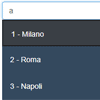LightAutocomplete.js
A light and easy to use autocomplete front-end plugin written in jQuery.
Installation.
Include the script light-autocomplete.js or light-autocomplete.min.js after the jquery plugin.
Quick Start.
Instance the lightAutocomplete() with options. The sourceData() callback is mandatory.
var cities: [ { label: 'Turin' }, { label: 'New York' }, { label: 'Manchester' }, { label: 'Paris' }, { label: 'Milan' }, ]; var options: { sourceData: function(search, onSuccess) { onSuccess(cities); } } $('#light-autocomplete').lightAutocomplete(options);Add additionals fields.
You can add other fields to your data variable if you'd like to use it when an item is clicked.
var data: [ { label: 'Turin', value: 'Best city in the world.' }, { label: 'New York', value: 'More opportunities.' }, { label: 'Manchester', value: 'Nice city' }, { label: 'Paris', value: 'The city of Love' }, { label: 'Milan', value: 'More Fashion?' } ]; var options: { sourceData: function(search, onSuccess) { onSuccess(data); }, onClick: function(item) { $('#light-autocomplete').val(item.label); $('.brother-of-light-autocomplete').text(item.value); } } $('#light-autocomplete').lightAutocomplete(options);Detect enter press.
You have the possibility to take the pressure of enter key.
var options: { ... onPressEnterKey: function(item) { $('#light-autocomplete').val(item.label); } ... } $('#light-autocomplete').lightAutocomplete(options);Set Data From Ajax Request.
Variable search is the string to find in array. It will be updated every time you press a character.
var options: { httpMethod: "POST", postData: { id: 1 }, sourceData: "url-to-fetch-data", onResponseAjax: function(response, data) { } } $('#light-autocomplete').lightAutocomplete(options);All additionals options, with default value.
var options: { /* * The minimun number of character to search. */ minChar: 1, /* * Height of an element in list. */ heightOfElement: 50, /* * Number of elements in list. */ visibleElementInList: 5, /* * Max size to return in drop down. */ maxSize: 6, /* * Could be a string if you want to use ajax * or a function if you want to use a javascript object. */ sourceData: |mixed|, /* * Use this function if you want to manage response of ajax. */ onResponseAjax : function(response, data) {}, /* * If you want to send the input value to your server * use a string that refer to name of variable. */ sendValue: "nameOfVar", /* * Set on click of element. */ onClick: function(item) {}, /* * Set the behavior of ENTER key. */ onPressEnter: function(item) {}, /* * Set the behavior of TAB key. */ onPressTab: function(item) {}, /* * Set the behavior of ESC key. */ onPressEsc: function(item) {}, } $('#light-autocomplete').lightAutocomplete(options);People.
Copyright (c) 2017 Author Lorenzo Dessimoni