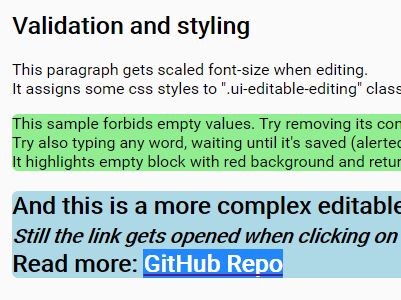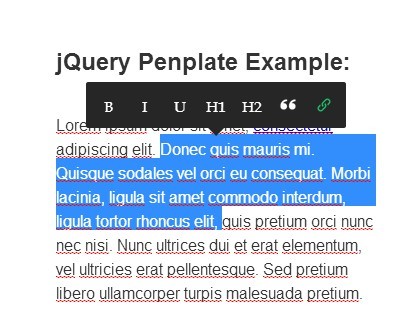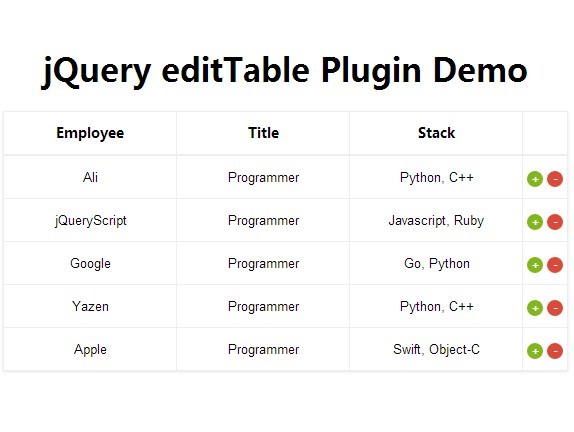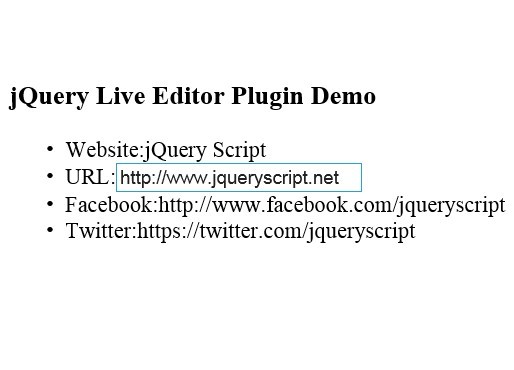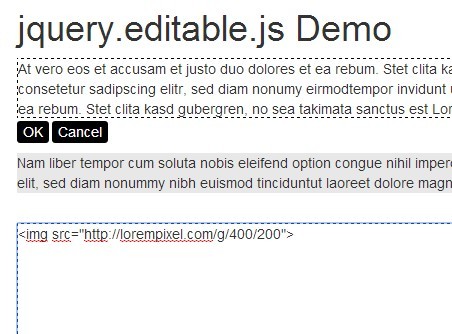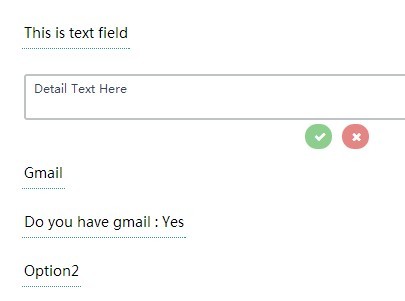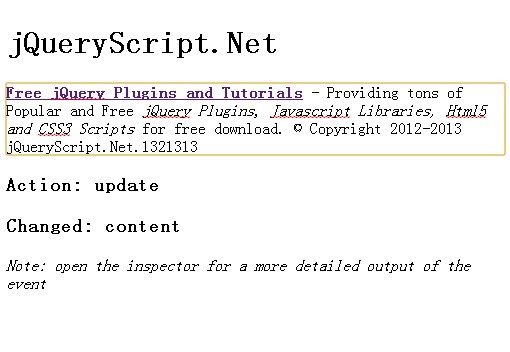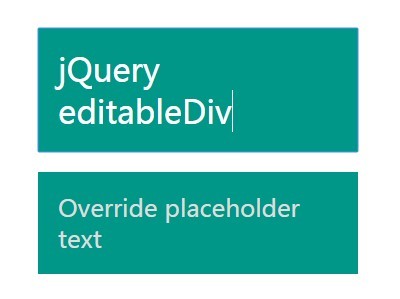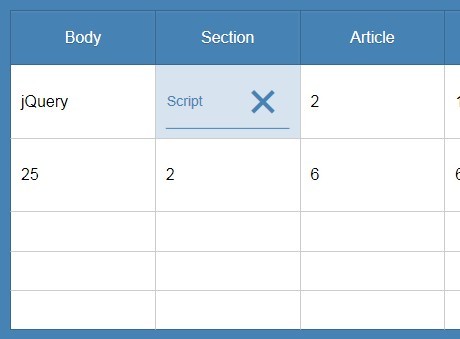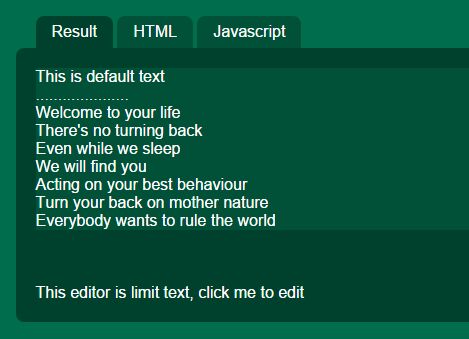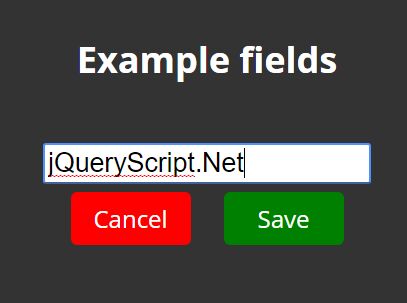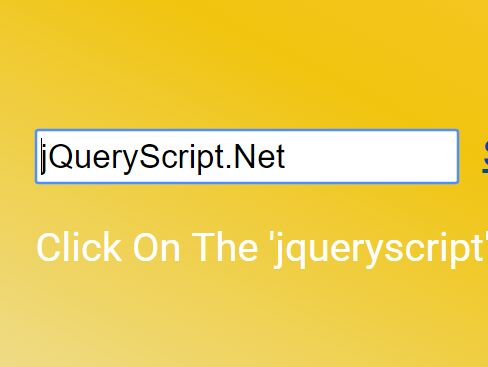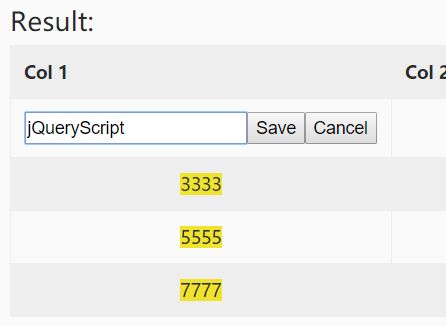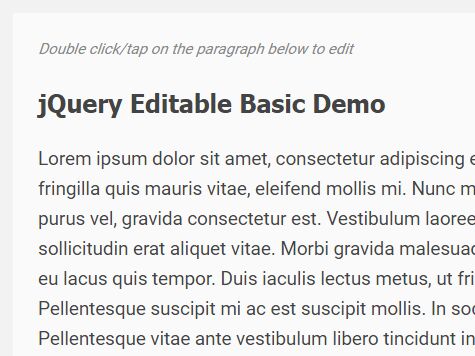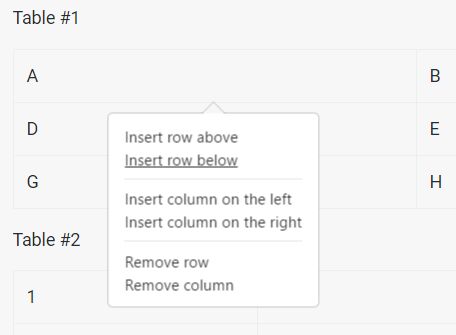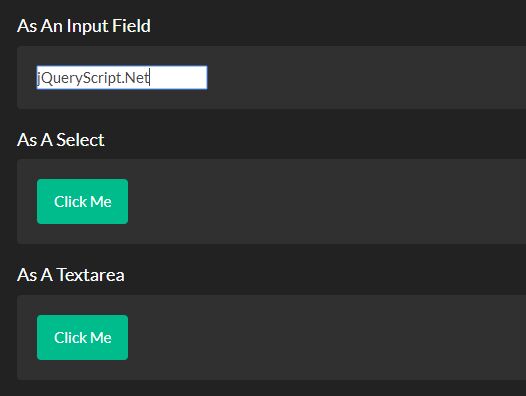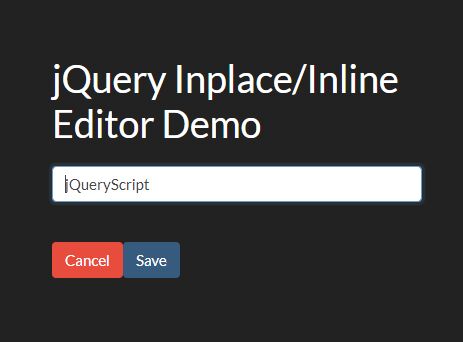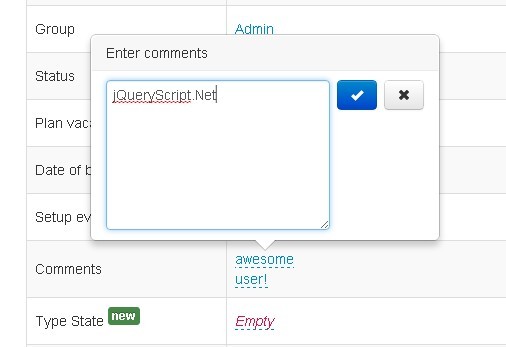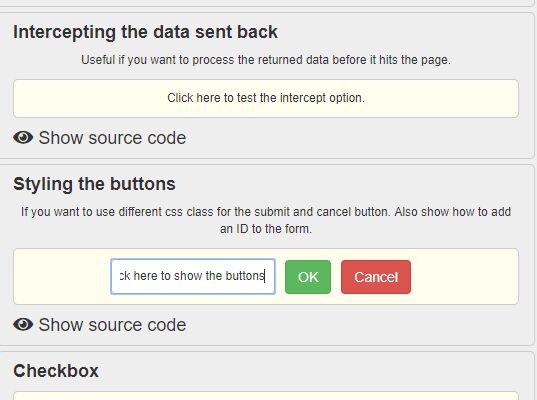jQuery UI Contenteditable
Lightweight jQuery UI plugin providing more convenient API to use "contenteditable" feature.
It allows you to make contents of HTML element easily editable using a single click.
Features
- Extremely lightweight!
- Using native HTML "contenteditable" attribute, in opposite to other similar plugins using inputs and textareas. It has its own pros and cons, however:
👍 Automatically supports original styling of editable element (as there's no need to replace it with masked input field)👍 Automatic HTML escaping which "contenteditable" provides out of box (which might be browser-specific, though)👎 Lower browsers compatibility (read more)
- Validation
- Convenient API for saving edited value
- No conflicts with jQuery UI Draggable plugin (distinguishes between single click and dragging intent)
- Source code in 3 samples: ES 2015, ES 5.1 and ES 5.1 minified
- jQuery UI widget-styled. It means dependency on jQuery UI widget factory, which is most likely a negative feature.
Disclaimer
The plugin was written as a part of a bigger project and so was first of all intended to fit its goals. That's why it actually uses contenteditable attribute and jQuery UI dependency. It was published just in case it might be useful for someone else having the same needs.
I admit it might be not highly flexible, but still don't have enough time to improve it and reply to all the found issues.
In the same time I am encouraging any contribution and ready to help with any questions.
It's my first public repo, don't blame me much ;)
Example
Download the repo folder and open index.html in your browser.
It uses some self-explaining examples to demonstrate widget's abilities.
An example of multi-line editable block which saves value (alerts it for demo) each 600ms and forbids empty values:
$("#selector").editable({ multiline: true, saveDelay: 600, //wait 600ms before calling "save" callback autoselect: true, //select content automatically when editing starts save: function(content) { //here you can save content to your MVC framework's model or send directly to server... alert("Saving actual content: " + content); }, validate: function(content) { //here you can validate content using RegExp or any other JS code to return false for invalid input return content !== ""; } });Installation
Using npm
npm install jquery-contenteditable
Then in your JS code:
require("jquery-contenteditable")
This will require minified file as a dependency.
Simple download
Download one of the versions from src directory (either EcmaScript 6 full, EcmaScript 5 full or EcmaScript 5 minified). Attach it as a script after jQuery and jQuery UI dependencies (you need at least jQuery UI Widget module). For example:
<body> <h2 id="editable"> Basic examples. Click on me to edit. Press 'ESC' or 'Tab' or click anywhere else to finish editing. </h2> <script src="https://code.jquery.com/jquery-3.1.0.min.js"></script> <script src="https://code.jquery.com/ui/1.12.0/jquery-ui.min.js"></script> <script src="src/jquery-contenteditable.min.js"></script> <script> $("#editable").editable(); </script> </body>Repository
If you want to contribute or research the repo, clone it and run npm install.
Then run npm run-script build each time you want to compile and minify ES6 source code.
API
Settings
content
Type: String|JQuery|HTMLElement
Default: "self"
Refers to an element which will be actually edited (assignee of "contenteditable" attribute).
While editable mode gets triggered after click on the whole widget's element, you may want to edit only specific part of this element. See more in demo.
Default value self refers to the element itself.
cancel
Type: String|JQuery|HTMLElement
Default: "a"
Refers to an element inside of the widget, which shouldn't trigger editable mode. E.g. you may want to open link by click instead editing it. See more in demo.
Default value a refers to all links inside of editable element.
saveDelay
Type: boolean|number
Default: false
Indicates a delay in milliseconds before calling save callback, when no typing occurs during this delay. Similar to delay of _.debounce() method in UnderscoreJS.
You may want to periodically store intermediate value during edition, e.g. in Local Storage or on server to not lose it accidentally. Callback save is used for this purpose. But in order to not call it on each keypress, you may want to set a delay. Use saveDelay property to specify this delay.
Default value false means no intermediate saving and only invoking save after the end of editing. Set it to 0 for no delay in intermediate saving.
multiline
Type: boolean
Default: false
Indicates whether to allow multiline editing.
If set to false, prevents Enter key from adding a line break.
exitKeys
Type: string[]
Default: ["escape"]
Keys that trigger finishing edit-mode. Note that editing also automatically finishes by blur event (i.e. when element loses focus).
Possible keys: escape|enter|space|left|right|down|up|end|space|tab
autoselect
Type: boolean
Default: false
Indicates whether to automatically select all content when starting editing.
preventUndo
Type: boolean
Default: false
Indicates whether to prevent default browser's undo/redo actions on Ctrl+Z, Ctrl+Shift+Z or Ctrl+Y shortcuts.
Might be useful if you have own commands management mechanism and browser's default one interferes.
className
Type: string
Default: "ui-editable"
Class name to be added to editable element permanently.
editingClass
Type: string
Default: "ui-editable-editing"
Class name to be added in edit-mode.
Use it to style content being edited. E.g. you may want to scale content or change its color using this class name.
invalidClass
Type: string
Default: "ui-editable-invalid"
Class name to be added when validation is not passed.
Use it to style invalid content. E.g. you may want to highlight it with red background.
Callbacks
start(): boolean|void
Invoked when editing mode switches on (i.e. after click on the element).
Return false if you need to prevent switching to edit-mode.
end(): void
Invoked after editing mode switches off (i.e. after blur event or after pressing exitKeys).
input(event: Event, ui: {content: string}): boolean|void
Invoked after each key pressing.
Refer to ui.content to get the actual content of the element.
Return false e.g. if you want to prevent entering certain letters or the whole input for specific ui.content values`.
validate(event: Event, ui: {content: string}): boolean|void
Invoked each time before save callback is invoked to validate the actual content.
Return false if content is invalid, and anything else otherwise.
If the value was considered invalid when exiting edit-mode, the last valid value (which was passed to save callback) is restored.
The basic case is to check if value is not empty:
validate: function(e, ui) { return ui.content !== ""; }save(event: Event, ui: {content: string}): void
Invoked each time you need to save validated value, e.g. to Local Storage or to server. Frequency of its calls is regulated by saveDelay option (read more above).
It guarantees the value is valid relying on validate callback. The callback will not be invoked if preceding validate callback returns false.
Methods
start
Use it if you want to start editing content programmatically on already initialized editable instance:
$("#element").editable("start");finish
To programmatically finish editing:
$("#element").editable("finish");select
To programmatically select the content (even without entering editing mode):
$("#element").editable("select");This is needed because simple $("#element").select() seems not to work on contenteditable elements.
Events
As typical jQuery UI widget, jQuery Selectable triggers same events as callbacks available, prefixed with "edit-":
- editstart
- editend
- editinput
- editvalidate
- editsave
TODO
There are many desirable features to implement, will leave them here for the future:
- Automated tests
- Test in different browsers
- Support different events triggering edit-mode, other than single click
- Start editing by focus event, e.g. when focusing with
Tabbutton - Support touch events
- Add 'handle' option to specify which part of element should trigger edit-mode
- Ensure HTML escape in all browsers to prevent XSS attacks
- Predefined set of validations (nonempty, maxlength, minlength, etc)
- Invoke validation after each input (now it's invoked only before 'save' callback which might be too long)
- More verbose demo
- Bugs:
- using ctrl+c/ctrl+v user is able to paste any HTML from other sites, though the widget is only intended for simple text
Alexey Grinko, 2016 (c)