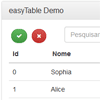Features
- Sort asc - desc
- Filter by Numbers and Text
- Select all/clear
- Select using shift arrow up or arrow down
- Select using crtl + click
- Fixed header with scroll
- Easy disable and customize methods
- Get the values of selected columns
- Mobile First
- Cross-browser: IE 8.0+, FF 3+, Safari 2.0+, Opera 9.0+, Chrome 5.0+.
- Supports Bootstrap v2 and 3.
- Supports Font Awesome.
- Small code size, just 4KB minified.
Installation
Include script after the jQuery library:
<script src="easyTable.js"></script> Usage
After fill the table with data:
$("#table").easyTable();To disable some configuration or customize you can set the params like this:
$("#table").easyTable({ hover:'btn-primary', buttons:false, select:false, sortable:true, scroll: {active: true, height: '400px'} }); To get the values of columns selected just call the method getSelected() like this:
var table = $("#table").easyTable(); $("#getSelected").click(function() { table.getSelected(0); // Where the 0 is the index of column, in this example the id column. });