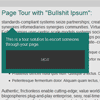ddTour
A simple uncomplicated lightweight site tour jQuery solution created by David Davis.
- Unlike other tour solutions you keep your code in one place. The tooltip pops up right where you have a description of it.
- Traverse to any element by designated class selector
- This is a simple grunt stupid solution as they say in the Marine Corps.
Version
1.0
Tech
Open source projects used:
How To?
- Designate a class name to whatever tag you want: a div, an h3, an li.
- Whatever tag you use with the class apply a position:relative to the element so the absolute positioned tooltip doesn't float to the left of your screen.
- Place a span element following your class selected div and place whatever text you want the tool tip to render.
- Adjust fadeIn and fadeOut values and colors for the tooltip in the css file under .ddTour.