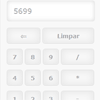blackCalculator 1.0.1
blackCalculator is a jQuery plugin for create a calculator. It supports CSS customization, easy translation, two options of calculators, cross-browser, allow and disallow keyboard!
Usage
First, include all the dependencies in your head tag:
<script type="text/javascript" src="jquery-1.7.2.min.js"></script> <script type="text/javascript" src="jquery.blackcalculator-1.0.1.min.js"></script>Make sure that: black_calculator.css, black_calculator_ie.css and PIE.htc are inside the folder "css/" (you can change the folder with the parameter called "css")
Now we call the method "blackCalculator" on an empty DIV, with only one line will be running your calculator:
<div class="calculator"></div> <script type="text/javascript"> $(document).ready(function(){ $('.calculator').blackCalculator(); }); </script>Example call by changing the parameters:
<div class="calculator"></div> <script type="text/javascript"> $(document).ready(function(){ var langs = {value: 'Valor', clear: 'Limpar', backspace: 'Voltar'}; $('.calculator').blackCalculator({type:'advanced', allowKeyboard:true, css:'styles/', language:langs}); }); </script>Options
Now know all the parameters to use blackCalculator:
| Name | Type | Default | Description |
|---|---|---|---|
type | String | 'simple' | It is a string representing the version of the calculator that the plugin should display: simple or advanced. Possible values are "simple" and "advanced". |
allowKeyboard | Boolean | false | Specifies whether the plugin should let the user "type" (the plugin validates entries) in the calculator or just allows it to click the buttons on the calculator. |
cssManual | Boolean | false | Specifies whether the plug-in must put the files automatically or not, and allows files ".css" and ".htc" are placed manually. |
css | String | 'css/' | If the files ".css" and ".htc" are placed automatically by the plugin, this parameter defines the folder where the plugin will scan the files. |
language | Object | {value: 'Value', backspace: 'Backspace', clear: 'Clear', error: 'Error message' } | To set a few words of the calculator plugin search this object. |
Examples
Folders: example_1 and example_2
Changelog
blackCalculator 1.0.1 - Enter comma from a keyboard. Custom error messages (issue #2) - Thanks a lot Svechnikov (Sergey) for that code!
blackCalculator 1.0 - Press enter action (issue #1)
License
© Copyright 2012 Rafael Carvalho Oliveira - http://www.blackhauz.com.br/
Dual licensed under the MIT or GPL Version 2 licenses
Credits
Credits to PHPJS project! Two functions have helped my development:
http://phpjs.org/functions/in_array:432
http://phpjs.org/functions/strpos:545
Credits to CSS3 PIE project: http://css3pie.com/