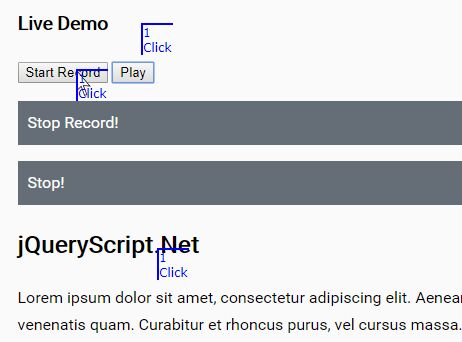viewRecorder
ImageLife is Jquery Plugin purpose for recording activity when user visit a website
Live Demo
http://rockman84.github.io/viewRecorder/
Usage
add script link inside header tag
<script language="javascript" href="view_recorder.js"></script> add style script
<style> .vr-mark{ width:30px; height:30px; border:1px solid #000; z-index:5000; } #vr-pointer{ background:url('mouse.png'); height:27px; width:15px; z-index:5000; } </style> and
// set configure var recorder = viewRec({interval:500}); // start record recorder.startRecord(); // stop record recorder.stopRecord(); // play record recorder.play(); Config
- interval (default: 500) milisecond
- mark_classname (default: vr-mark)
- pointer_idname (default: vr-pointer)
- target (default: window)
var recorder = viewRec({ interval: 200, mark_classname: 'vr-mark' }); Method
Start Record
recorder.startRecord(); Stop Record
recorder.stopRecord(); Play
recorder.play(); Stop Play
recorder.stop(); Clear data record
recorder.clearData(); Get data record
recorder.getData(); Set data record
var data = []; recorder.setData(data); Clear Mark Click
recorder.clearMark(); Event
recorder.on('event_name',function(){ // event do }); Event available
- recording
- stop_record
- play
- stop