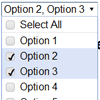jQuery ultraselect
This component was born as a fork of a jQuery plugin called jQuery multiSelect by Cory S.N. LaViska (A Beautiful Site).
Demo
Either download and extract, or clone the repository. Then open the demo/index.html file in your web browser.
Installation
Download
Go to the releases page and download the latest 1.x release of the project.
Setup
- Extract the downloaded archive in a local directory.
- Upload the contents of the
distdirectory to a publicly accessible directory of your site.
Usage
Setup
Add the following to the <head> section of any page you want to use the plugin on:
<script src="http://ajax.googleapis.com/ajax/libs/jquery/3.1.1/jquery.min.js" type="text/javascript"></script> <script src="path/to/ultraselect/jquery.ultraselect.js" type="text/javascript"></script> <link href="path/to/ultraselect/jquery.ultraselect.css" rel="stylesheet" type="text/css" />Note, that loading the jQuery library before the plugin is required. Ultraselect requires jQuery 1.8.0+ and is compatible with up to at least jQuery 3.1.1.
Markup
The component needs to be created as a regular <select> element as follows:
<select class="ultraSelect" id="mySelect1" name="myOptions1[]" multiple="multiple" size="5"> <option value="option_1">Option 1</option> <option value="option_2">Option 2</option> <option value="option_3">Option 3</option> <option value="option_4">Option 4</option> <option value="option_5">Option 5</option> </select>You can also group options, like so:
<select class="ultraSelect" id="mySelect2" name="myOptions2[]" multiple="multiple" size="5"> <optgroup label="Optgroup 1"> <option value="option_1">Option 1</option> <option value="option_2">Option 2</option> </optgroup> <optgroup label="Optgroup 2"> <option value="option_3">Option 3</option> <option value="option_4">Option 4</option> <option value="option_5">Option 5</option> </optgroup> </select>Pre-select any number of options you need:
<select class="ultraSelect" id="mySelect3" name="myOptions3[]" multiple="multiple" size="5"> <optgroup label="Optgroup 1"> <option value="option_1" selected>Option 1</option> <option value="option_2" selected>Option 2</option> </optgroup> <optgroup label="Optgroup 2"> <option value="option_3">Option 3</option> <option value="option_4">Option 4</option> <option value="option_5" selected>Option 5</option> </optgroup> </select>Initialize components
Add the following to your page's JavaScript code to initialize the ultraselect components with default options:
$(document).ready(function () { $(".ultraSelect").ultraselect(); });To initialize different components with different options, select them individually and pass the options as an object:
$(document).ready(function () { // Options displayed in a comma-separated list and "select all" text changed $("#mySelect1").ultraselect({oneOrMoreSelected: "*", selectAllText: "Pick ‘em all!"}); // Options displayed in a comma-separated list as long as they fit $("#mySelect2").ultraselect({autoListSelected: true}); // Selectable option groups instead of 'select all' $("#mySelect3").ultraselect({selectAll: false, optGroupSelectable: true}); });You can also pass an optional callback function as the second argument to the initialization function. Callback will be triggered whenever selection changes, similarly to the change event on a <select> element:
$(document).ready(function () { $(".ultraSelect").ultraselect({}, function (el) { console.log("#" + el.attr("id") + " selection changed"); }); });Available options:
// selectAll - whether or not to display the Select All option; true/false, default = true // selectAllText - text to display for selecting/unselecting all options simultaneously // noneSelected - text to display when there are no selected items in the list // oneOrMoreSelected - text to display when there are one or more selected items in the list // (note: you can use % as a placeholder for the number of items selected). // Use * to show a comma separated list of all selected; default = "% selected" // autoListSelected - show comma selected list if it fits the element, oneOrMoreSelected value otherwise // optGroupSelectable - whether or not optgroups are selectable if you use them; true/false, default = false // listHeight - the max height of the droptdown options // maxWidth - the max width of the select (use any supported units, e.g. 150px or 100%)Legacy
The original plugin has been archived here. If you are already using it, but want to upgrade without updating any of your code, there is a forked version at this GitHub page. It contains all the fixes made to the original 1.x version of the plugin without breaking any backwards compatibility (i.e. the directory structure and name of the original plugin have been fully preserved). By contrast, the latest 1.x release of this repository contains a renamed and slightly restructured edition of the same thing.