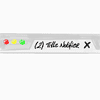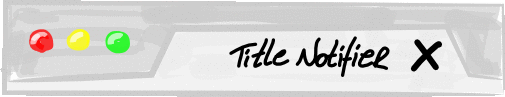Title Notifier js
Lightweight (< 3Kb), dependency-free javascript library to dynamically show the number of unread notifications in your webpage title.
Usage
Add title_notifier.js to your webpage.
<script src="title_notifier.js"></script>Setting Notification
In the example below, it sets the number of notifications as 12.
titlenotifier.set(12);Adding Notifications
Call the following function to add +1 to notifications total.
titlenotifier.add();Subtracting Notifications
Call the following to subtract 1 from the total notifications.
titlenotifier.sub();Reset Notifications
Call the following to set notifications to zero and the title to the original version.
titlenotifier.reset();Get Number of Notifications (NEW)
Call the following to get the current number of notifications
titlenotifier.get();Set Max Number of Notifications (NEW)
Call the following to set maximum number of notifications to display. Once the maximum number is reached it displays the max number plus a plus sign. If you set the max to 99 and you have 100 notifications, it will show 99+ instead of 100.
titlenotifier.max(99);Contribute
Contributions are welcome.