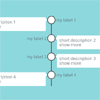TimelineMe
The aim of this plugin is to easily build a timeline display for your data.
Installation
npm:
npm install jquery-timelineme classic:
- add jQuery to your project
- add timelineMe css & js
TODO
- dynamically add items with json records
- add to bower
Usage
HTML
<head> <link rel="stylesheet" href="css/jquery.timelineMe.css"> </head> <body> <div id="timeline-container"></div> <script src="path/to/jquery/jquery.js"></script> <script src="path/to/plugin/jquery.timelineMe.js"></script> </body>JAVASCRIPT
$(document).ready(function() { $('#timeline-container').timelineMe({ items: [ // Put your timeline items here { type: 'milestone', label: 'my label' }, { type: 'smallItem', label: 'html label', shortContent: 'html short desc' }, { type: 'bigItem', label: 'html label', shortContent: 'html short desc', fullContent: 'html big desc', showMore: 'show more', showLess: 'show less' } ] }); });Demo
License
The plugin is under MIT License