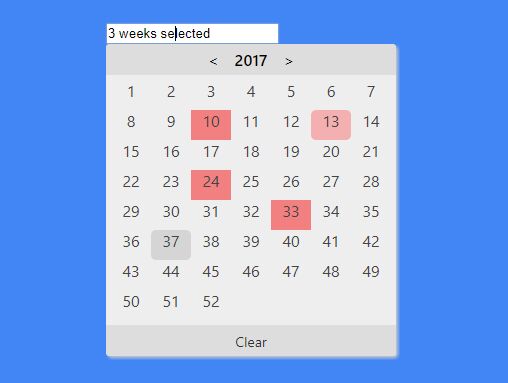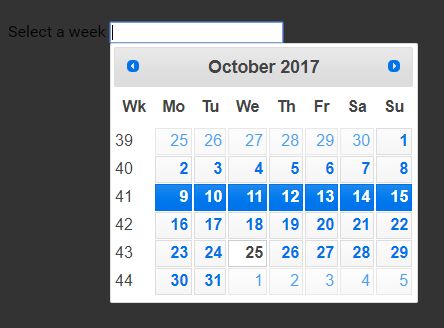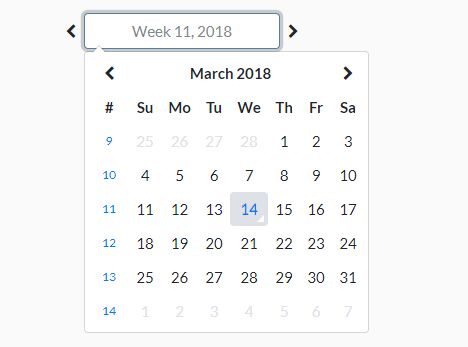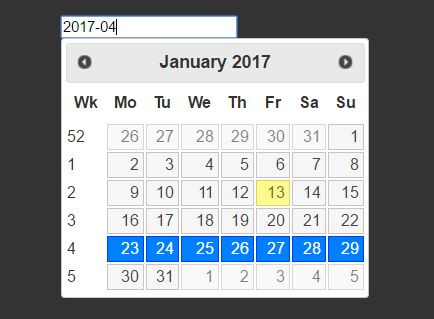week-picker
Week-picker is an ISO-8601 picker for easily selecting weeks.
Requirements
Initialize a picker
All elements with the class week-picker are automatically initialized on page load.
For manual initialization, $(elem).weekPicker("init") initialises an element.
<div class="week-picker"></div> <!-- Use defaults --> <div class="week-picker" data-locale="se"></div> <!-- Swedish locale --> <div class="week-picker" data-mode="single"></div> <!-- Single mode -->Localization is supported for se and en. Defaults to en.
The possible modes are multi and single. Defaults to multi.
Usage
Value
$(elem).weekPicker("value") // [ "2017-01-09", "2017-02-13", "2017-02-27", "2017-03-20", "2017-05-29", ... ]Returns the date of every weeks monday in format YYYY-MM-DD
Clear
You can clear the picker programmatically (same as pressing "clear").
$(elem).weekPicker("clear")Events
When the picker is changed, a "change" event is dispatched. event.details contains data about the change, like the range selected and the mode (select or deselect).
// Multi-mode example (default) $(".week-picker").on("change", function (event) { console.log(event.detail) // { mode: "select", range: ["2017-06-19", "2017-06-26", "2017-07-03"] } }) // Single-mode example $(".week-picker").on("change", function (event) { console.log(event.detail) // { mode: "deselect", range: ["2017-06-12"] } })