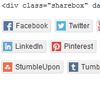jquery.sharebox
This jQuery plugin allow you to easily add a sharebox (list of social buttons) on your website.
Setup
Simply load jQuery and the provided files from the right place:
<!-- jQuery --> <script src="path/to/jquery.min.js"></script> <!-- jquery.sharebox --> <script src="path/to/jquery.sharebox.min.js"></script> <link href="path/to/jquery.sharebox.min.css" rel="stylesheet">Note: The optional jquery.sharebox.icons.css stylesheet contains all icons in the data URI scheme.
Usage
jquery.sharebox will automatically load any .sharebox elements:
<!-- .sharebox elements are automatically loaded --> <div class="sharebox"></div>Off course, you can also initialize jquery.sharebox with the element you want:
<div id="my-sharebox"></div> <script> jQuery(document).ready(function() { jQuery("#my-sharebox").sharebox(); }); </script>Configuration
Options
jquery.sharebox accepts the following options:
| Name | Description | Default value |
|---|---|---|
| url | The URL to share | URL of the document |
| title | The name of the element to share | Title of the document |
| services | The services you want to use * | facebook twitter google+ |
* Separated by space
The HTML way
With jquery.sharebox, you can easily set options using HTML5 custom data attributes.
<!-- .sharebox elements are automatically loaded --> <div class="sharebox" data-url="http://www.example.com/" data-title="My awesome title" data-services="facebook twitter google+ print" ></div>The javascript way
The jquery.sharebox plugin allows you to set options by passing an object on initialization:
<div id="my-sharebox"></div> <script> jQuery(document).ready(function() { jQuery("#my-sharebox").sharebox({ url : "http://www.example.com/", title : "My awesome title", services : "facebook twitter google+ print" }); }); </script>Services
By default, jquery.sharebox includes the following services :
 digg - Share on Digg
digg - Share on Digg facebook - Share on Facebook
facebook - Share on Facebook google+ - Share on Google+
google+ - Share on Google+ linkedin - Share on LinkedIn
linkedin - Share on LinkedIn pinterest - Share on Pinterest
pinterest - Share on Pinterest pocket - Share on Pocket
pocket - Share on Pocket reddit - Share on Reddit
reddit - Share on Reddit stumbleupon - Share on StumbleUpon
stumbleupon - Share on StumbleUpon tumblr - Share on Tumblr
tumblr - Share on Tumblr twitter - Share on Twitter
twitter - Share on Twitter print - Open the Print Dialog
print - Open the Print Dialog
License
Simply do what the fuck you want.