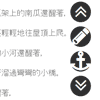jQuery scroll button plugin
jQuery plugin that adds "Go Back" button to a page.
- use Font Awesome
- return to top
- return to bottom
- return to custom position
Installation
Include the production file after Font Awesome and jQuery.
bower install fallzu-jquery-scrollwhere<link href="css/font-awesome.min.css" rel="stylesheet"> <script src="js/jquery-latest-version.js"></script> <script src="js/fallzu.jquery.scrollwhere.js"></script>Usage
HTML
Create a div element
<div id="scroll-bar"></div>jQuery
Initialize the plugin
$('#scroll-bar').scrollWhere();Options
topBtn
Show return top button.
Default : true
bottomBtn
Show return bottom button.
Default : true
recordBtn
Show record button.
Default : true
fontColor
Buttons font color
Default : #FFF
bgColor
Buttons background color
Default : #333
Example
$('#scroll-bar').scrollWhere({ bottomBtn : false });