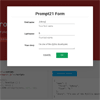jQuery-prompt21
A minimalist jQuery prompt plugin for the 21st Century.
...because prompt() is ugly and sync.
Available on CDN
This library is available on CDNJS.
Usage
<button class="btn btn-info show-popup">Prompt Popup</button> <pre class="result">Click the "Prompt Popup" button.</pre> <div class="popup"> <form class="form-horizontal"> <fieldset> <!-- Form Name --> <legend>Prompt21 Form</legend> <!-- Text input--> <div class="form-group"> <label class="col-md-4 control-label" for="name.first">First name</label> <div class="col-md-6"> <input id="name.first" name="name.first" type="text" placeholder="" class="form-control input-md" required="" value="Johnny"> <span class="help-block">Your first name.</span> </div> </div> <!-- Text input--> <div class="form-group"> <label class="col-md-4 control-label" for="name.last">Last name</label> <div class="col-md-6"> <input id="name.last" name="name.last" type="text" placeholder="" class="form-control input-md" value="B."> <span class="help-block">Your last name.</span> </div> </div> <!-- Textarea --> <div class="form-group"> <label class="col-md-4 control-label" for="story">Your story</label> <div class="col-md-6"> <textarea class="form-control" id="story" name="story">I'm one of the @jillix developers.</textarea> </div> </div> <!-- Button (Double) --> <div class="form-group"> <label class="col-md-4 control-label" for="cancel"></label> <div class="col-md-6"> <button type="button" id="cancel" class="btn btn-default cancel">Cancel</button> <button type="submit" id="save" class="btn btn-success submit">OK</button> </div> </div> </fieldset> </form> </div> <script src="path/to/jquery.js"></script> <script src="path/to/jQuery-prompt21.js"></script> <script> var p = $(".popup").prompt21(); $(".show-popup").on("click", function () { p.getData(function (err, data) { $(".result").text(JSON.stringify(data, null, 2)); }); }); </script>Documentation
unflattenObject(flat)
Converts a flat object to an unflatten one
Params
- Object
flat: The flat object that should be converted
Return
- Object Unflatten object
prompt21(opt_options)
Initializes a new instance of Prompt21.
Example:
var p21 = $(".container").prompt21();Params
- Object
opt_options: The options for Prompt21 instance. cancel(String): The cancel button jQuery selector (default:"button.cancel").showFunc(String): The jQuery function called to show the form (default:"fadeIn").hideFunc(String): The jQuery function called to hide the form (default:"fadeOut").form(String): The form jQuery selector (default:"form").
Return
- Prompt21 An object containing:
getData(Function): ThegetDatafunction. See below.
getData(callback)
Shows the popup and calls the callback function when the OK button is clicked.
Params
- Function
callback: The callback function.
How to contribute
- File an issue in the repository, using the bug tracker, describing the contribution you'd like to make. This will help us to get you started on the right foot.
- Fork the project in your account and create a new branch:
your-great-feature. - Commit your changes in that branch.
- Open a pull request, and reference the initial issue in the pull request message.
License
See the LICENSE file.