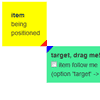PositionCalculator
Calculate the position of an element relative to another element or event. Tries to find a collision free position within the viewport of a given container.
Getting Started
Download the production version or the development version or install it via Bower.
or for quick tests, add this tag to load it direct from github:
<script src="http://tlindig.github.io/position-calculator/dist/position-calculator.min.js"></script>
I will deploy it on CDN "cdnJS.com" if this requirement is met:
Libraries must have notable popularity: 100 stars or watchers on GitHub is a good example, but as long as reasonable popularity can be demonstrated the library will be added."
Documentation and Demo
Visit demonstration and documentation page: Position Calculator
Ready to use version of this lib can be found in folder: "dist"
Usage example:
<!DOCTYPE html> <html> <head> <script src="https://ajax.googleapis.com/ajax/libs/jquery/2.1.0/jquery.min.js"></script> <script src="http://rawgit.com/tlindig/position-calculator/master/dist/position-calculator.min.js"></script> <meta charset="utf-8"> <script> jQuery(function($) { var $tooltip = $('<div style="display:none;position:absolute;padding:10px;background:rgba(0,0,0,0.5);"></div>').appendTo(document.body); function showTooltip(event) { $tooltip.text($(this).data('tooltip')); $tooltip.show().css({top:0, left:0}); var calculator = new $.PositionCalculator({ item: $tooltip, itemAt: "bottom left", target: this, targetAt: "top right", flip: "both" }); var posResult = calculator.calculate(); $tooltip.css({ top: posResult.moveBy.y + "px", left: posResult.moveBy.x + "px" }) } $('.has_tooltip').on('mouseenter', showTooltip); $('.has_tooltip').on('mouseout', function(){$tooltip.hide()}); }); </script> </head> <body> <input type="text" class="has_tooltip" data-tooltip="this is a tooltip" value="hover me"/> </body> </html>Try this example at jsBin
Bugs and feature requests
Have a bug or a feature request? Please first search for existing and closed issues. If your problem or idea is not addressed yet, please open a new issue.
Build
To build run Grunt.
Versioning
PositionCalculator use Semantic Versioning.
Releases will be numbered with the following format:
<major>.<minor>.<patch>
Author
Tobias Lindig http://tlindig.de
Copyright and license
Code and documentation copyright 2014 Tobias Lindig Code released under the MIT license.
Changelog
1.1.2 (July 1, 2014)
- set minimum required version of jQuery to >1.8. jQuery 1.7 has a bug together with css property "box-sizing: border-box" that is fixed with 1.8. ( #10413, #11004 )
1.1.1 (April 17, 2014)
- add support for source map file
- add support for Bower
1.1.0 (March 28, 2014)
- add support for calculation without parameter "target" to calculate only overflow of item and boundary
1.0.1 (March 28, 2014)
- update jQuery manifest, add link to demo page
1.0.0 (March 28, 2014)
- first public release
0.0.0 (February 21, 2014)
Initial commit