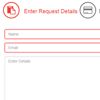Multi-Step-Form-Js
Multi Step Form with jQuery validation
- utilizes jquery validation (with or without jquery unobtrusive validation) to validate the form at each step.
- contains customizable header step classes to distinguish between active, complete, and incomplete steps.
- triggers custom change events with relevant step data for custom processing (e.g. updating progress bars)
- provides configuration for navigating steps by clicking headers
- provides configuration for allowing navigating through steps with unvalidated form elements
Download
You can install multi-step-form-js through npm.
npm install multi-step-form-js Demo
The following demo contains examples for listening to the 'msf:viewChanged' event to update a progress bar as well as defined header step classes to distinguish the current and completed steps and click navigation.
View a jsfiddle here
Setup
The multi-step-form-js package requires:
1. use of jQuery and jQuery Validation
2. an .msf-content html element with 1 to N .msf-view html elements
and uses optional:
1. jQuery Unobtrusive Validation
2. an .msf-header element with N required .msf-step elements
3. an .msf-navigation element with .msf-nav-button buttons; if buttons are not defined they will be generated
Example Html element with multi-step-form (msf) classes.
As progress is made through each step the 'msf-step-active' and 'msf-step-complete' classes will be added to the element of 'msf-step' class adn the 'msf:viewChanged' event is triggered.
<head> <link rel="stylesheet" href="/node_modules/multi-step-form-js/css/multi-step-form.css" type="text/css"> </head> ... <form class="msf"> <div class="msf-header"> <div class="row text-center"> <div class="msf-step col-md-4"><i class="fa fa-clipboard"></i> <span>Step 1</span></div> <div class="msf-step col-md-4"><i class="fa fa-credit-card"></i><span>Step 2</span></div> <div class="msf-step col-md-4"><i class="fa fa-check"></i> <span>Step 3</span></div> </div> </div> <div class="msf-content"> <div class="msf-view"> ... </div> <div class="msf-view"> ... </div> <div class="msf-view"> ... </div> </div> <div class="msf-navigation"> <div class="row"> <div class="col-md-3"> <button type="button" data-type="back" class="btn btn-outline-dark msf-nav-button"><i class="fa fa-chevron-left"></i> Back </button> </div> <div class="col-md-3 col-md-offset-6"> <button type="button" data-type="next" class="btn btn-outline-dark msf-nav-button">Next <i class="fa fa-chevron-right"></i></button> <button type="submit" data-type="submit" class="btn btn-outline-dark msf-nav-button">Submit</button> </div> </div> </div> </form>Initialize
Requires jQuery and jQuery Validation
<script src=".../path/to/jquery/jquery.min.js"></script> <script src=".../path/to/jquery/validation/jquery.validate.min.js"></script>can optionally use jQuery Unobtrusive Validation
<script src=".../path/to/jquery/unobtrusive/validation/jquery.validate.unobtrusive.min.js"></script>include mulit-step-form.js
<script src="../path/to/multi-step-form-js/multi-step-form.js"></script>Example Multi-Step-Form-Js initialization with options
activeIndex - index of step to initially display, default : 0
allowClickNavigation - allows ability to click steps in header to advance form, default : false
allowUnvalidatedStep - allows ability to advance in form without passing validation, default : false
hideBackButton - boolean value indicating if back button should be visible after the first step, default : false
validate - jQuery Validation options object, default : {}
<script type="text/javascript"> $(".msf:first").multiStepForm({ activeIndex : 0, allowClickNavigation : true, allowUnvalidatedStep : false, hideBackButton : false, validate: { rules : { name : "required", email : { required : true, email : true } } } }); </script>Example Multi-Step-Form-Js initialization using unobtrusive validation
<script type="text/javascript"> $(".msf:first").multiStepForm(); </script>Example jquery event listener to update some progress bar with object parameter containing properties: 'currentIndex', 'previousIndex', and 'totalSteps'
<script type="text/javascript"> $(document).on("msf:viewChanged", function(event, data){ var progress = Math.round((data.currentIndex / data.totalSteps)*100); $(".progress-bar").css("width", progress + "%").attr('aria-valuenow', progress); }); </script>Release History
- 0.1.0 return form object, fix bugs in hidden view validation
- 0.0.13 remove default parameter values in js functions
- 0.0.12 configs to allow for advancing views without completed validations, click navigation in header, fixed ability to initialize start index
- 0.0.11 hide all views upon initialization before showing first view
- 0.0.10 provide option to not display back button in subsequent steps
- 0.0.9 trigger 'msf:viewChanged' event when displaying a new view
- 0.0.8 block form submit on enter if nonfinal view
- 0.0.6 documentation updates
- 0.0.4 allow parameters for non unobtrusive validation
- 0.0.1 Initial Release