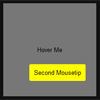jQuery.mousetip
Lightweight jQuery extension for creating cursor tooltips that follow mouse movement and position.
Installation
Include the latest version of jQuery and jQuery.mousetip.js in the <head> of your HTML document:
<script src="jQuery.min.js"></script> <script src="jQuery.mousetip.js"></script>How to Use
Create an element with a class name tip and call the mousetip() method on the parent of said element. Modify the x and y parameters to change the tip position relative to the mouse cursor. See the live demo: code.nath.co/mousetip
HTML
<div>Content<span class="tip">Mousetip 1</span></div> <div>Content<span class="tip">Mousetip 2</span></div> <div>Content<span class="tip">Mousetip 3</span></div>jQuery
$(function() { // Default $('div').mousetip('.tip'); // Custom Position $('div').mousetip('.tip', 20, 30); });CSS
span.tip { /* Required */ position: absolute; z-index: 2; display: none; /* Optional */ font-size: 15px; max-width: 150px; height: auto; padding: 10px; border-radius: 3px; box-shadow: 0 1px 2px #666; background: #FD0; } Feedback
If you discover any issues or have questions regarding usage, please send a message to [email protected] or find me on GitHub @nathco.