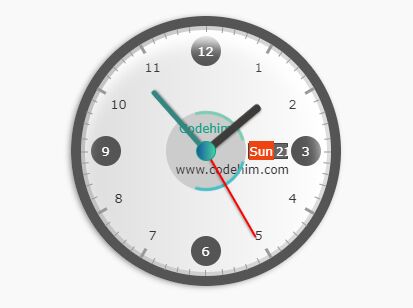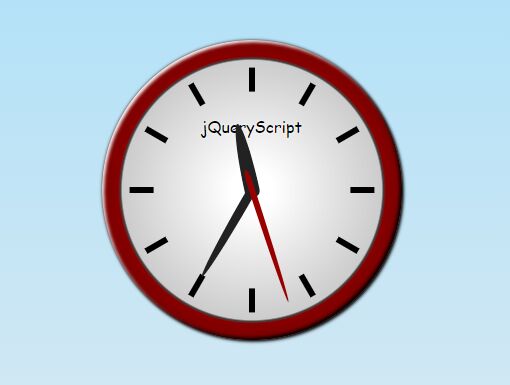JQuery Clock
Clock is a jQuery plug-in for live analog clock, the clock is achieved without the use of images, but only with CSS
###How to get started
HTML Code
use a div#clock and put the latest version of jquery, the plug-in jquery.clock.js and clock.css.
<link rel="stylesheet" href="css/clock.css"> <script src="js/jquery-x.x.x.js" type="text/javascript"></script> <script src="js/jquery.clock.js" type="text/javascript"></script> ###jquery.clock.js
At this point, to obtain the clock live:
<script type="text/javascript"> $(document).ready(function(){ $('#clock').clock(); }); </script> To change the color of the clock you have to make changes to the style sheet clock.css, 'border-color' of #clock to the edge of the clock, the 'background' of #clock:after the center of the clock, 'background 'of #secondi:after, #ore:after, #minuti:after, respectively, to change the color of the second hand, hour and minute.
See the Pen MYOrJq by michele de falco (@MicheleDeF) on CodePen.