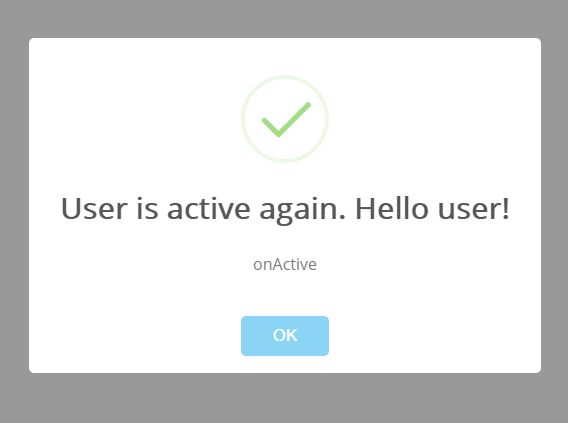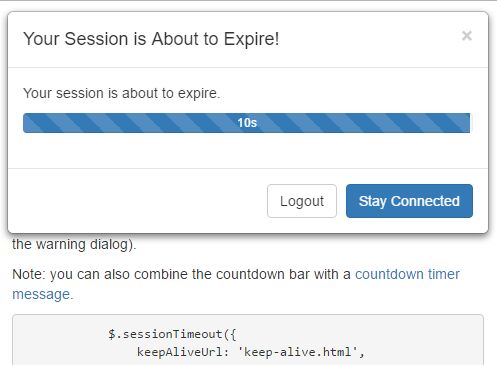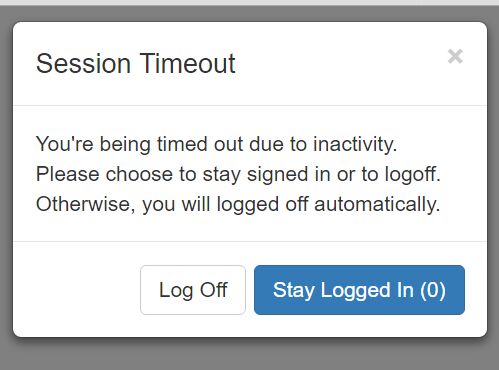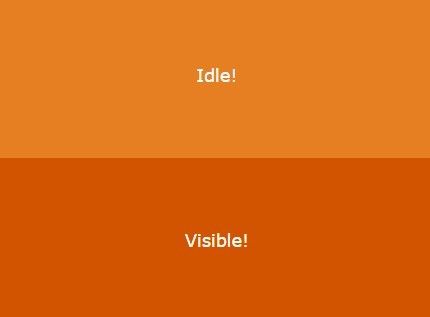#jQuery IdleDetection
jQuery plugin that detects when user went idle based on mouse movement, window focus and document.hasFocus().
##Usage
Add jQuery and jQuery IdleDetection in your HTML or Javascript bundle. This is how you add it in the HTML.
<script src="//ajax.googleapis.com/ajax/libs/jquery/2.2.4/jquery.min.js"></script> <script type="text/javascript" src="jquery.idledetection.js"></script>Call the idleDetection function on the element you want to track. Can be $(window), $(document) or any other jQuery element.
$(document).idleDetection({ onIdle: function() { alert('User has become Idle, do something!') }, onHide: function() { alert('Window/tab is not active anymore, do something else') }, onActive: function() { alert('User is active again. Hello user!') }, onShow: function() { alert('Window is active again. Hey there window ;)') }, onStatusChange: function(isIdle) { alert('User or window event has changed. The idle status is: ' + isIdle); // isIdle = false means user is active // isIdle = true means user is idle }, idleCheckPeriod: 10000 });Keep in mind that the onStatusChange function will be triggered when window/tab hide show events are triggered. This means that when a user will switch tabs, the onStatusChange will be called. If you want to use only the idle actions based on events mousemove mousedown keydown keypress keyup ...etc use only the onIdle and onActive callbacks or onHide and onShow for window/tab events.
##Options
idleCheckPeriod: 60000, // default idle time in ms trackEvents: 'mousemove mousedown keydown keypress keyup submit change mouseenter scroll resize touchstart', // events that will trigger the idle reset onIdle: $.noop(), // callback function to be executed after idle time onActive: $.noop(), // callback function to be executed after back from idleness onHide: $.noop(), // callback function to be executed when window is hidden onShow: $.noop(), // callback function to be executed when window is visible onStatusChange: $.noop(), // called when idleStatus has changed keepTracking: true, // false (tracking only first time) idleStatus: !document.hasFocus() // default idle status