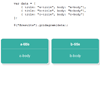Gridagram
Dynamic grid layout for on screen data, like a poor man's gridster or an even poorer man's dashing.
Installation
Download jQuery, or get it from the vendor directory.
Copy the contents of the lib directory Include all files in your HTML
Check out the examples for more detail
Use
Gridagram requires only jQuery, a target element to put the output into, and an array of data elements to work on:
<div id="somediv"></div> var data = [ some elements ]; var grid = $("#somediv").gridagram( data, [options] ); Options
width: width of widgets in pixels, default 200
height: height of widgets in pixels, default 100
titleField: field in each object to use as a title, default "title"
bodyField: field in each object to use as a body, default "body"
widgetId: field in each object to use as an id, no default
orderBy: sort function to order the array of objects, default is not to sort