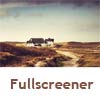#jQuery Fullscreener#
##How to use?##
-
Include the plugin files and jQuery library into your document:
<link rel="stylesheet" href="jquery.fullscreener.css" /> <script src="jquery-1.10.2.min.js"></script> <script src="jquery.fullscreener.min.js"></script> -
Write your html:
<div class="fullscreen"> <img src="image.jpg" width="1920" height="1200" alt="" /> </div>Note: Always set attributes for width and height of the image.
-
Run the plugin:
<script> (function($){ $(document).ready(function(){ $('.fullscreen img').fullscreener(); }); })(jQuery); </script>
##Options##
####useCSS####
Background size will not be used for modern browsers.
- default: true
- options: true or false
- type: Boolean
###container###
Container that will be used when the image is resized.
- default: 'parent'
- options: 'parent' or jQuery Object(e.g. $(window))
- type: String or jQuery Object
###position###
This parameter controls the position of the image on the X and Y axis.
- default: { x: 'center', y: 'center' }
- options: { x: 'left, center, right', y: 'top, center, bottom' }
- type: Object
###throttleTimeout###
Controls how often performs resizing the image in case of window.resize or window.orientationchange.
- default: 100
- type: Number
##Methods##
###resize###
Manually resize the image.
$('.fullscreen img').fullscreener('resize'); ###destroy###
Destroys plugin for this image.
$('.fullscreen img').fullscreener('destroy');